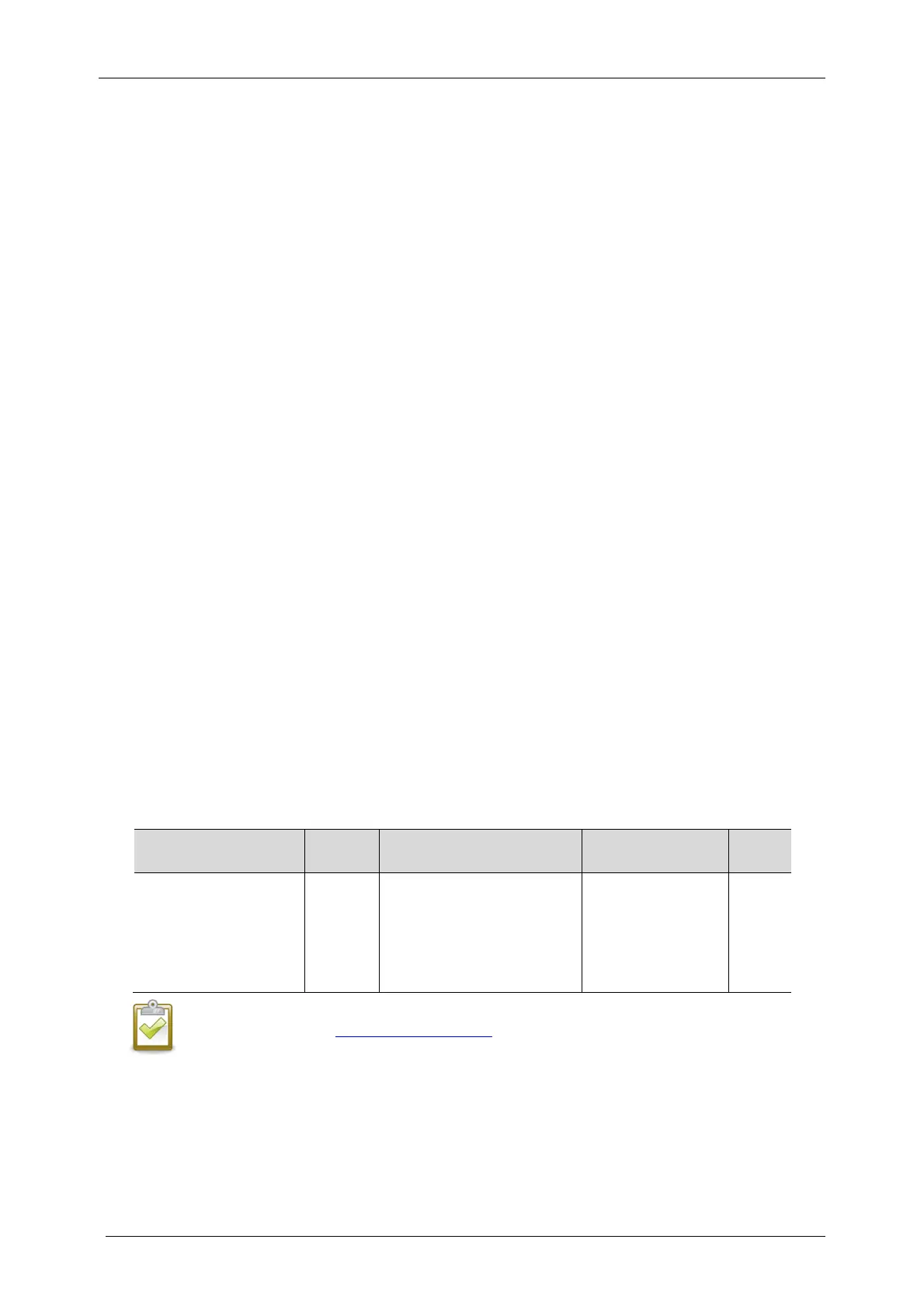Metering CT Considerations
The IQ Gateway uses readings from CTs to report measurement data for PV energy production and
energy
consumed by the home or business. When current transformers (CTs) are wrapped around a
live wire, the current going through the wire induces a current on the CTs primary internal winding,
which in turn induces a current on the CTs secondary internal winding. The current on the
secondary winding is proportional to the current on the original circuit and this is used for making
measurements. Install the CTs as shown in the wiring instruction for your region.
•
Production CTs measure power production through a connection to the solar supply
main
switch.
•
Consumption CTs measure energy consumption through a connection to the AC mains.
To install the CTs, use a protected route in conduit for the CT wires to the IQ Gateway. Install one
split-core CT per monitored phase for production metering and one split-core CT per monitored
phase for consumption metering. If you need to extend the CT leads (up to 148 meters), see “Extend
CT Leads, If Needed” on page 16.
Required Items
If you hard-wire the IQ Gateway outdoors, you
must install it in
NRTL certified NEMA type 3R (or
better) enclosure.
Note that Metallic enclosures may impair Wi-Fi signal strength. Use an
appropriately rated enclosure if hard-wiring indoors. Do not drill holes for conduit at the top of the
enclosure or anywhere that allows moisture ingress.
The IQ Gateway Metered includes a production CT and a consumption CT. You must order
additional CTs (CT-100-SPLIT-ROW-ROW) for multiphase installations. Make sure you have one
CT for each phase monitored, for both production and consumption.
Optional Items
Make sure you have the following optional items, if needed:
•
Enphase Mobile Connect modem (order Enphase CELLMODEM-02)
•
Ethernet over power line communication (PLC) bridge with Ethernet cables [order EPLC-02
(EU),
EPLC-03 (UK) or EPLC-04 (AU/NZ) separately]
•
Ethernet cable (use 802.3, unshielded Cat5E or Cat6). Do not use shielded twisted pair
(STP) cable.
System Metering
The IQ Gateway monitors up to 600 Enphase Microinverters and up to 39 Enphase AC Batteries.
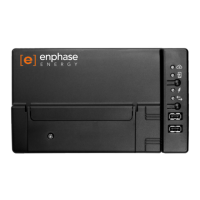