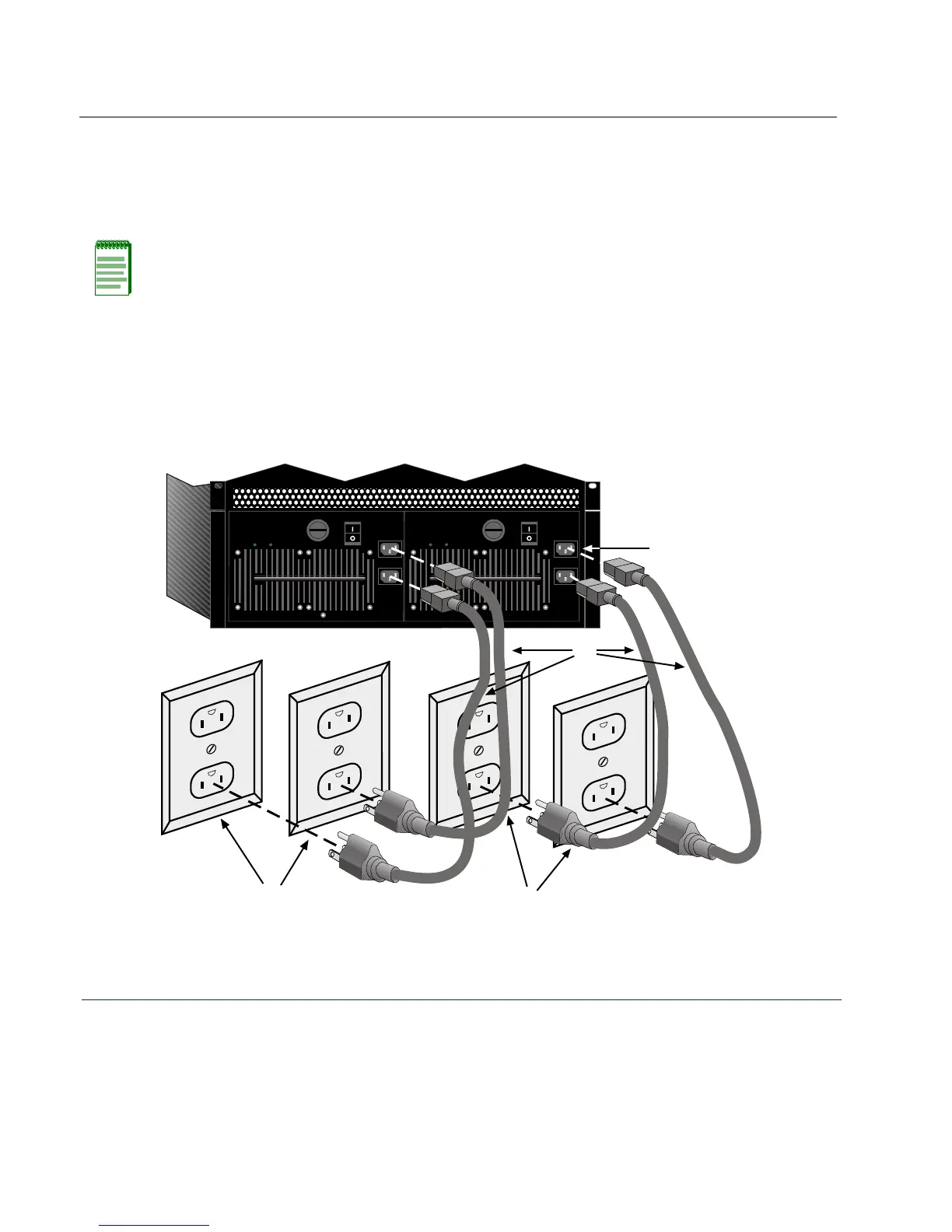Powering Up THE N7 Chassis with Power Supplies
3-16 Enterasys Matrix N7 Chassis Setup
3.3 POWERING UP THE N7 CHASSIS WITH POWER SUPPLIES
To power up the N7 chassis with ac power supplies, refer to Figure 3-9 and proceed as follows:
1. Plug one end of each power cord (supplied with the power supply) into the ac power socket on
the front panel of the power supplies. See Figure 3-9 for the 6C207-3 power connections.
Figure 3-9 Connecting the 15-Amp AC Power Cords to the 6C207-3
2. Plug each of the power cords into separate dedicated 15 A/115 Vac receptacles. Set the 0/|
Power switch on the front panel of each power supply to |.
Note: If two power supplies are installed, repeat the following procedure for each
supply.
For redundancy using two 6C207-3 power supplies, each of the four power cords from
the two power supplies must be connected to dedicated 15-Ampere ac power circuits.
1 NEMA 5-15P 15 A power cords (4)
NOTE: Power cords shown are for North America only.
Each outlet must be on a separate circuit.
2 AC power socket (2 each supply)
3 115 Vac, 15 A power outlet
50/60Hz
LINE 2:
100-125V~12A
200-240V~6A
50/60Hz
LINE 1:
100-125V~10A
200-240V~5A
POWER FAN
PS1
50/60Hz
LINE 2:
100-125V~12A
200-240V~6A
50/60Hz
LINE 1:
100-125V~10A
200-240V~5A
POWER FAN
PS2
Â
Á
Â
À
