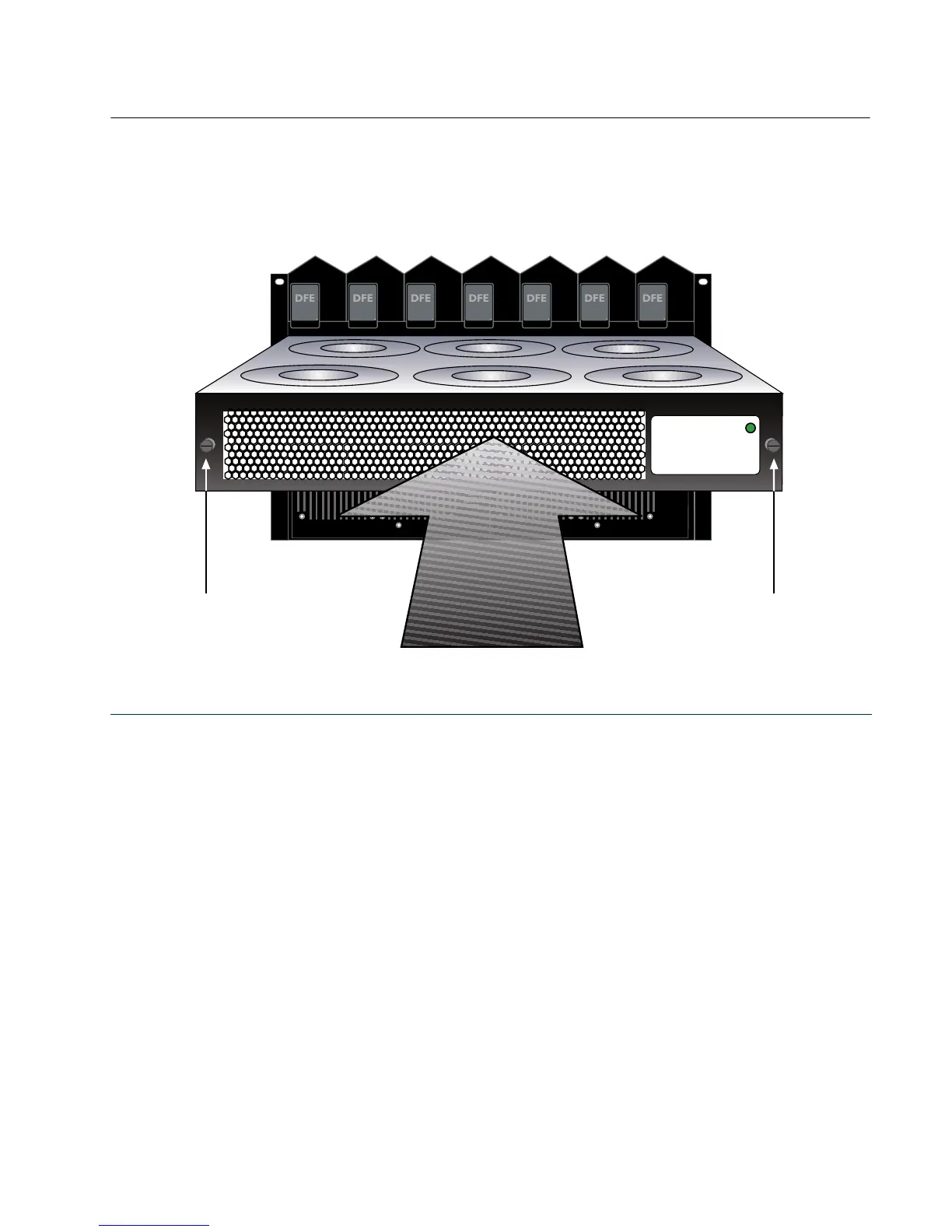Removing and Reinstalling the Fan Tray
Enterasys Matrix N7 Chassis Setup 3-19
4. Slide the fan tray into the chassis until the faceplate of the tray is flush with the face of the
N7 chassis. If there is any strong resistance, remove the fan tray and reinsert it.
Figure 3-11 Reinstalling the Fan Tray
Once the tray is in place, tighten the two slotted screws to secure the tray to the N7 chassis.
1 Slotted screw (2)
50/60Hz
LINE 2:
100-125V~12A
200-240V~6A
50/60Hz
LINE 1:
100-125V~10A
200-240V~5A
POWER FAN
PS1
50/60Hz
LINE 2:
100-125V~12A
200-240V~6A
50/60Hz
LINE 1:
100-125V~10A
200-240V~5A
POWER FAN
PS2
À À