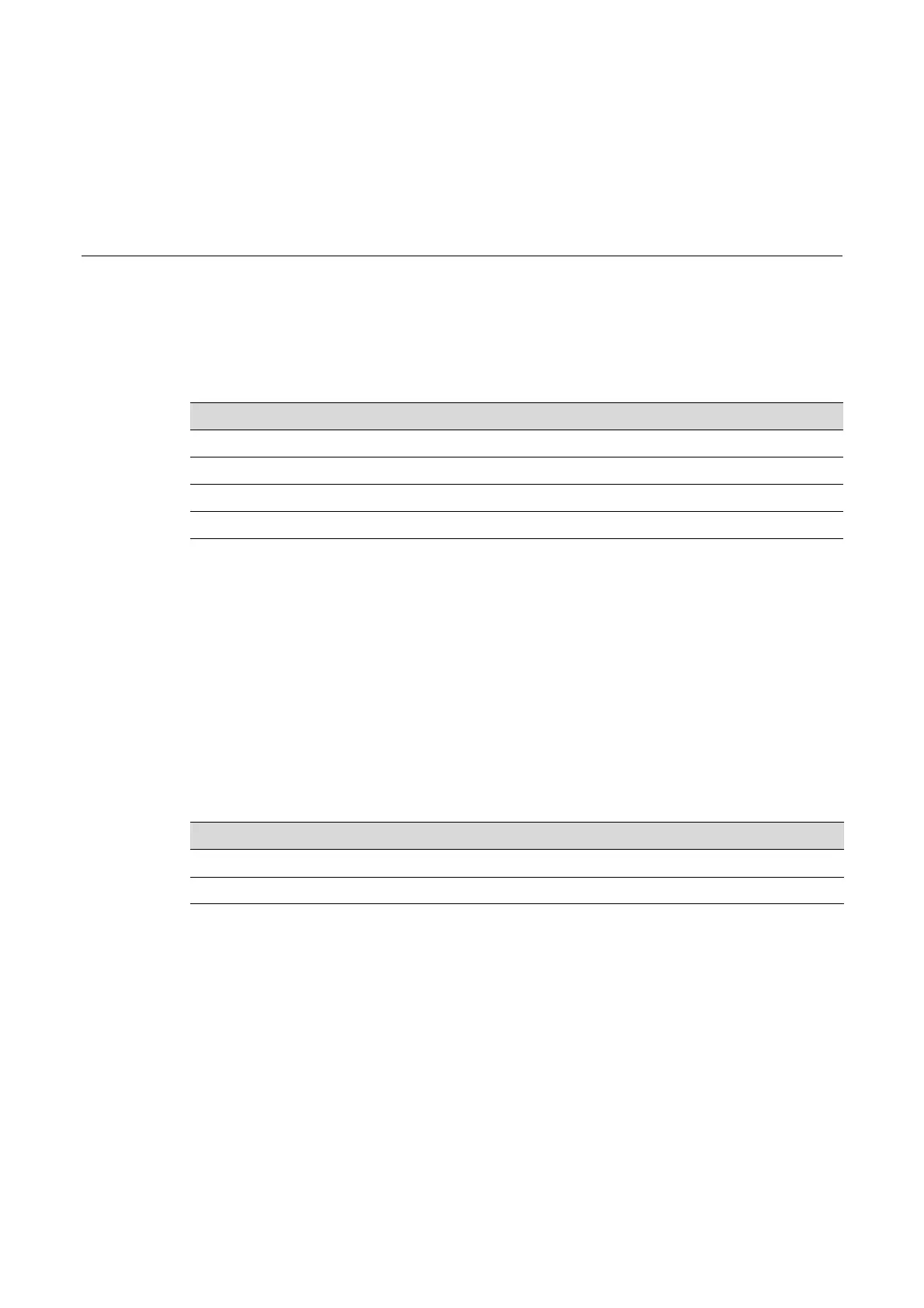Enterasys Wireless WS-AP3705i Install Guide 2-1
2
Installation
This chapter provides installation instructions for the Enterasys Wireless WS-AP3705i.
Package Contents
The Enterasys Wireless WS-AP3705i package includes the WS-AP3705i itself, and a Quick
Reference Card.
Unpacking the WS-AP3705i
Unpack the WS-AP3705i as follows:
1. Open the box and remove the packing material protecting the WS-AP3705i.
2. Verify that the carton contains the items listed in Table 2-1.
Perform a visual inspection of the WS-AP3705i for any signs of physical damage. Contact
Enterasys Networks if there are any signs of damage. Refer to “Getting Help” on page xi for
details.
Accessories
The following is a list of accessories available for the Enterasys Wireless WS-AP3705i. For ordering
information, contact your Enterasys sales representative.
• Wall mount/Junction box bracket
– Enterasys WS-MB3705-01
For information about... Refer to page...
Package Contents 2-1
Accessories 2-1
WS-AP3705i Installation Procedures 2-2
Network and Power Connections 2-9
Table 2-1 WS-AP3705i Components
Quantity Item
1 WS-AP3705i
1 Enterasys Wireless WS-AP3705i Quick Reference Card (9034648)
Draft
