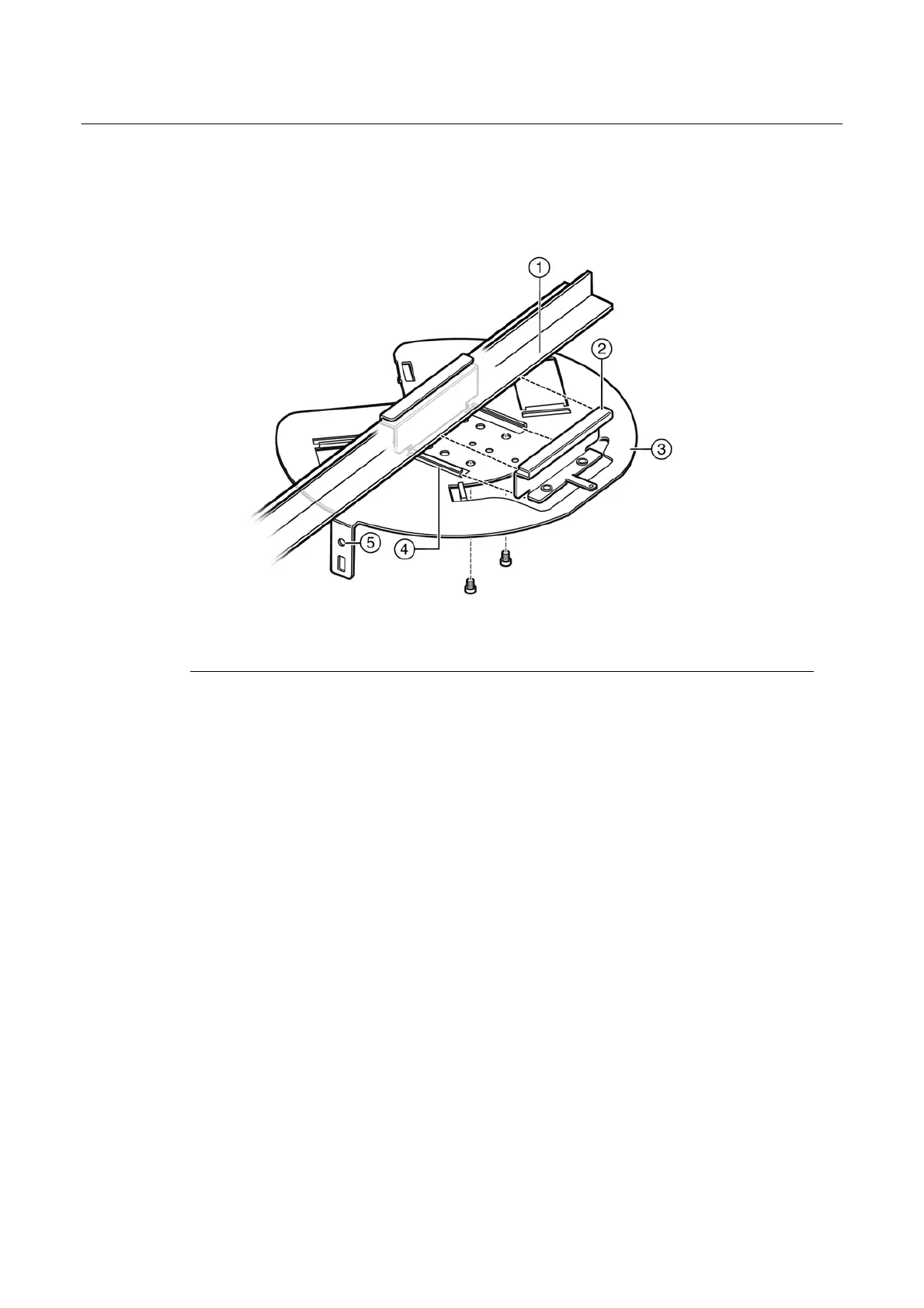WS-AP3705i Installation Procedures
2-4 Installation
3. Attach the bracket to the drop ceiling T-bar rails by sliding the slide plates over the rails as
shown (
Figure 2-2), then insert and tighten the two included machine screws into the mount
holes in the ceiling mount plate and slide plate.
Figure 2-2 Attaching the Ceiling Mount Assembly to the T-Rail
1 T-Bar Rail 4 Slide Plate Tracks
2 Slide Plate 5 Ceiling Mount Rivet Hole in Locking Tab
3 Ceiling Mount Plate
Draft
