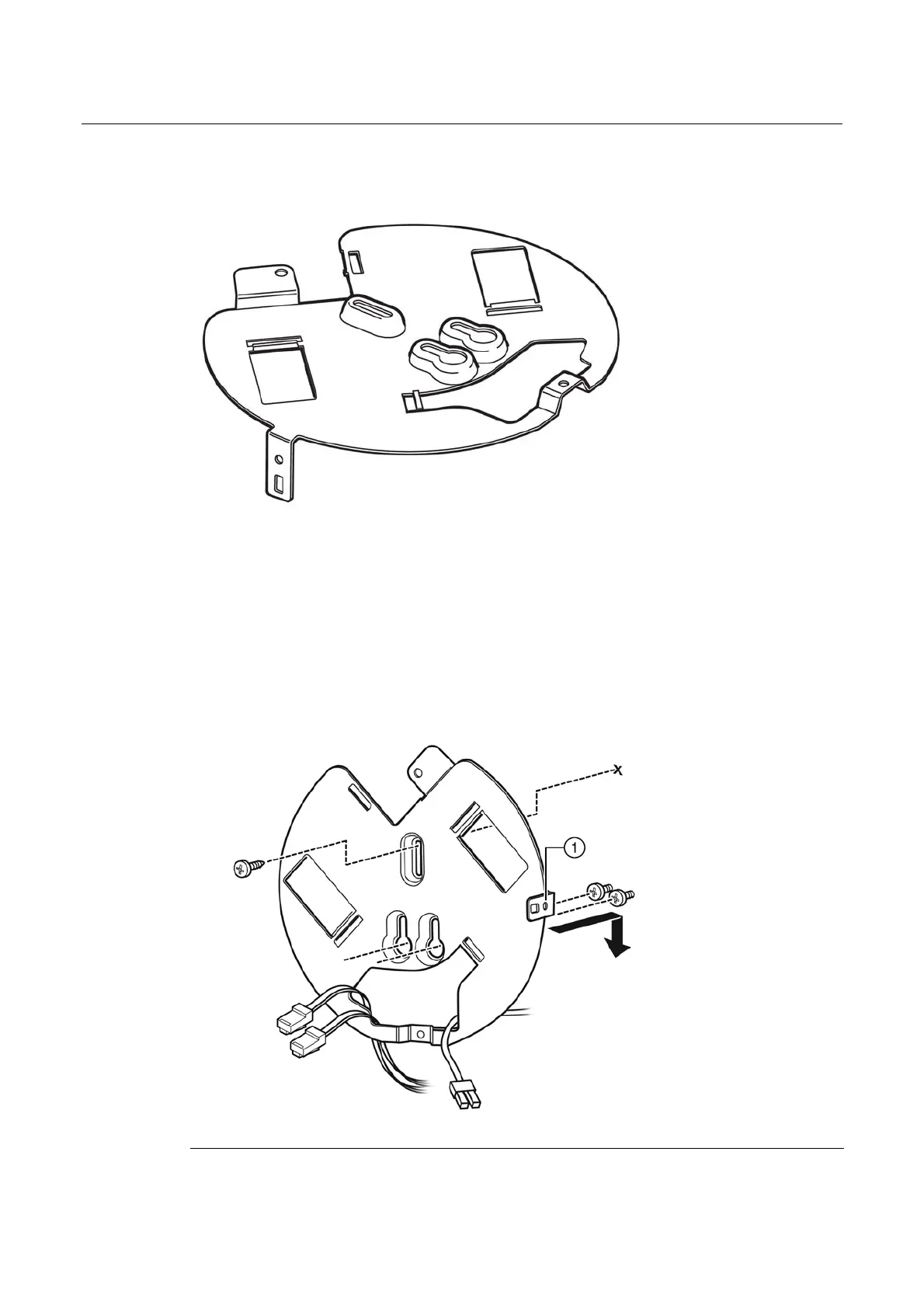WS-AP3705i Installation Procedures
2-6 Installation
Mounting the WS-AP3705i to a Wall
Figure 2-4 Optional Wall Mounting Bracket (WS-MB3705-01)
To attach the WS-AP3705i to a wall:
1. Determine the spot on the wall where the AP is to be mounted, preferably high up on the wall
(near the ceiling for maximum radio wave dispersion) but in reach of the Ethernet cable and a
wall power outlet if the application does not use Power over Ethernet.
2. Place the WS-AP3705i wall mounting bracket firmly against the wall surface.
3. Secure the bracket to the wall with three 1.5” screws and wall plugs if applicable (see
Figure 2-5). Thread the Ethernet cable (and the power cord, if applicable) under the mounting
bracket before tightening the screws.
Figure 2-5 Mounting the MB3705 mounting bracket to a Wall
1 Rivet Hole in Locking Tab
Draft
