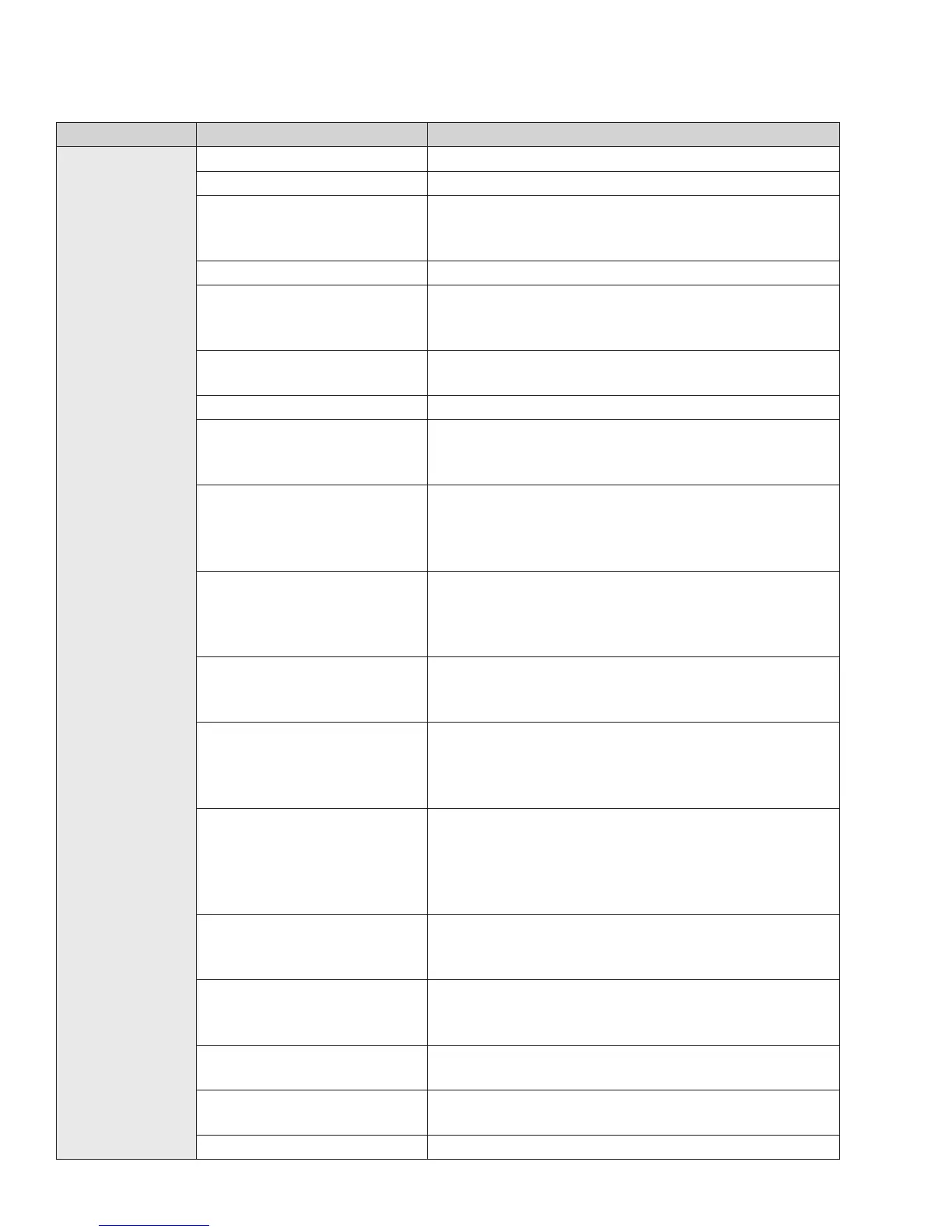ENVIRO-TEC
40
FORM ET115.24-NOM11 (118)
EC MOTOR TROUBLESHOOTING GUIDELINES
Problem Possible cause Corrective action
No air ow
[EC motor]
No demand.
Verify thermostat or control is calling for heating or cooling.
Fan speed is not commanded. Verify fan run command is present at Fan Relay Board.
No power to motor. Possible
blown fuse or open circuit
breaker
Verify line voltage at motor terminals. Replace fuse or
reset circuit breaker as needed.
Incorrect voltage applied. Verify proper voltage to unit per unit label.
Improper wiring connections
Verify wiring. If Fan Coil Relay board present, verify
all jumpers and harnesses installed on Fan Relay Board.
Refer to Fan Coil Relay Board Troubleshooting Guide.
Three speed switch in OFF
position.
Verify three speed switch, if present, is set to desired
speed.
Loss of 24V power Refer to Fan Relay Board Troubleshooting Guide.
Drain pan oat switch tripped
If drain pan oat switch is present, verify drain pan is
not full. Verify operation of oat switch. Adjust switch
position if needed.
Drain pan oat switch fault
Verify operation of drain pan oat switch, if present.
Disconnect switch and use volt-ohm meter to verify
continuity of switch and of wiring. Replace switch if
faulty.
Low temperature cutout has
tripped
If low temperature cutout is present. Examine coil
for signs of freezing. Verify adjustment of freeze stat.
Disconnect switch and use volt-ohm meter to verify
continuity. Replace switch if faulty.
Blower jammed
Remvoe power from unit. Clear blockage. Verify blower
is not damaged and rotates freely while motor is not
energized.
Motor seized
Remove power from unit. Verify motor rotates freely by
hand with blower disconnected. If not, replace motor.
Note: EC motors may not rotate freely as the rotor aligns
with the stator magnets.
Motor overloaded.
Verify motor is not overheated. Remove power from
unit. Check to ensure blower rotates freely with motor
disconnected. Verify proper duct static. Wait for motor
to cool down and verify motor start. If motor overheats
again, replace motor.
PWM board faulted
Refer to PWM board status LEDs. Verify voltage input,
wiring and connections. Refer to PWM board IOM.
Replace PWM board if fault returns.
No control signal
EC motors may run at idle speed if they lose PWM signal
while enabled. Verify PWM signal at motor connector.
Refer to PWM board IOM.
Wiring harness improperly
seated
Unplug harness and re-install, making sure plugs are fully
seated.
Wiring harness(es) open or
intermittent
Replace harness(es). Refer to PWM board IOM.
Damaged motor harness Replace motor harness
