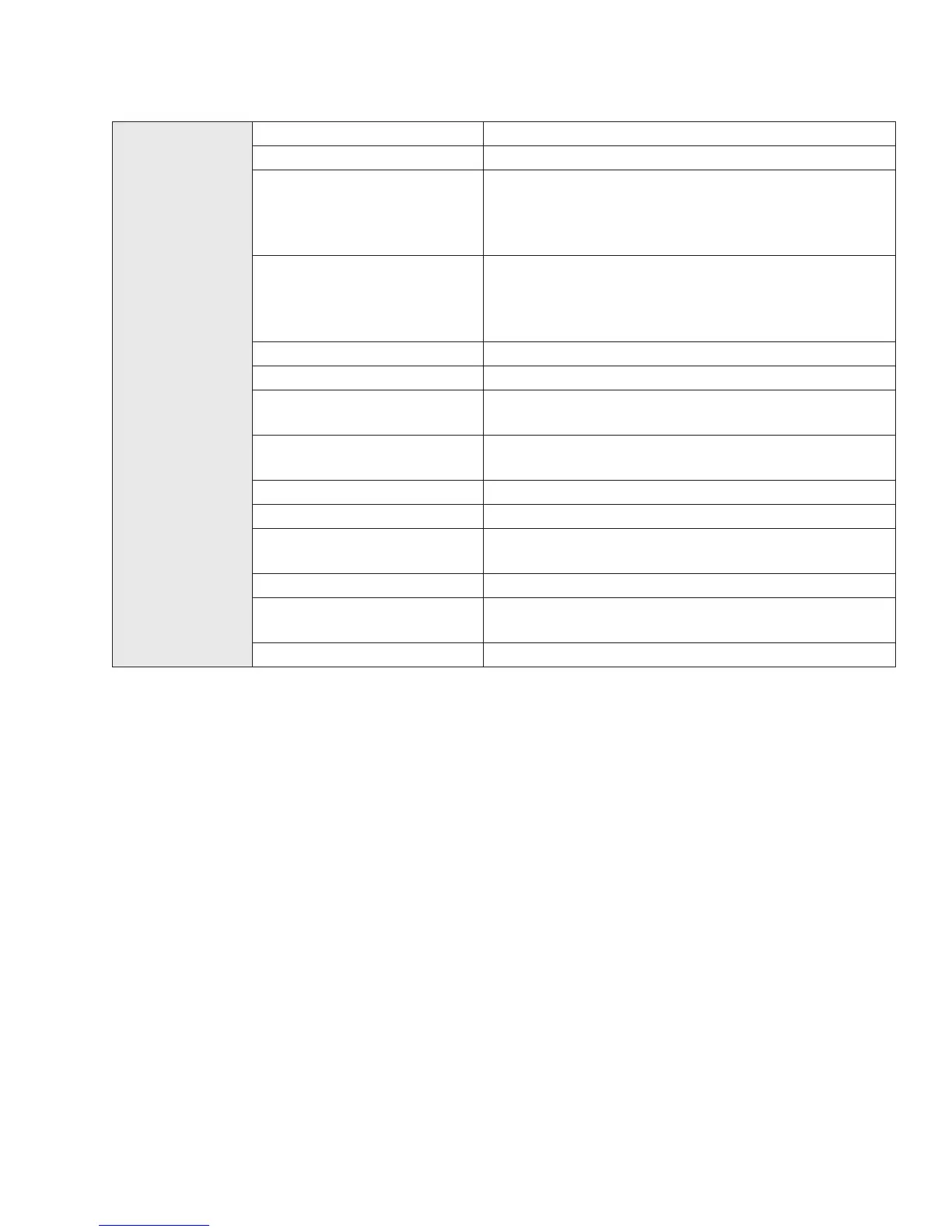ENVIRO-TEC
43
FORM ET115.24-NOM11 (118)
Excessive fan
noise
Motor mounting bolts loose Tighten motor mounting bolts.
Motor shaft bent Replace motor.
Motor bearing end of life
Disconnect power from unit. Verify motor rotates freely
by hand with blower disconnected. Note: EC motors
may not rotate freely as the rotor aligns with the stator
magnets.
Motor overloaded
Verify static pressure per system design. Use amp meter
to verify motor amps. Disconnect power to unit. Verify
motor rotates freely with power disconnected. If not,
replace motor.
Motor end of life Use amp meter to verify motor amps. Replace motor.
Dirty lters Verify lters. Replace as needed.
Obstructed airow
Verify blower is unobstructed. Verify no duct obstruction.
Verify dampers are full open.
Improper duct connections
Verify ductwork is installed per SMACNA and ASHRAE
guidelines.
Static pressure too low Verify static pressure per system design.
Improperly balanced system Verify airow through connected ductwork
Fan wheel rubbing on fan
housing
Align wheel in housing.
Loose fan wheel Align and tighten.
Damaged fan wheel
Inspect fan wheel to verify ns are not bent. Replace
blower as needed.
Imbalanced fan wheel Inspect fan wheel. Replace as needed.
