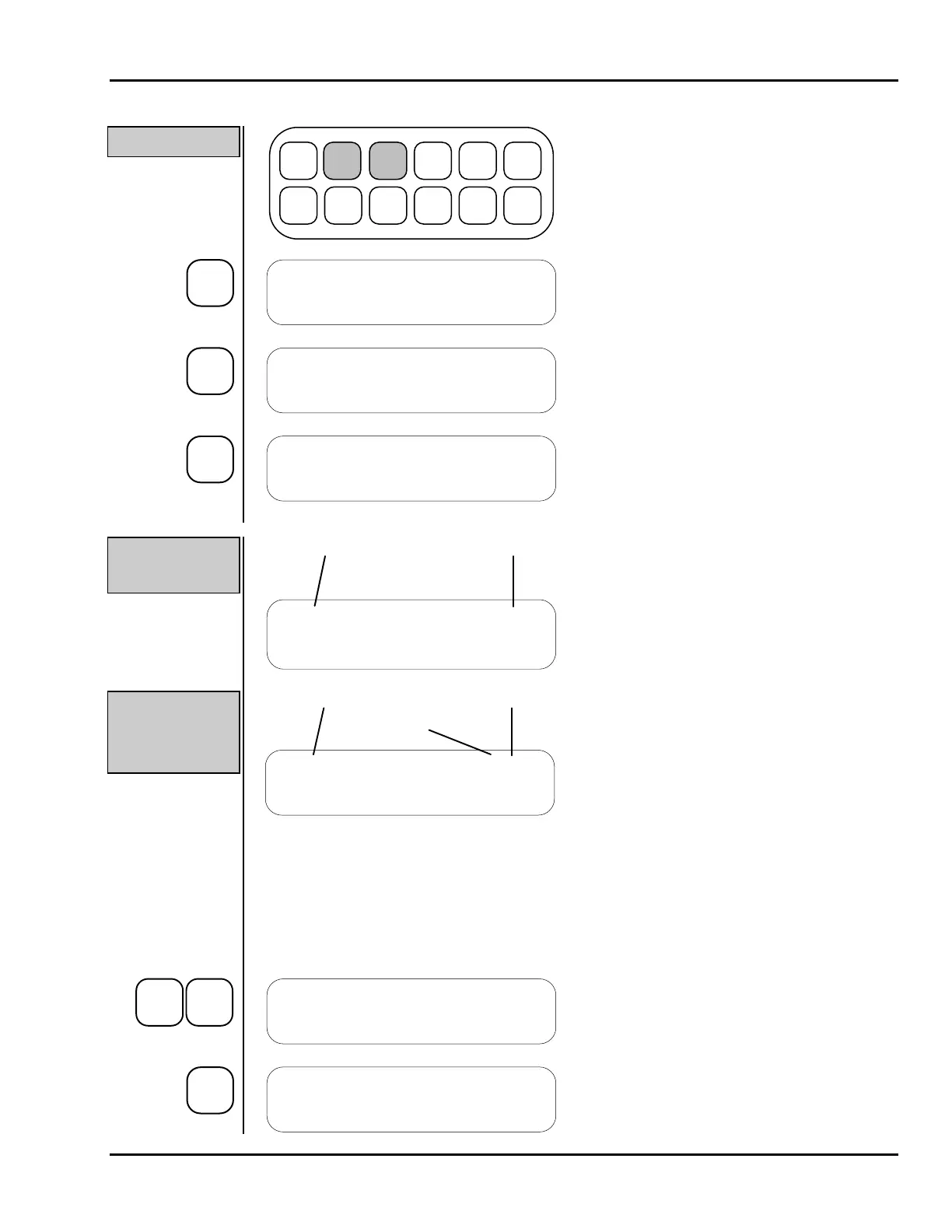ProControl User’s Manual v2.2X
11 \8100\0074_1017
2.5 I/O Keys
Ÿ
Up
⁄
Down
Ÿ
I/O
⁄
I/O
Field
Menu
Enter
!
Ack
Hi Lo
Set
Mode
Man
Mode
Auto
Pressing the I/O Up or I/O Down keys
will scroll through the operational I/O
points in the system. Data relevant to
a particular I/O point will be displayed
to right of the point! s Tagname.
Ÿ
I/O
>MANUAL
Forward scroll through I/O points
Ÿ
I/O
>MANUAL
Forward scroll through I/O points
⁄
I/O
>MANUAL
Backward scroll through I/O points
2.6 Digital
Input Menu
>MANUAL
A digital input displayed in the
operations screen will be displayed as
shown. When the input is in its Active
State " ON# will be displayed in the
Input Status area. Otherwise, " OFF#
will be displayed.
2.7 Digital
Output
Menu
PUMP1 OUTPUT *OFF
>MANUAL
Lamp Status
A digital output displayed in the
operations screen will appear as
shown. When the output has been
turned on, " ON# will be displayed in
the Output Status area. Otherwise,
" OFF#
will be displayed. The cursor
is displayed under the first character in
the status field to indicate that it can be
changed. The Lamp Status character
(*) will be shown for a lamp output if a
lamp test is running regardless of the
output! s true state.
Ÿ
Up
⁄
Down
PUMP1 OUTPUT ON
>MANUAL
Pressing the Up or Down key will
toggle the digital output state and turn
the corresponding relay OFF or ON.
Field
PUMP1 OUTPUT ON
>MANUAL
Pressing the Field key will move the
cursor to the Menu selection field.
