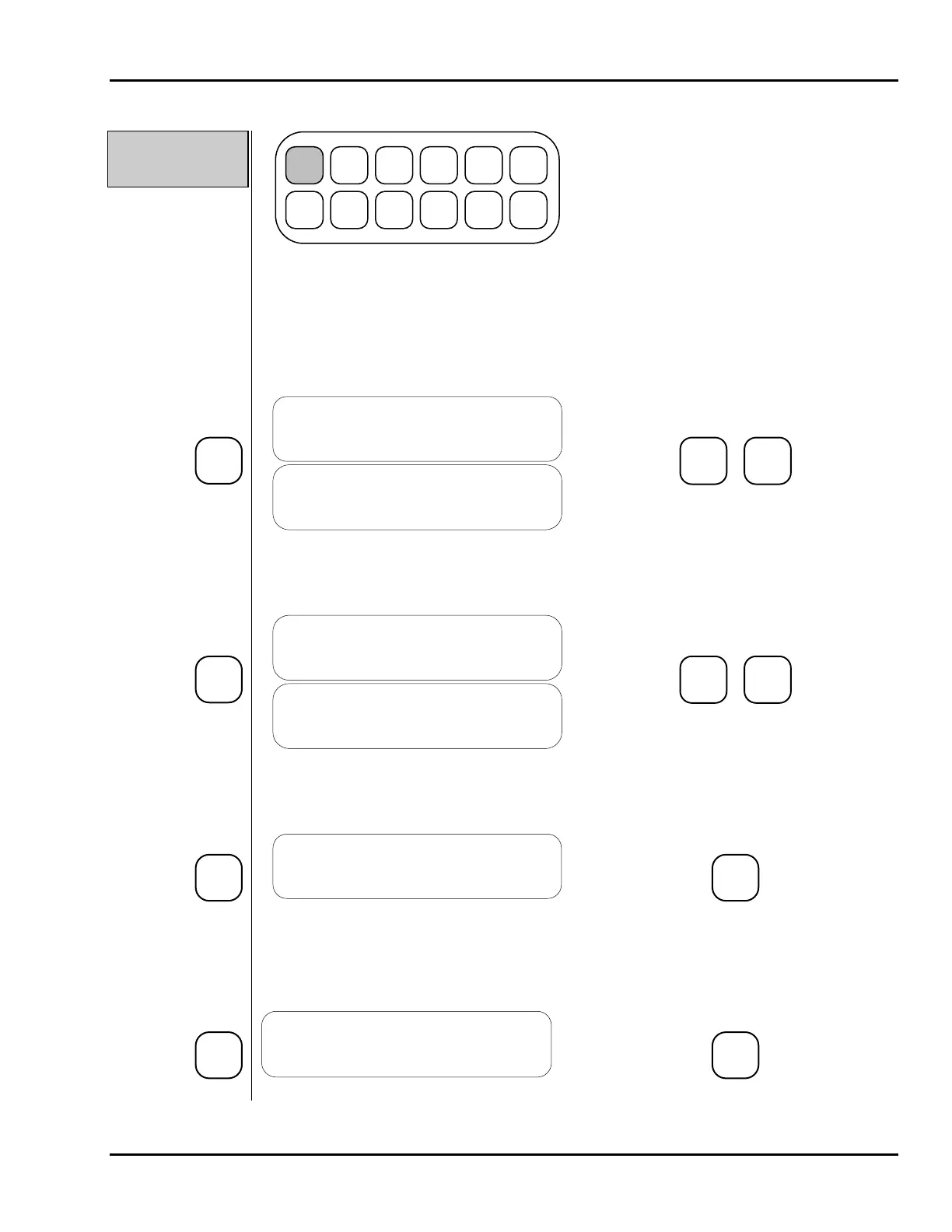ProControl User’s Manual v2.2X
14 \8100\0074_1017
2.10 Menu
Key
Ÿ
Up
⁄
Down
Ÿ
I/O
⁄
I/O
Field
Menu
Enter
!
Ack
Hi Lo
Set
Mode
Man
Mode
Auto
When pressed, the Menu key will
scroll through a series of items which
allow the user to configure various
aspects of system behavior. A
description of these items appear in a
10 character field at the bottom left of
the display. Either the Up and Down
keys or the Enter key is used to
change the item.
ALARMS
Use the Up and Down keys to enable or disable Alarms (audible beeper).
Menu
TAGNAM DIM
ALARMS OFF
>MANUAL
TAGNAM DIM
>MANUAL
Ÿ
Up
⁄
Down
REPORT
Use the Up and Down keys to enable or disable the unit! s reporting capabilities
(email, fax or text message/page).
Menu
TAGNAM DIM
REPORT OFF
>MANUAL
TAGNAM DIM
REPORT ON
>MANUAL
Ÿ
Up
⁄
Down
FAX NOW
Use the Enter key to send a FAX report immediately (dial-up modem
communication units only).
Menu
Enter
EMAIL NOW
Use the Enter key to send an email report immediately (Ethernet and cell data
communication units only).
Menu
Enter
TAGNAM DIM
FAX NOW
>MANUAL
>MANUAL