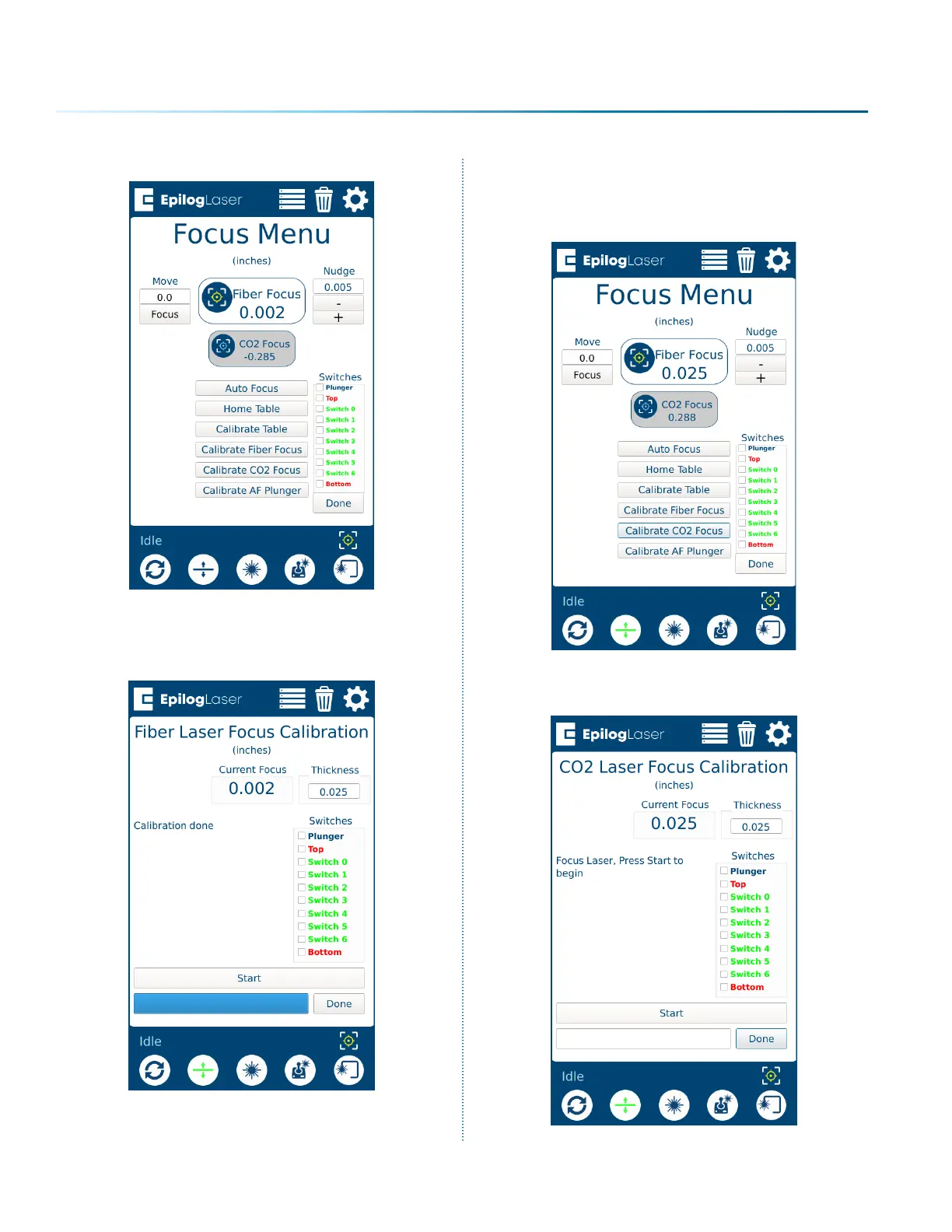7. Select “Focus Commands” from the menu.
8. Select “Calibrate Fiber Focus”.
9. Press “Start” to calibrate, and then press
“Done” when completed.
10. Back at the Focus Commands menu, select
“Calibrate CO2 Focus”. This will reset the CO2
focus height, allowing proper CO2 focus
adjustment in the following steps.
11. Press “Start” to calibrate, and then press
“Done” when completed.
- 224 -
APPENDIX C: SYSTEM CALIBRATION
