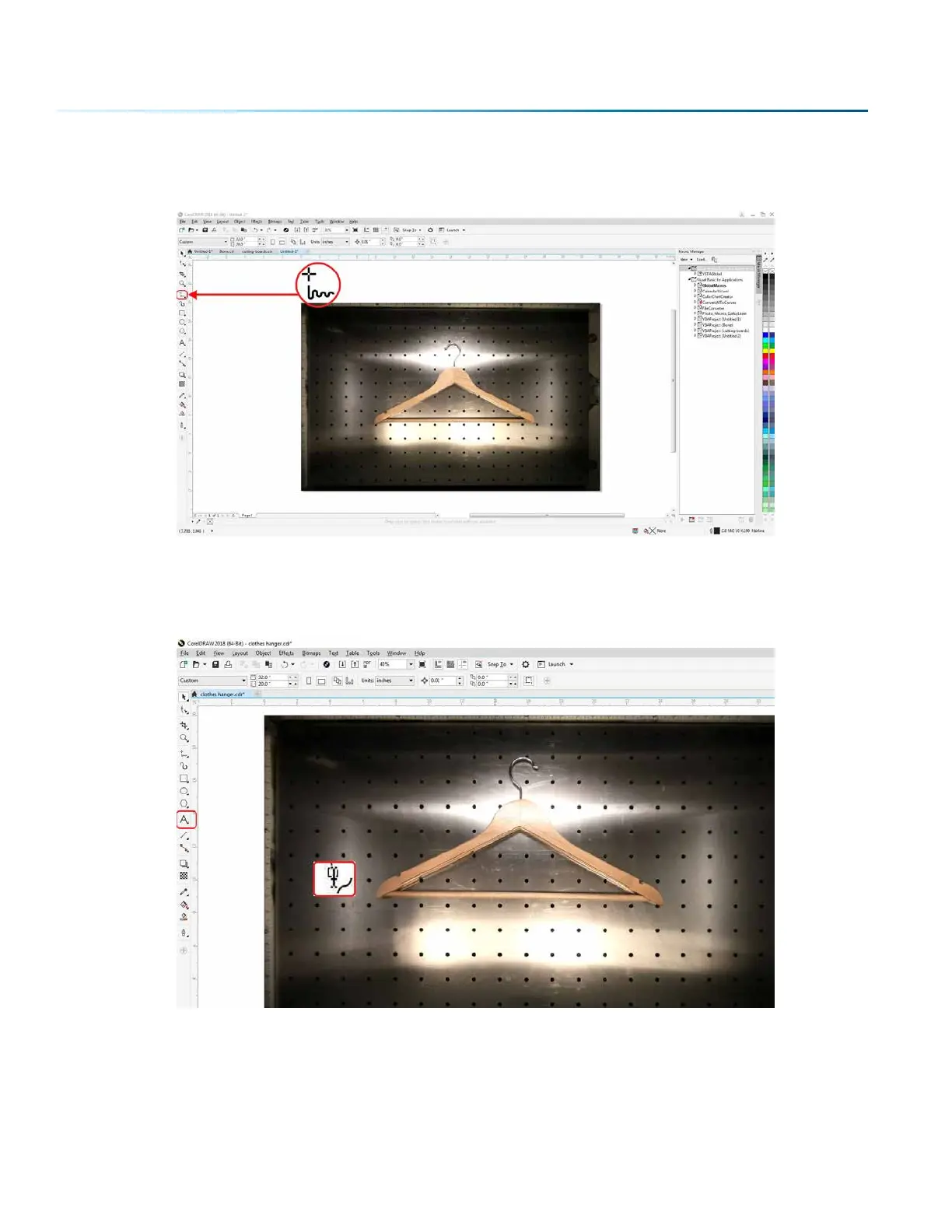5. To make our quote follow the shape of the hanger, we will need to trace the area we want to place
the text with the Freehand tool.
6. Once the tracing is finished, select the Text tool and move the mouse over the traced line until you
see a curved line icon appear. Click on the traced line when this icon appears.
- 76 -
SECTION 5: THE LASER DASHBOARD
