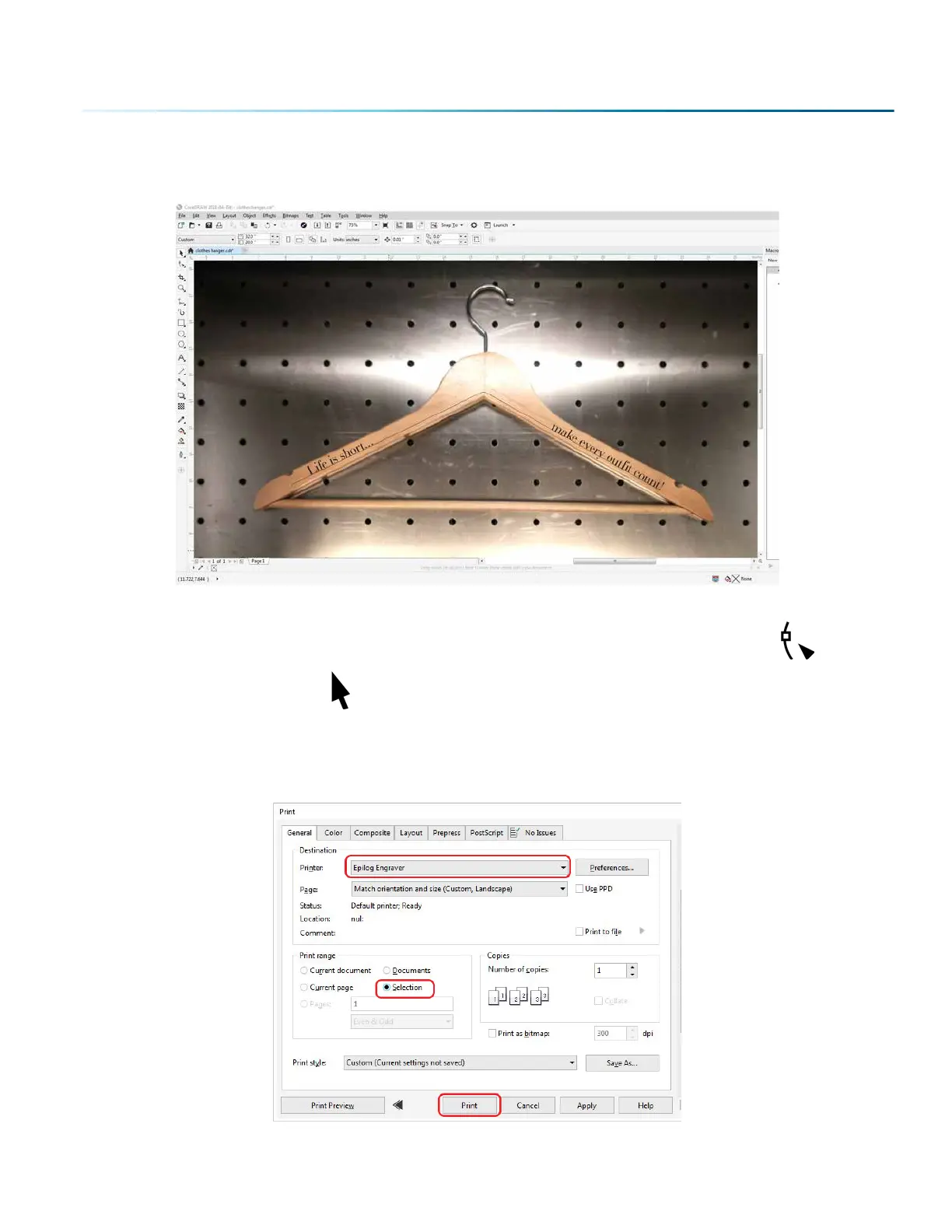7. The text box will appear and anything typed out will automatically follow the path of the line.
Adjust your font face and size as needed.
8. Once your text is ready, select the line you used to curve the text with the Shape tool
9. Then click on the Pick tool
and hit “Delete” on your keyboard to remove the line.
10. Select the text, go to File > Print and change the Print Range to “Selection”, then print to the Epilog
Engraver.
- 77 -
SECTION 5: THE LASER DASHBOARD
