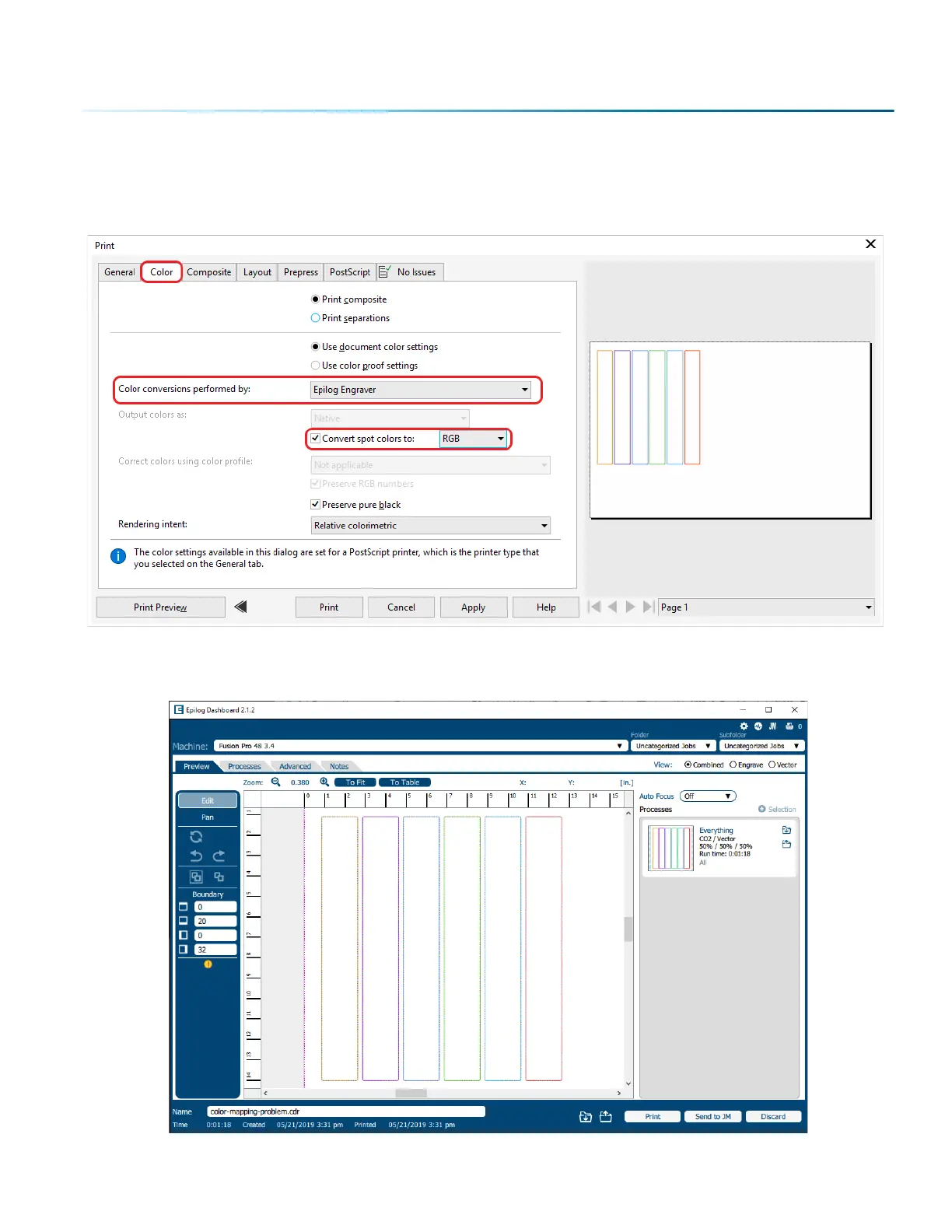To resolve this error, go back to CorelDraw and click “Print” again. Under the “Color” tab, select Color
conversions peormed by: “Epilog Engraver”. Then select “Convert spot colors to: RGB.” This allows the
Epilog Engraver Driver to set the colors when printing.
Click “Print” and the file should load into the Epilog Dashboard properly now.
- 91 -
SECTION 5: THE LASER DASHBOARD
