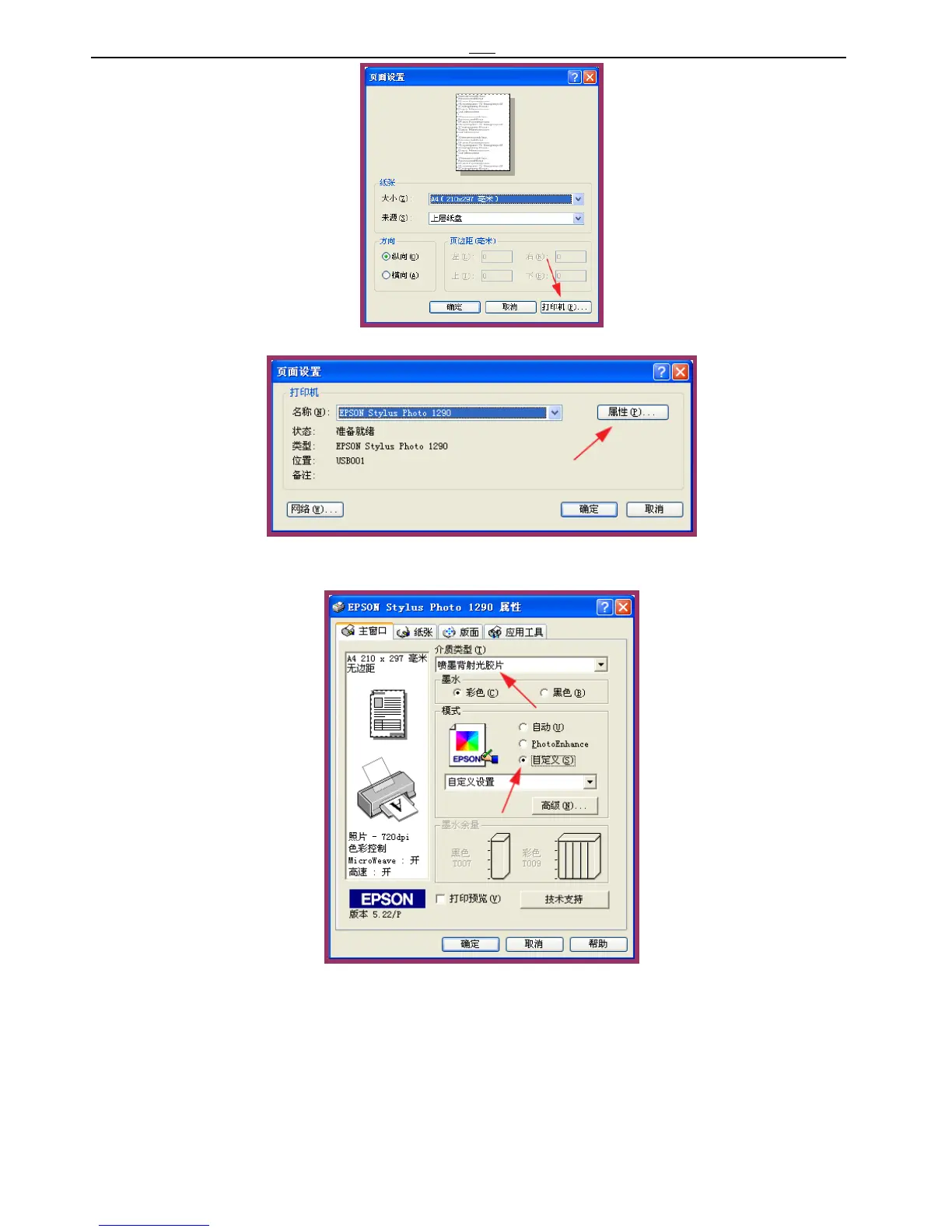Flatbed Inkjet Printer
12
12
9.In the window of “page setting”, click “property”。
10.We can set the printing quality by window” property”. and set the “Image type” with media at
“inkjet back shot film”, model at “custom”。
11.Single click ”Advanced”, please set the “printing quality” to set the printing precision in window of
“advanced” base on the real situation.