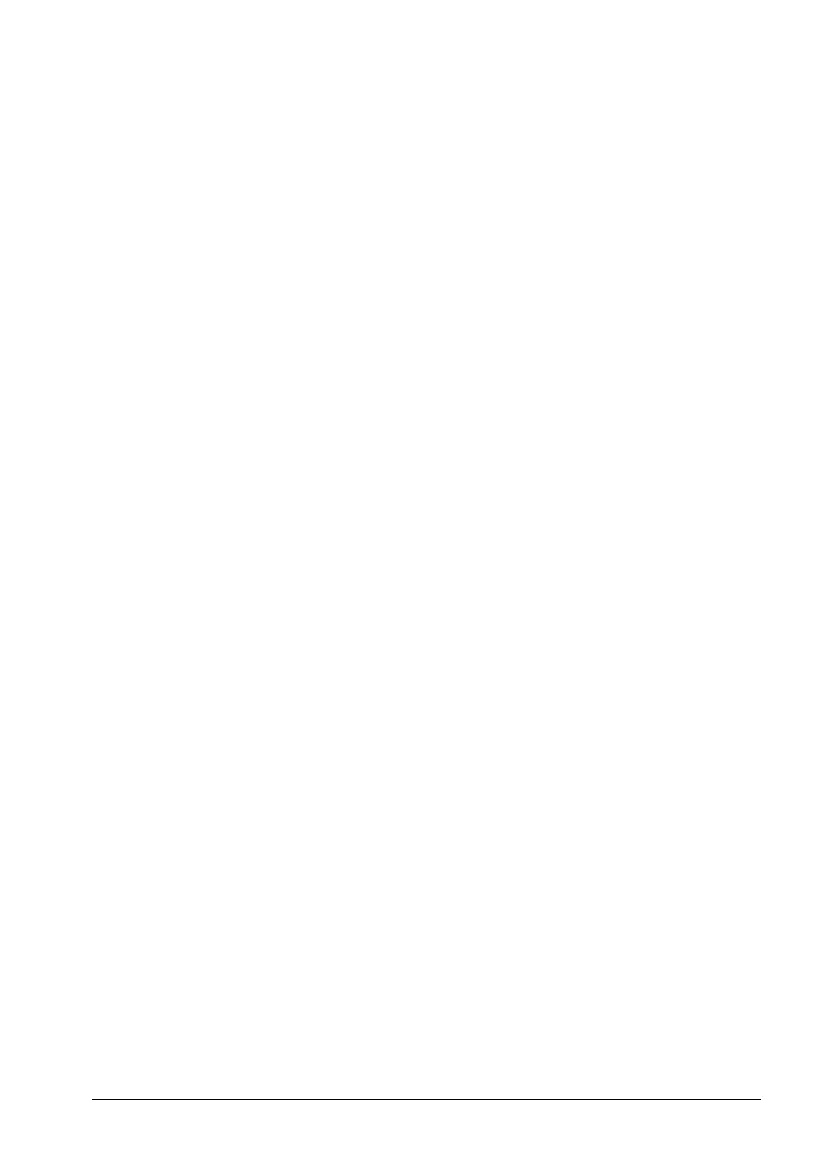I
Initialization, 7-10
Input buffer, 7-2
Interface boards
installing, 4-17–26
types, 4-17
Interface specifications,
7-7–10
International character set,
selecting, 3-12
International character
sets, 3-7–8, 3-12
Italic character table, 3-7,
3-13, A-2
L
LINE FEED button, 1-10,
2-8, 3-3, 3-5
loading position, 2-8
Line spacing, 7-2
LOAD/EJECT button,
1-12, 2-3, 2-7, 3-3
loading position, 2-8
Loading position
adjusting, 2-8
M
Micro-adjustment, 3-5
Multi-part forms, 2-12, 7-5
N
Near Letter Quality fonts,
3-10–11
Near Letter Quality mode,
1-10
O
ON LINE button, l-12,
2-3, 2-4, 3-3
ON LINE light, 3-2, 3-9,
4-6
P
Page length, 3-8
Paper, 1-10
loading, 1-10–12, 2-4,
2-5–7, 4-4–6, 4-12–13,
4-15–16
multi-part forms, 2-12,
7-5
special, 2-11–12
switching between
continuous and single
sheet, 2-9
Paper guide, 1-9
attaching, 1-9
continuous-feed paper,
1-9, 2-5
single sheet paper, 2-2
PAPER OUT light, 2-2,
3-2
Paper-release lever, 2-2,
2-5, 4-2
Paper-thickness lever,
2-11–12
Parallel interface, 1-13
connecting, 1-13
specifications, 7-7–10
Platen knob, 1-5
POWER light, 2-2, 3-2
Print direction, 7-2
Print head, 7-6
Print speed, 7-2
IN-2 Index