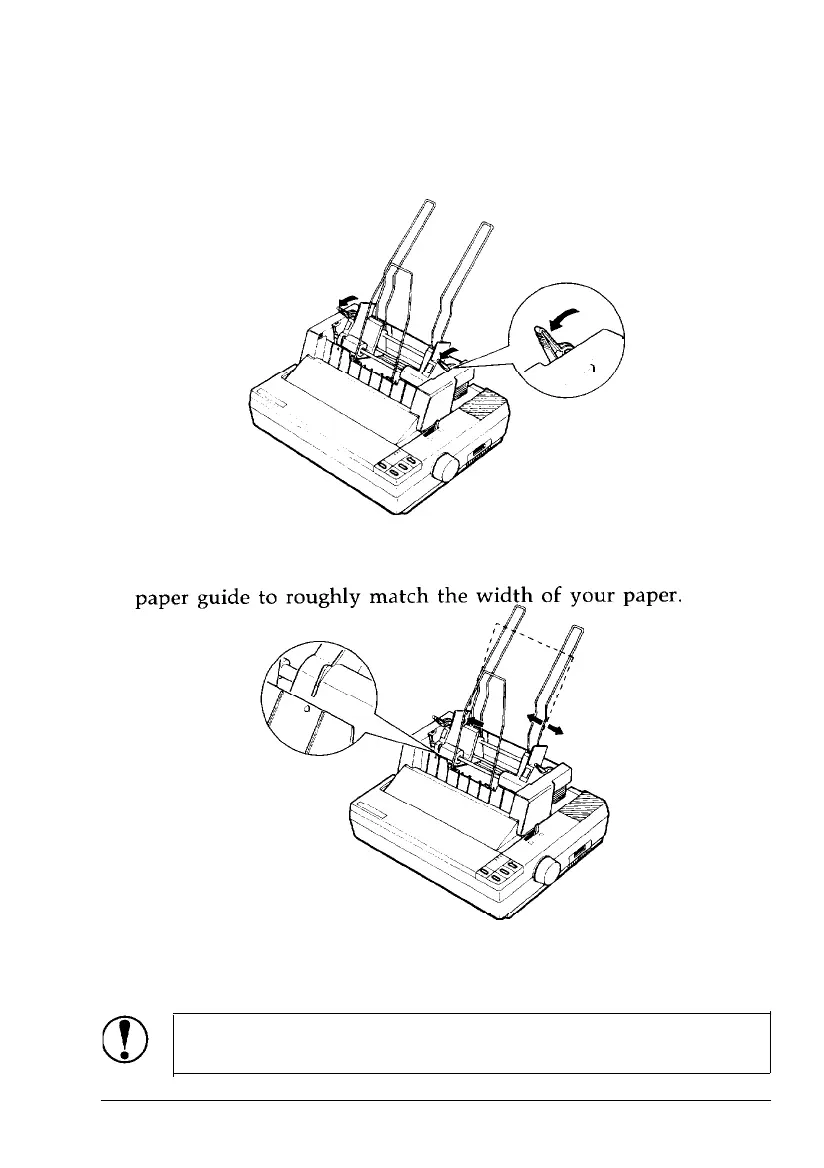Cut-Sheet Feeder
Paper handling
1.
Pull the left and right rear tabs on the cut-sheet feeder forward
until the paper guides retract and lock open to allow for paper
loading.
2.
Slide the left paper guide to where the fin on the edge guide
aligns with the arrow on the front panel. Next, slide the right
3.
Take a stack of paper and fan it. Tap the side and bottom of
the paper on a flat surface to even up the stack.
CAUTION: Do not use multi-part forms, carbon paper,
or labels in the cut-sheet feeder.
4-4
Using the Printer Options