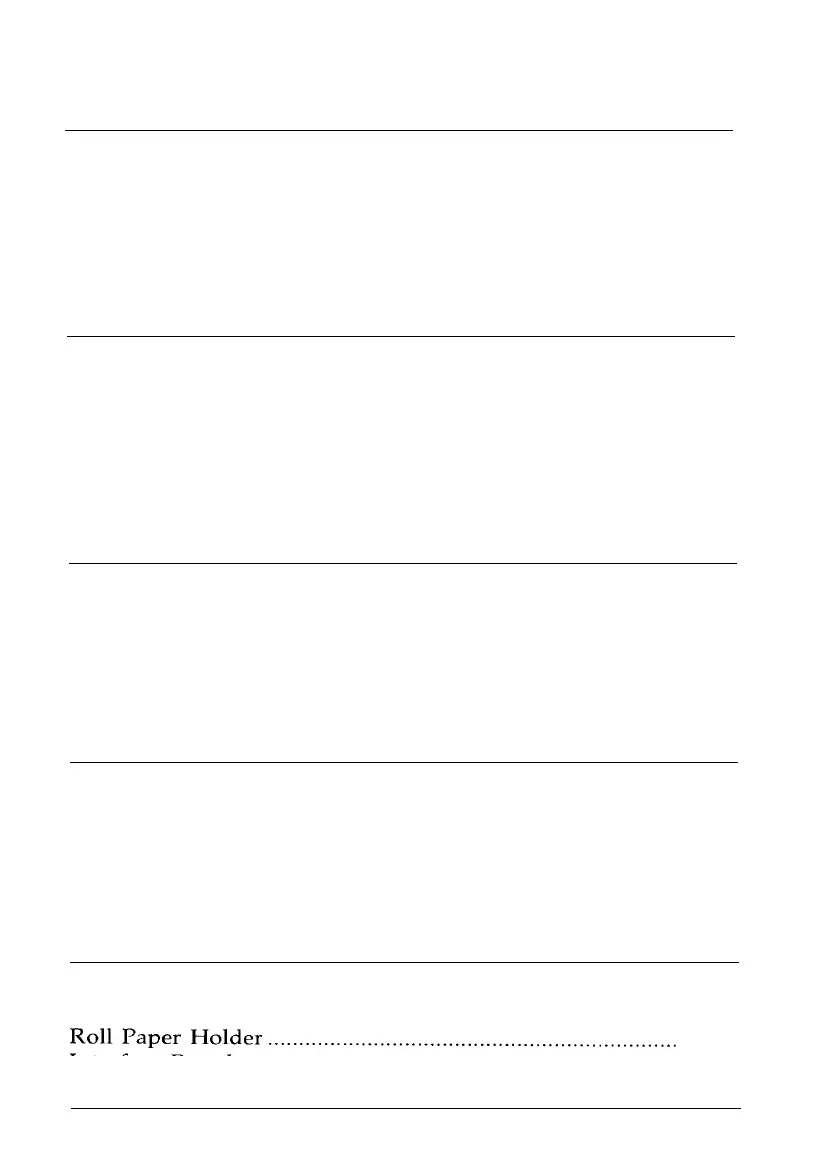Introduction 1
Features ........................................................................................ 1
Options ........................................................................................ 2
Finding Your Way Around.. ...................................................... 2
Warnings, Cautions, and Notes ................................................ 3
Name of the Parts.. ..................................................................... 4
Chapter 1 Setting Up the Printer 1-1
Unpacking the Printer.. .......................................................... 1-2
Choosing a Place for the Printer.. ......................................... 1-3
Assembling the Printer.. ......................................................... 1-5
Testing the Printer.. ................................................................ 1-10
Connecting the Printer to Your Computer.. ........................ 1-13
Setting Up Your Application Software ................................ 1-14
Chapter 2 Paper Handling 2-1
Using Single Sheets ................................................................ 2-2
Using Continuous Paper ........................................................ 2-4
Adjusting the Loading Position ............................................ 2-7
Switching Between Continuous and Single Sheets.. .......... 2-8
Printing on Special Paper.. ..................................................... 2-10
Chapter 3 Using the Printer 3-1
Operating the Control Panel ................................................. 3-2
Setting the DIP Switches.. ..................................................... 3-5
Selecting Typestyles ............................................................... 3-9
Selecting an International Character Set.. ............................ 3-11
Choosing a Character Table .................................................. 3-12
Chapter 4 Using the Printer Options 4-1
Cut-Sheet Feeder . . . . . . . . . . . . . . . . . . . . . . . . . . . . . . . . . . . . . . . . . . . . . . . . . . . . . . . . . . . . . . . . . . . . 4-2
Pull Tractor
. . . . . . . . . . . . . . . . . . . . . . . . . . . . . . . . . . . . . . . . . . . . . . . . . . . . . . . . . . . . . . . . . . . . . . . . . . . . . .
4-9
Interface Boards . . . . . . . . . . . . . . . . . . . . . . . . . . . . . . . . . . . . . . . ............................. 4-17
4-14
vii