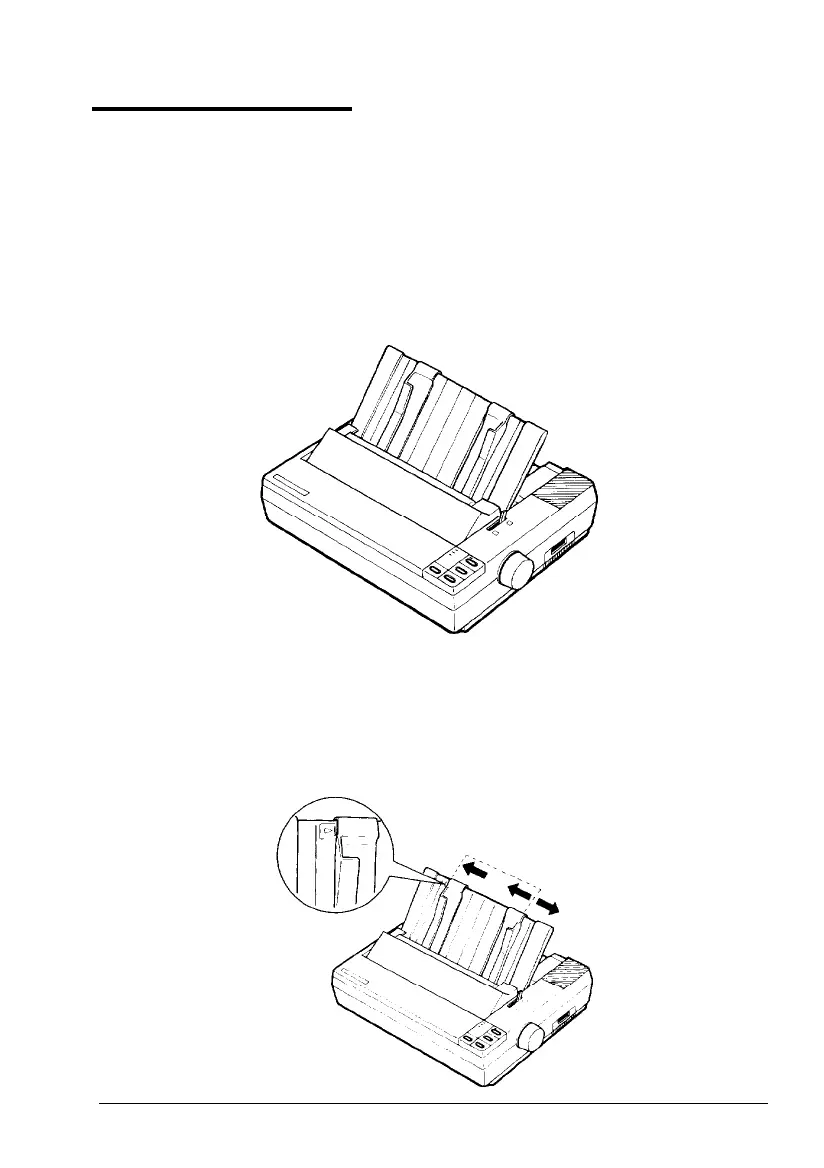Using Single Sheets
Your printer can accommodate single sheets with a width of 182
mm (7.2 inches) to 257 mm (10.1 inches).
Loading the paper
1.
Turn off the printer; then place the paper guide in the upright
position. Set the paper release lever to the single-sheet position.
2. Turn on the printer. The
POWER and PAPER OUT lights come on.
3.
Slide the left edge guide until it locks in place at the guide
mark. Next, adjust the right edge guide to match the paper
width.
2-2
Paper Handling