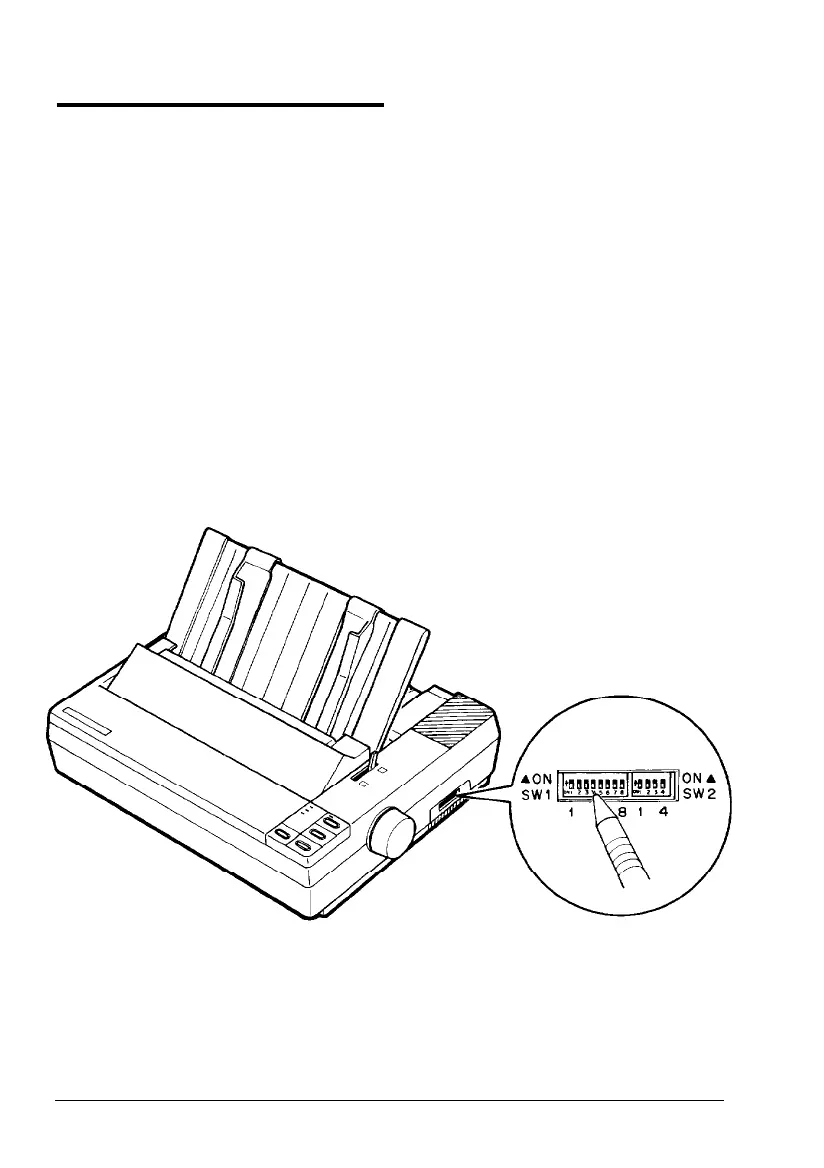Setting the DIP Switches
By changing the settings of the two sets of DIP switches on the
right side of the printer, you can control various printer features,
such as the character set and page length. These new settings
become effective whenever the printer is turned on, reset, or
initialized.
Changing a DIP switch setting
1. Turn off the printer.
2.
Use a pointed instrument, such as the tip of a pen, to turn a
switch on or off. The tables on the following pages give the
DIP-switch functions for each setting.
The new DIP switch settings take effect when the printer is turned
on.
Using the Printer 3-5