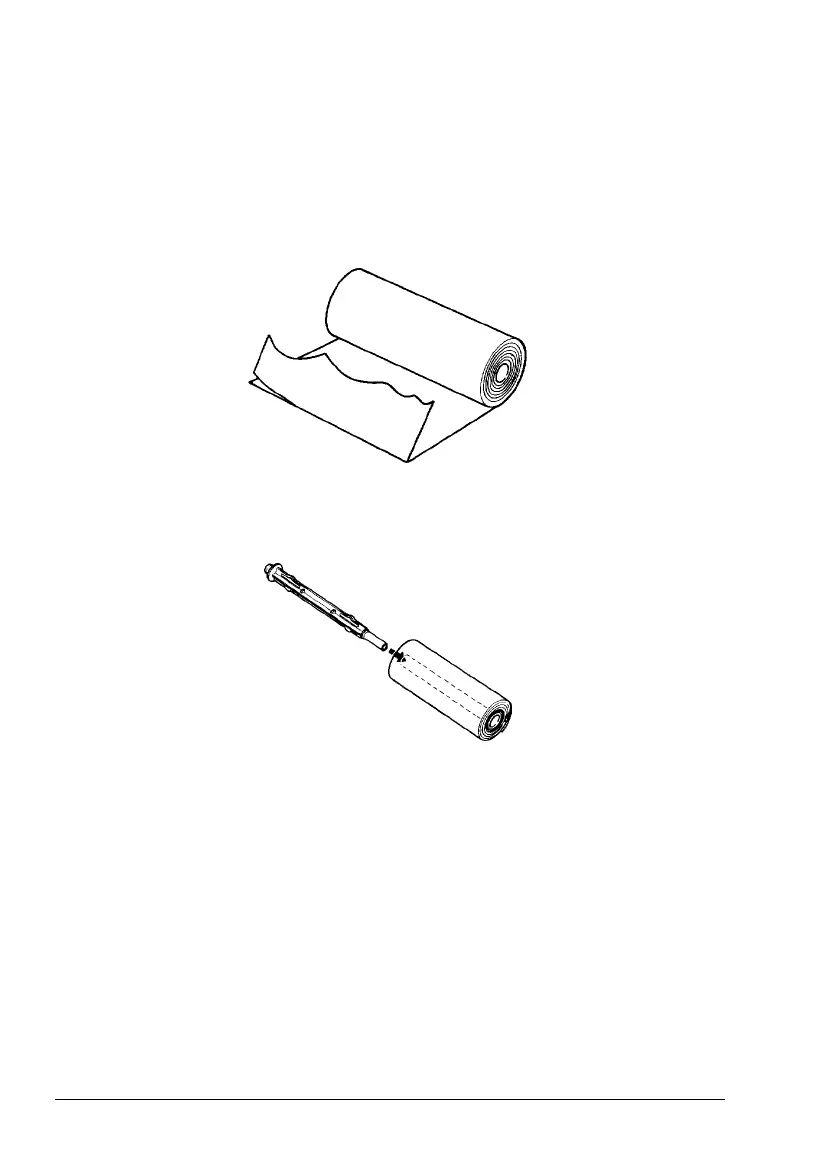Roll Paper Holder
Paper handling
1.
Turn off the printer. Then push the paper-release lever to the
single-sheet position.
2.
Cut the leading edge of the roll paper straight across.
3.
Slide the roll paper holder shaft through the center of the
paper roll.
4.
Set the shaft and paper roll onto the roll paper holder. Orient
the roll so that paper feeds from the bottom of the roll. Then
turn on the printer.
5.
Bring the leading edge of the paper up over the paper path
guide and insert it into the printer path until you feel
resistance.
6. Press the
LOAD/EJECT button to load the paper.
Using the Printer Options
4-15