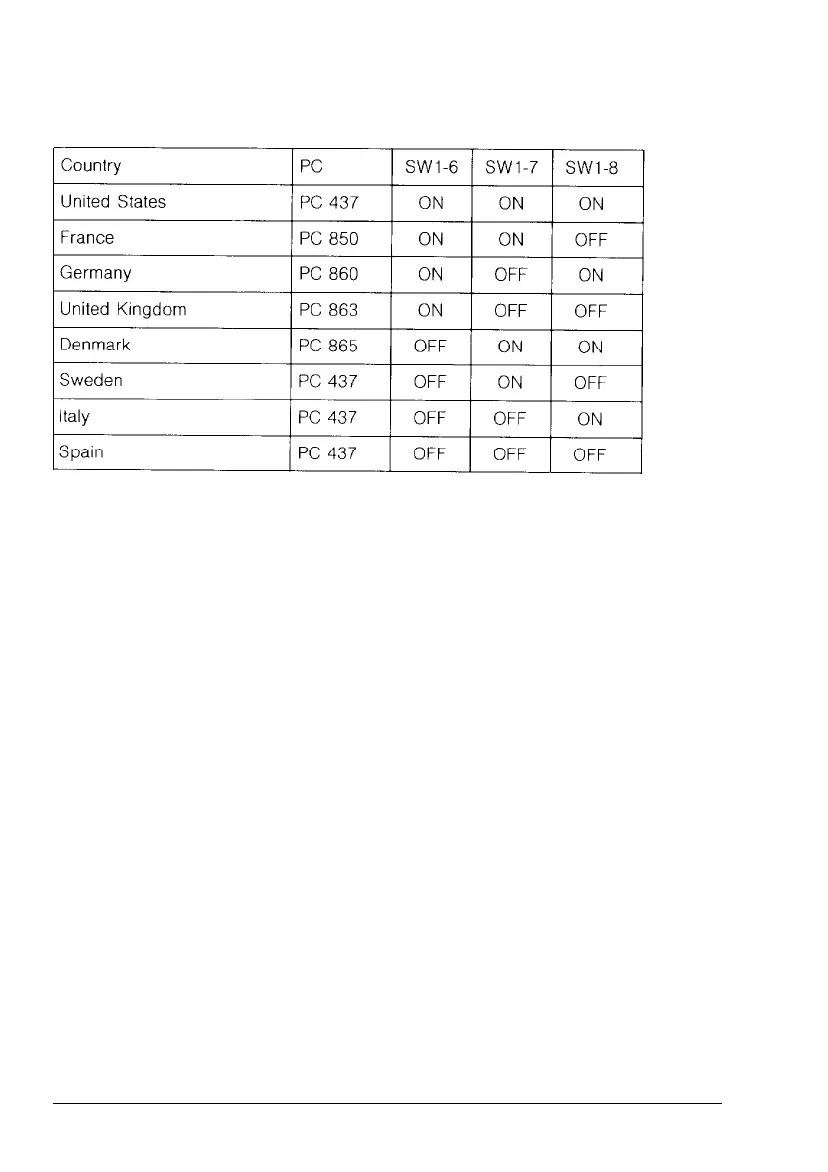Setting the DIP Switches
Table 2 International character set and PC selection
DIP switch functions
This section describes the different features you can control with
the printer’s DIP switches.
Character spacing
DIP switch 1-1 controls the character spacing. If this switch is off,
the printer prints with character spacing of 10 cpi (characters per
inch); if it is on, the printer prints with character spacing of 12 cpi.
This is 10 cpi printing.
ABCDEFGHIJKLabcdefghijkl
This is 12 cpi printing.
ABCDEFGHIJKL&cdefghijkl
Shape of zero
When DIP switch 1-2 is on, the printer prints slashed zeros (0);
when off, the printer prints open zeros
(0).
Page length
DIP switches 1-3 and 1-4 control the page length. You can select a
page length of 216 mm (8.5 inches), 279 mm (11 inches), 296 mm
(11.7 inches), or 305 mm (12 inches).
Using the Printer 3-7