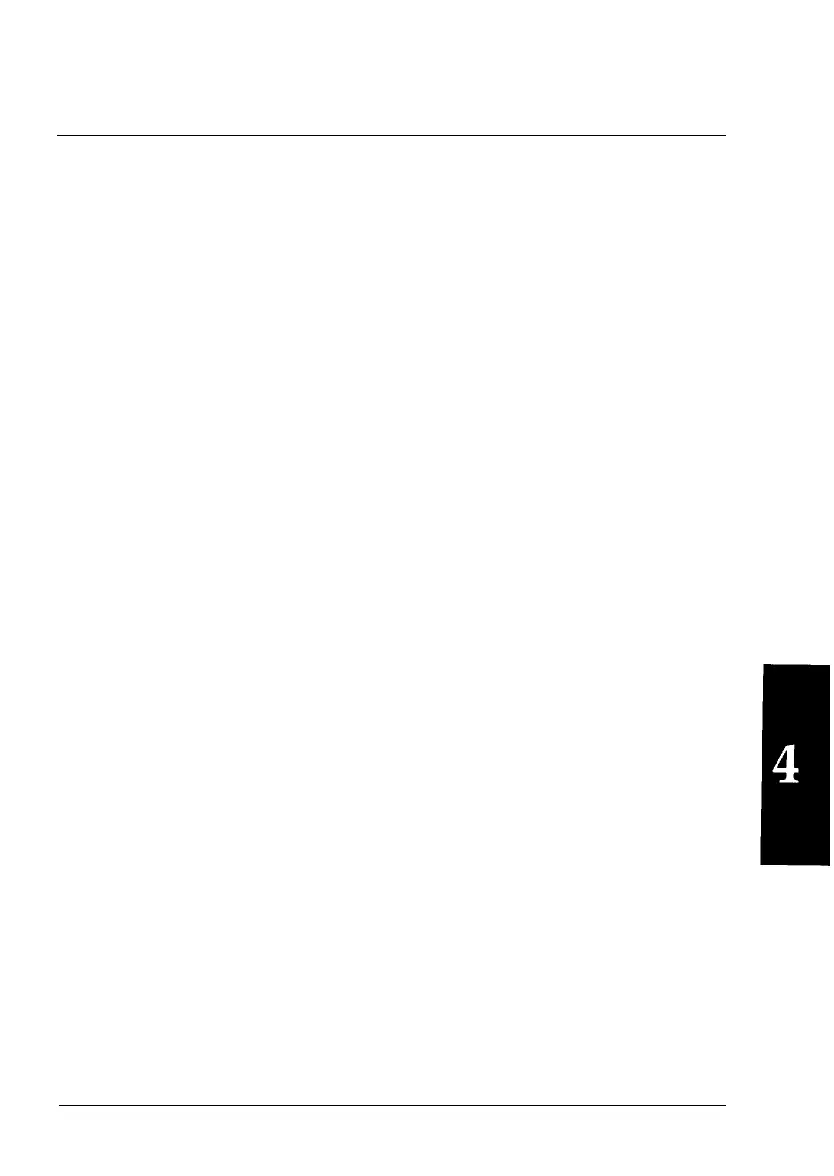Chapter 4
Using the Printer Options
Cut-Sheet Feeder .
. . .
. . . . . . . . . . . . . . . . . . . . . . . . . . . . . . . . . . . . . . . . . . . . . . . . . . . . . . . . . . . . . . . .
4-2
Installing the cut-sheet feeder
. . . . . . . . . . . . . . . . . . . . . . . . . . . . . . . . . . . . . . . . . . .
4-2
Paper handling
. . . . . . . . . . . . . . . . . . . . . . . . . . . . . . . . . . . . . . . . . . . . . . . . . . . . . . . . . . . . . . . . . . . .
4-4
Switching between the cut-sheet feeder
and
push
tractor . . . . . . . . . . . . . . . . . . . . . . . . . . . . . . . . . . . . . . . . . . . . . . . . . . . . . . . . . . . . . . . . . .
4-6
Single sheet insertion
. . . . . . . . . . . . . . . . . . . . . . . . . . . . . . . . . . . . . . . . . . . . . . . . . . . . . . . . . .
4-7
Removing the cut sheet feeder
. . . . . . . . . . . . . . . . . . . . . . . . . . . . . . . . . . . . . . . . . .
4-8
Pull Tractor..............................................................................
4-9
Installing the pull tractor..
.................................................
4-9
Paper
handling
....................................................................
4-10
Removing the pull tractor.................................................. 4-12
Roll Paper Holder
...................................................................
4-14
Installing the roll paper holder
..........................................
4-14
Paper
handling
....................................................................
4-15
Removing
the rollpaper holder
........................................
4-16
Interface Boards .
.
. . . . . . . . . . . . . . . . . . . . . . . . . . . . . . . . . . . . . . . . . . . . . . . . . . . . . . . . . . . . . . . . . . . .
4-17
Installing an interface board . . . . . . . .
. . . . . . . . . . . . . . . . . . . . . . . . . . . . . . . . . . . . . .
4-17
Using the Printer Options
4-1
