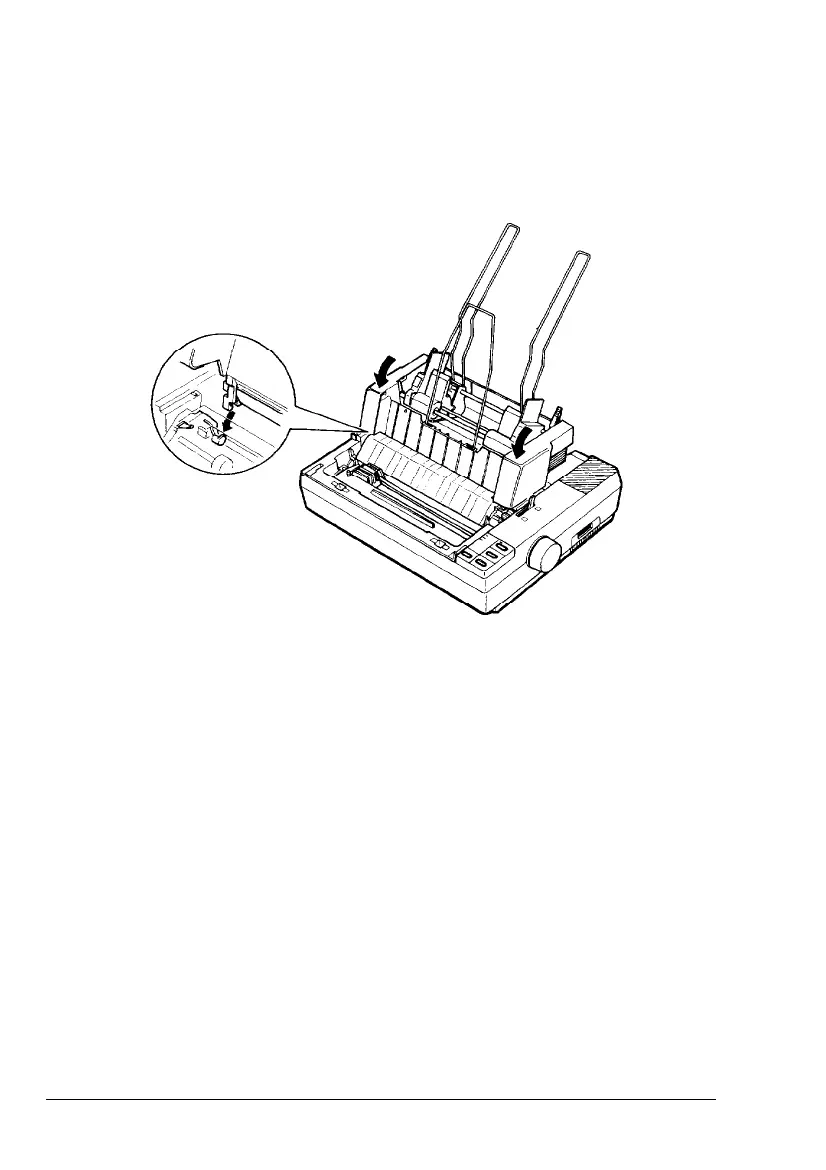Cut-Sheet Feeder
4. Push the paper release lever to the single-sheet position.
5.
Hold the assembled cut-sheet feeder in both hands and fit its
notches over the pins of the printer.
6. Attach the cut-sheet feeder cover to the printer.
7. Turn on the cut sheet feeder mode by setting DIP switch 2-2
to on.
8. Turn on the printer.
Using the Printer Options
4-3