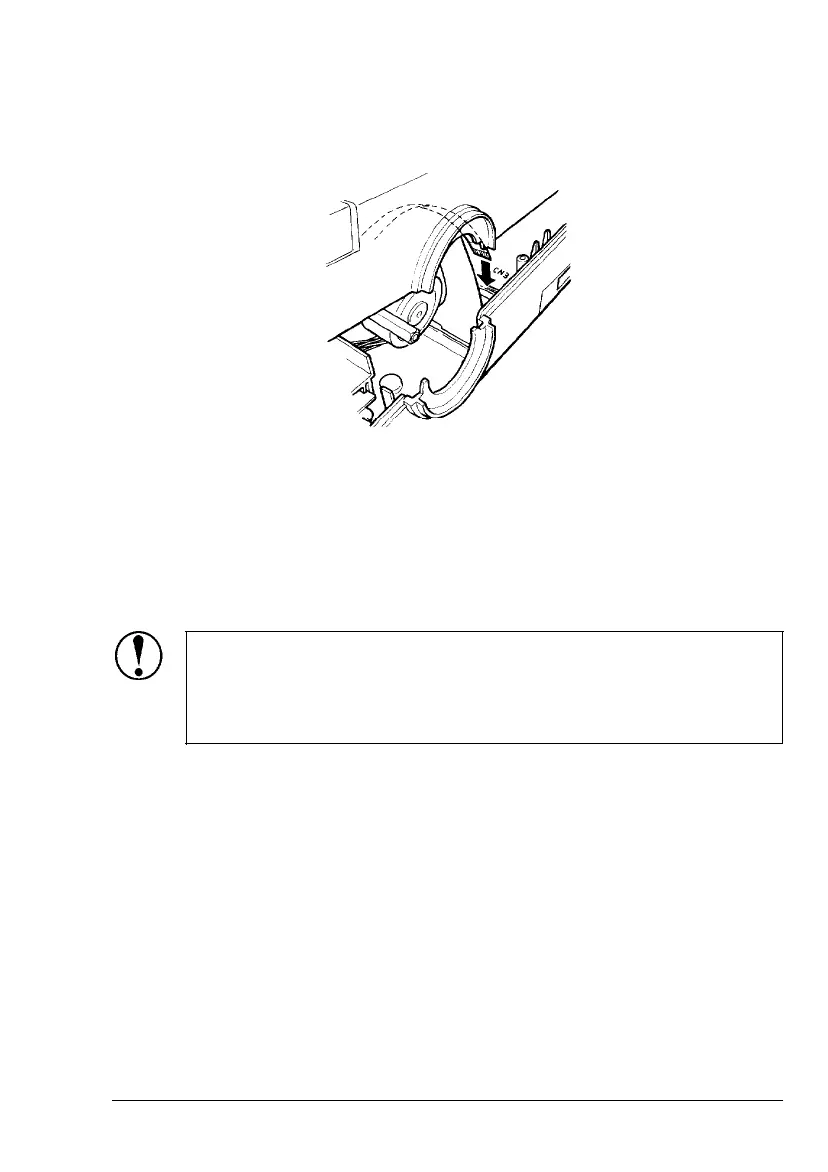Interface Boards
2. Carefully insert the control panel cable into the connector
labelled CN3 on the main board.
3. Close the upper case. Press down on the front of the case until
it locks into place.
4. Reattach the push feed tractor.
5. Reattach the ribbon cartridge, paper tension unit cover, and
platen knob.
CAUTION: When you install an optional interface
board, be sure to disconnect the printer cable from the
printer’s built-in parallel interface. You must not connect
two interface cables to the printer at the same time.
I
I
4-24 Using the Printer Options