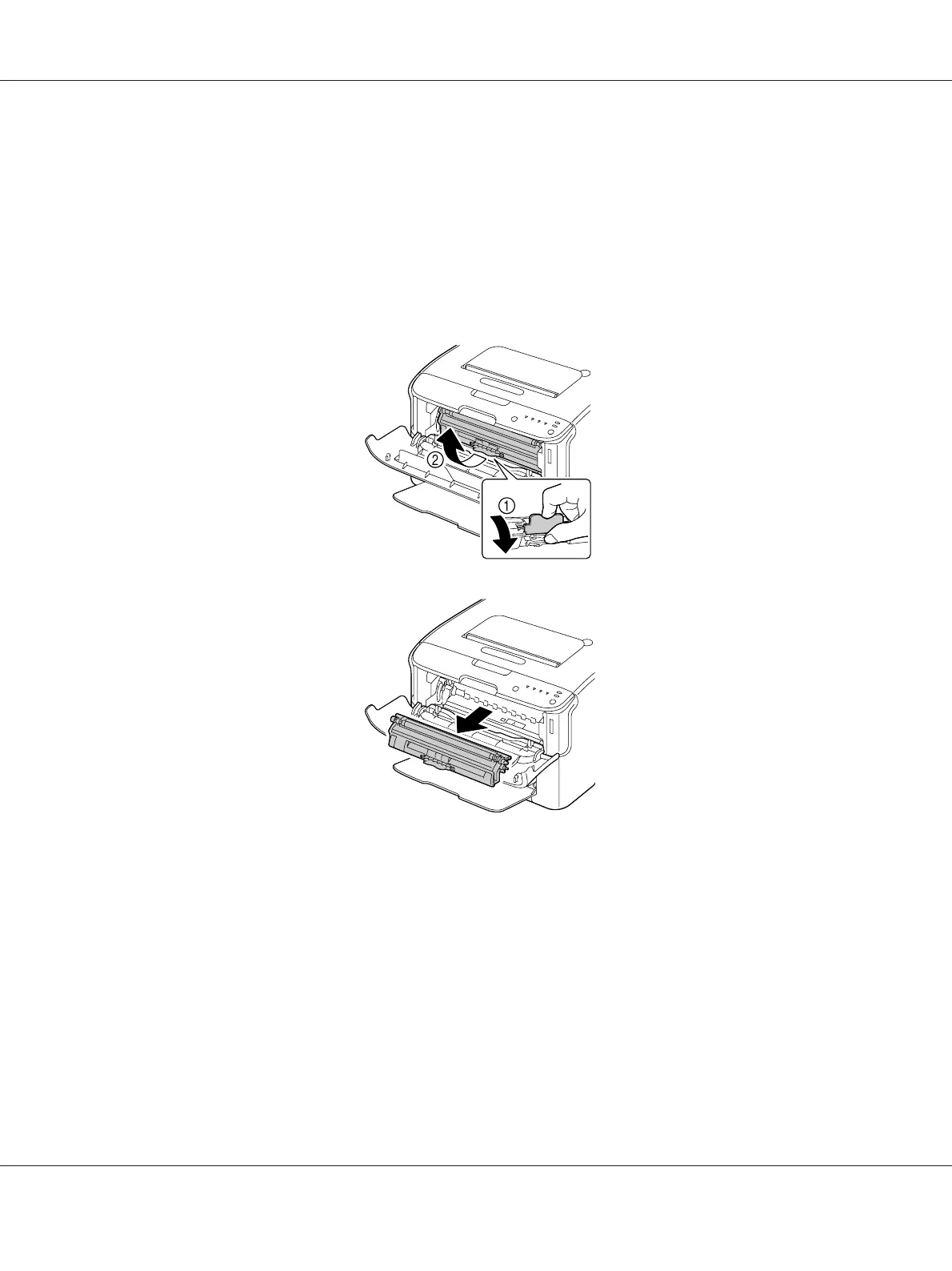3. Check that the toner cartridge to be replaced has been moved to the front.
Note:
You can identify the toner cartridge by the color of the handle.
4. Pull down the handle on the toner cartridge until the toner cartridge is unlocked and moves out
slightly toward you.
Remove the toner cartridge.
Note:
Do not manually rotate the toner cartridge carousel. In addition, do not rotate the carousel with
force, otherwise it may be damaged.
AcuLaser C1600 User’s Guide
Replacing Consumables 41
