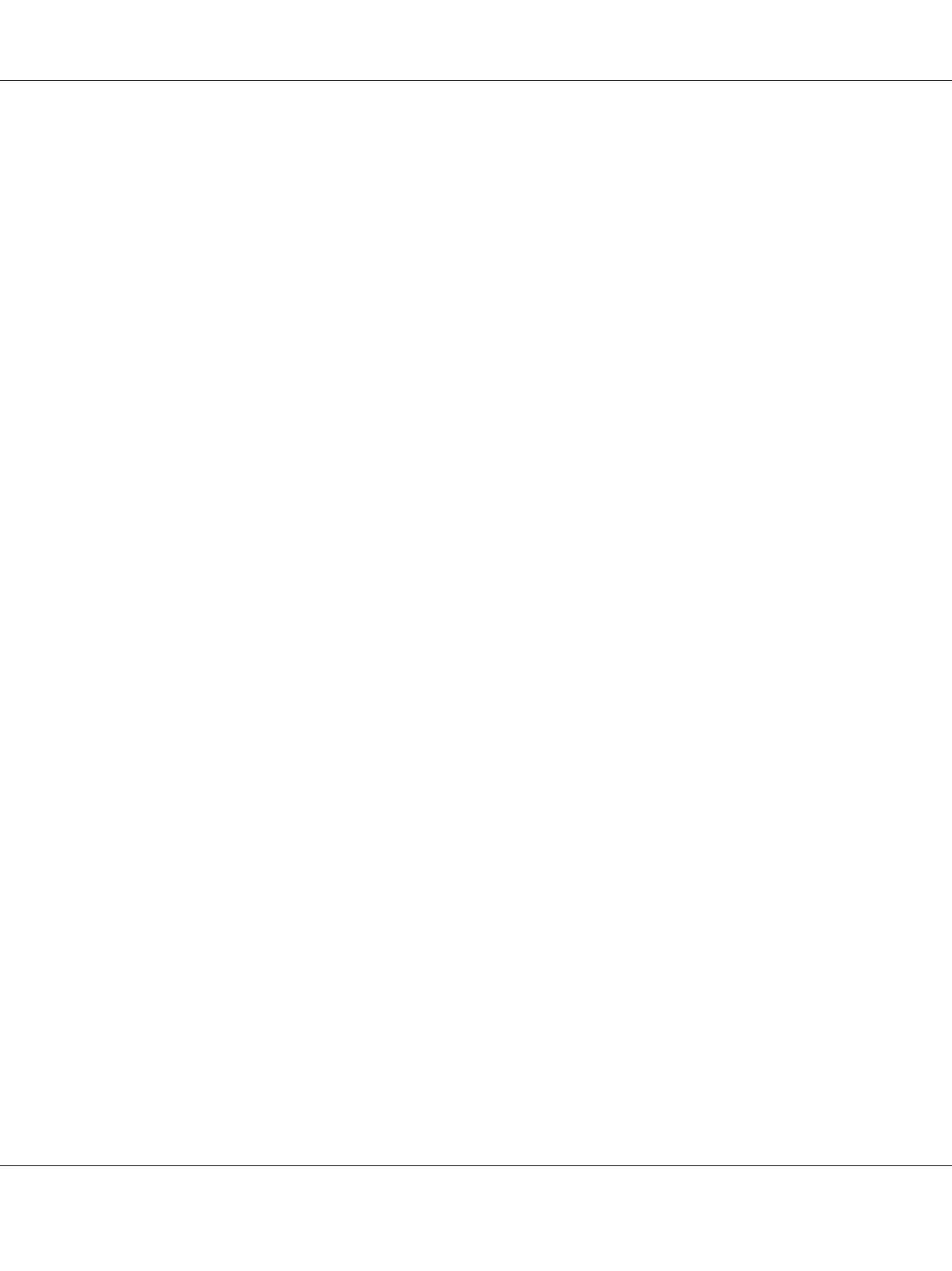Note:
❏ For details on cleaning the print head window, refer to “Cleaning the Print Head Window” on page
57.
❏ To return to normal operation mode from Print Head Cleanup mode, refer to “Cleaning the Print
Head Window” on page 57.
❏ Print Head Cleanup mode is a mode that allows the user to clean the print head window more easily.
The print head window is not cleaned automatically.
When removing all toner cartridges
Hold down the Rotate Toner key more than 10 seconds.
The printer enters Eject All Toner mode.
Note:
❏ For details on removing all toner cartridges, refer to “Removing All Toner Cartridges” on page
45.
❏ To return to normal operation mode from Eject All Toner mode, press the Clear key.
About the Clear KEY
The Clear key allows you to:
❏ Continue a print job after addressing an error message
❏ Cancel a print job
❏ Reset the printer after a toner cartridge is replaced
Note:
For details on resetting the printer after replacing a toner cartridge, refer to “Replacing a Toner
Cartridge” on page 39.
Continuing a Print Job after an Error Message
You can continue a print job after correcting the following types of errors:
❏ No more media in the tray
❏ Media other than that set in the printer driver was fed into the printer
AcuLaser C1600 User’s Guide
Introduction 12
