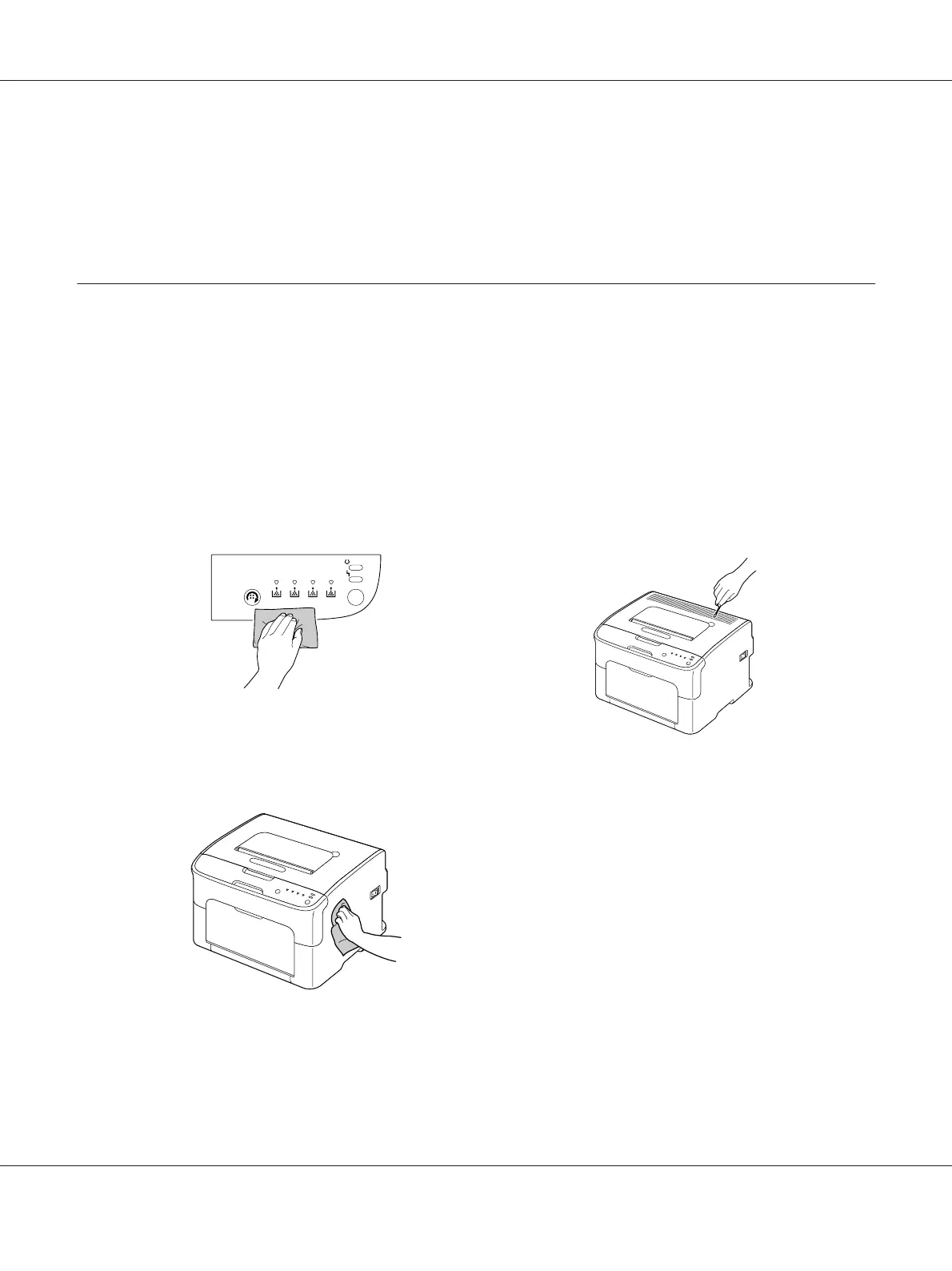c
Caution:
If you get toner in your eyes, wash it out immediately with cool water and consult a doctor.
❏ Make sure any parts removed during cleaning are replaced before you plug in the printer.
Cleaning the Printer
c
Caution:
Be sure to turn off the printer and unplug the power cord before cleaning. However, be sure to turn
on the printer when cleaning the print head window.
Exterior
Control Panel
YMCK
Ready
Rotate
Toner
Error
Clear
Ventilation Grille
Printer Exterior
AcuLaser C1600 User’s Guide
Maintenance 53