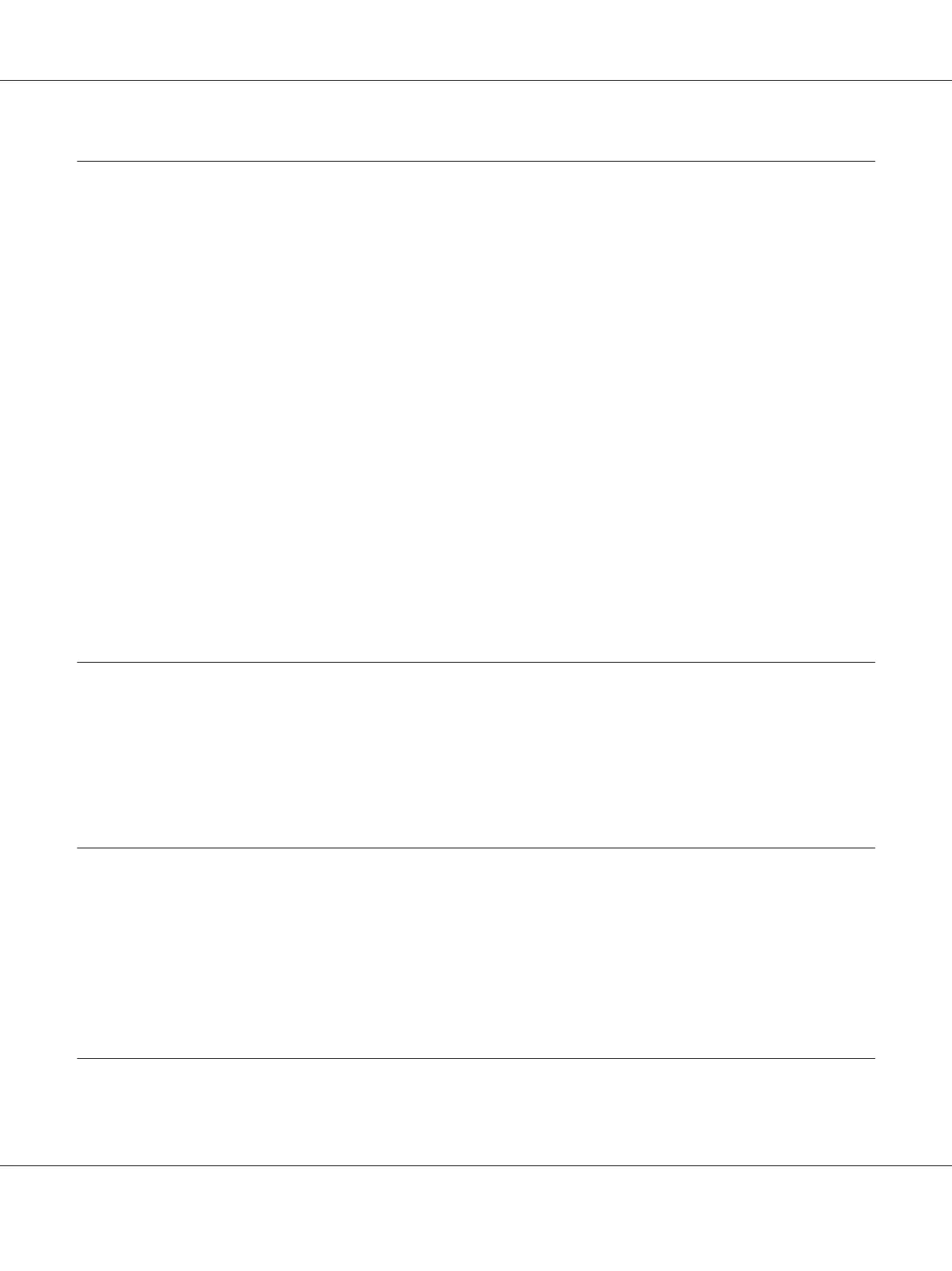Chapter 4 Media Handling
Print Media........................................................................... 25
Specifications...................................................................... 25
Types................................................................................ 26
Plain Paper (Recycled Paper)......................................................... 26
Thick Stock....................................................................... 28
Envelope......................................................................... 28
Label............................................................................. 29
Letterhead........................................................................ 30
Postcard.......................................................................... 31
Printable Area......................................................................... 32
Envelopes......................................................................... 33
Page Margins...................................................................... 33
Loading Media......................................................................... 34
How do I load media?............................................................... 34
Tray 1 (Multipurpose Tray).......................................................... 34
Output Tray........................................................................... 37
Media Storage......................................................................... 37
Chapter 5 Replacing Consumables
Replacing Consumables................................................................. 38
About Toner Cartridges............................................................. 38
Removing All Toner Cartridges...................................................... 45
Replacing the Photoconductor Unit................................................... 47
Chapter 6 Maintenance
Maintaining the Printer................................................................. 51
Cleaning the Printer.................................................................... 53
Exterior.......................................................................... 53
Interior........................................................................... 54
Long-term storage of the printer.......................................................... 66
Chapter 7 Troubleshooting
Introduction........................................................................... 67
AcuLaser C1600 User’s Guide
Contents 5