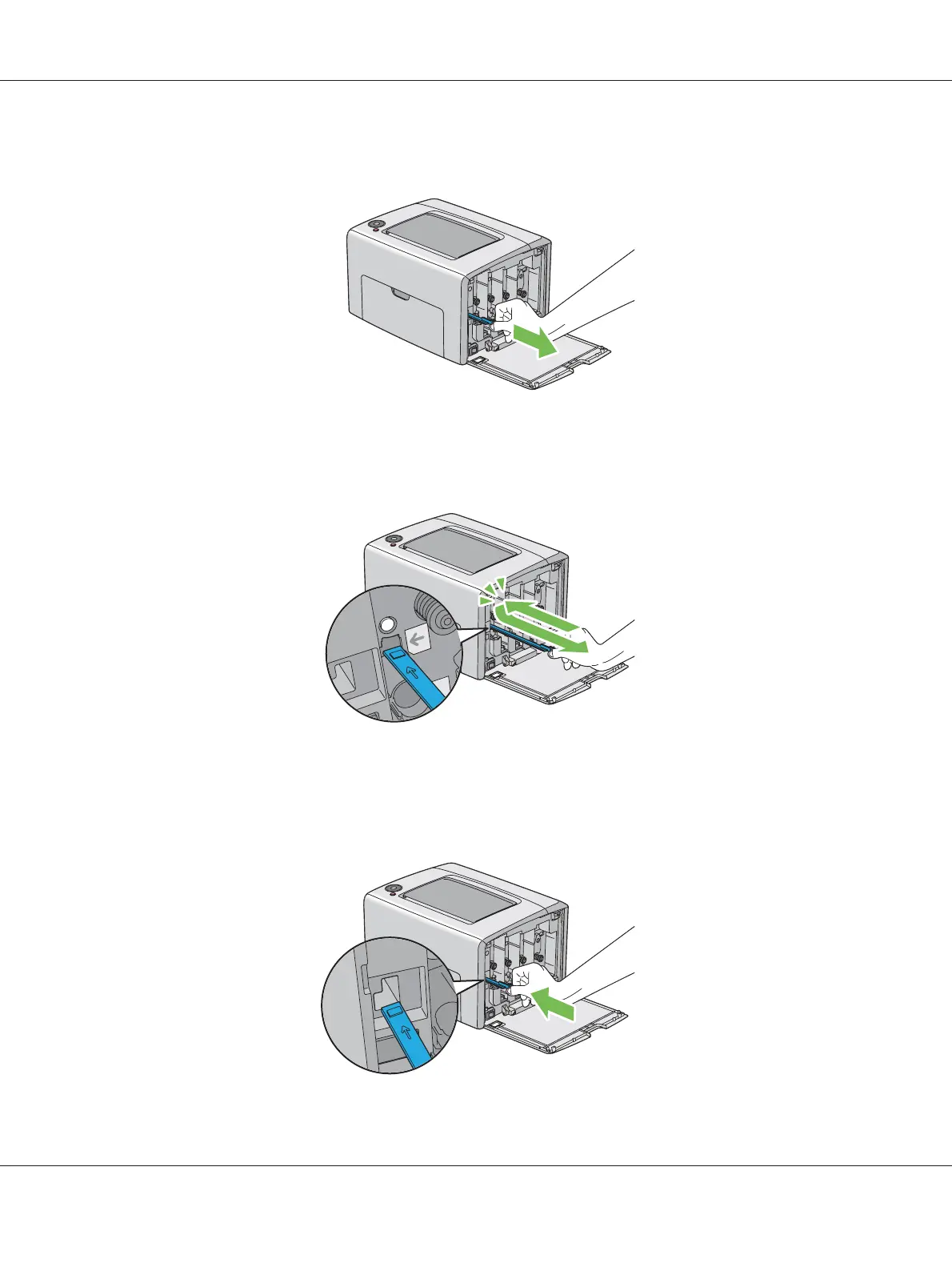6. Pull the print head cleaning rod out.
7. Insert the print head cleaning rod fully into the hole beside the arrow on the printer until its tip
reaches the interior of the printer as illustrated below, and then pull it out.
8. Repeat the same procedure for the other three holes.
9. Return the print head cleaning rod to its original location.
Epson AcuLaser C1700 Series User’s Guide
Maintenance 103
