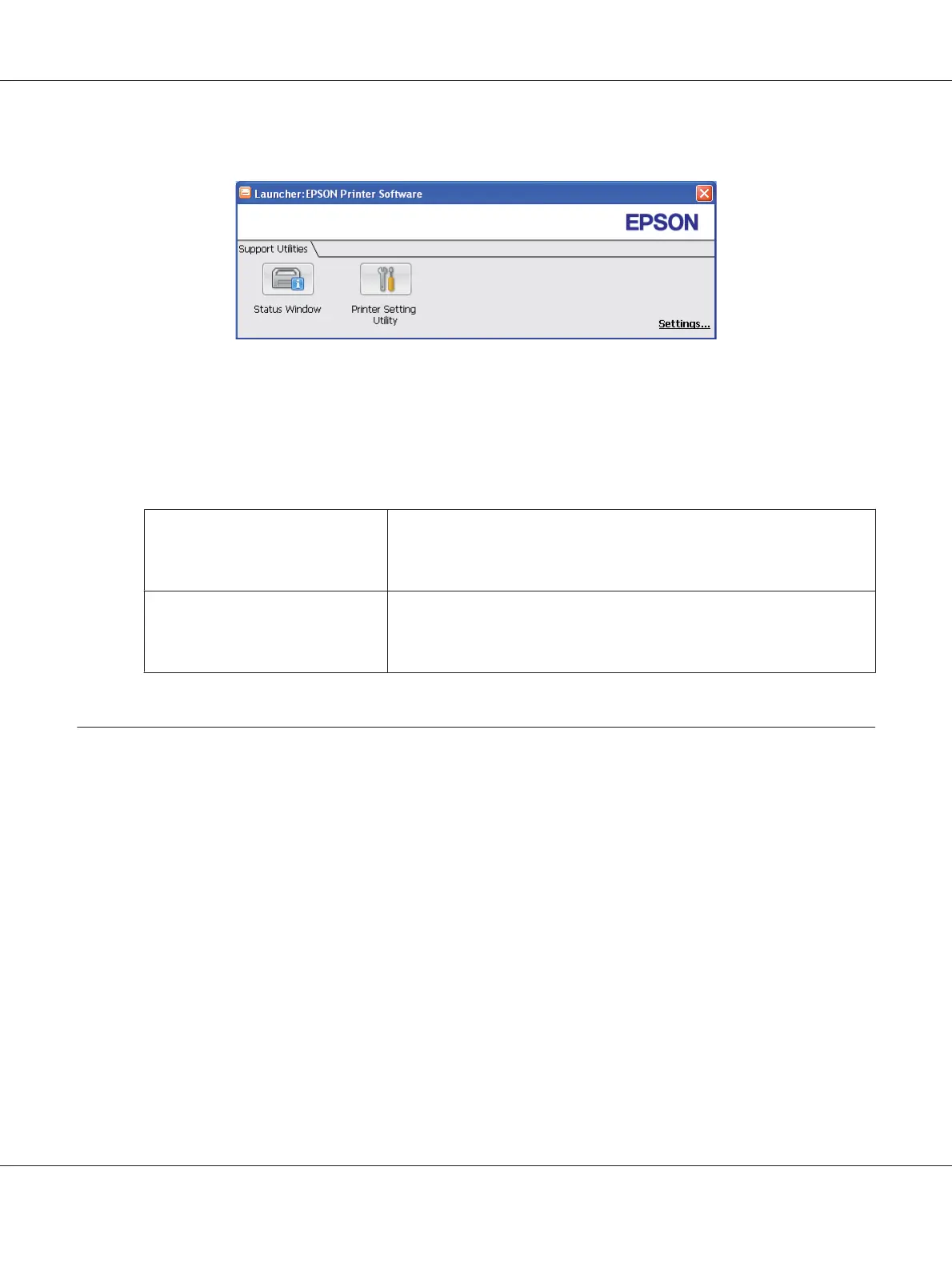The Launcher window appears.
2. The Launcher window provides two buttons; Status Window and Printer Setting Utility.
To exit, click the X button at the top-right of the window.
For details, click the Help button/icon of each application.
Status Window Click to open the Status Monitor window.
See also:
“Status Monitor (Windows Only)” on page 19
Printer Setting Utility
Click to open the Printer Setting Utility.
See also:
“Printer Setting Utility (Windows Only)” on page 19
Status Monitor Widget (Mac OS X Only)
Status Monitor Widget is a printer utility that promotes efficient use of the printer through the
exchange of information between the Mac OS
®
X and the printer.
You can install the Status Monitor Widget from the Software Disc. For information on the installation,
see “Installing the Software” on page 29.
To open the Status Monitor Widget:
Epson AcuLaser C1700 Series User’s Guide
Printer Management Software 21