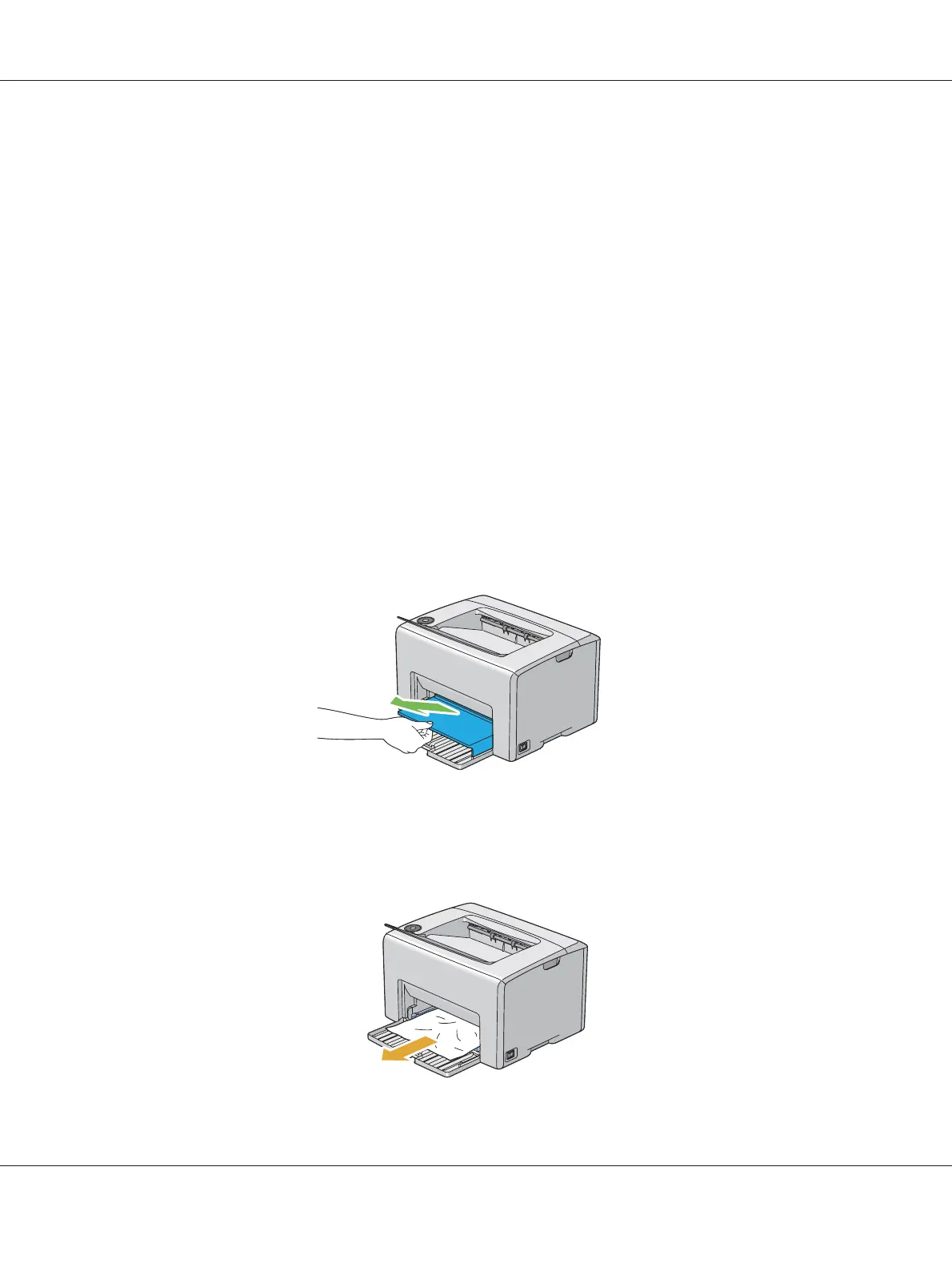2 Transfer Belt
3 Levers
4 Rear Door
5Front Cover
6 Multipurpose feeder (MPF)
Clearing Paper Jams From the Front of the Printer
Note:
To resolve the error displayed on the operator panel, you must clear all print media from the print media
path.
1. Pull the paper cover out.
2. Remove any paper jammed from the front of the printer.
Epson AcuLaser C1700 Series User’s Guide
Troubleshooting 73
