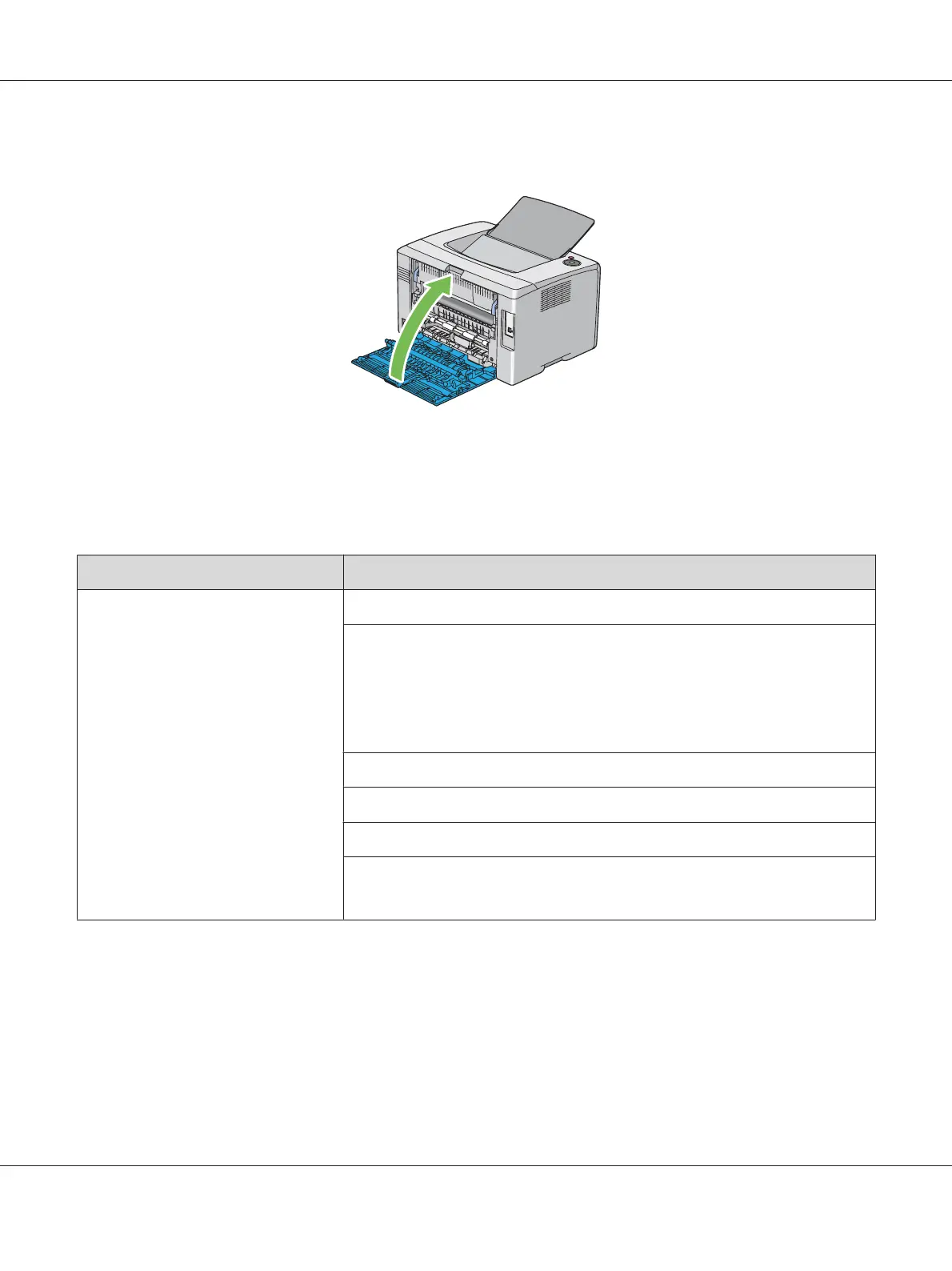5. Close the rear door.
Jam Problems
Misfeed jam
Problem Action
Print media misfeeds occur. Ensure that the paper is properly inserted in the MPF.
Depending on the print media you use, take any of the following actions:
❏ For thick paper, use the one that is 163 gsm or less.
❏ For thin paper, use the one that is 60 gsm or more.
❏ For the envelope, ensure that it is properly loaded in the MPF as instructed in
“Loading Envelope in the Multipurpose Feeder (MPF)” on page 43.
If the envelope is deformed, correct it or use another envelope.
If performing manual duplex printing, ensure that the print media is not curled.
Fan the print media.
If the print media is damp, turn over the print media.
If the problem continues, use print media that is not damp.
Note:
If the problem continues even though you have taken suggested actions described above, contact the
Epson local representative office or an authorised dealer.
Epson AcuLaser C1700 Series User’s Guide
Troubleshooting 78
