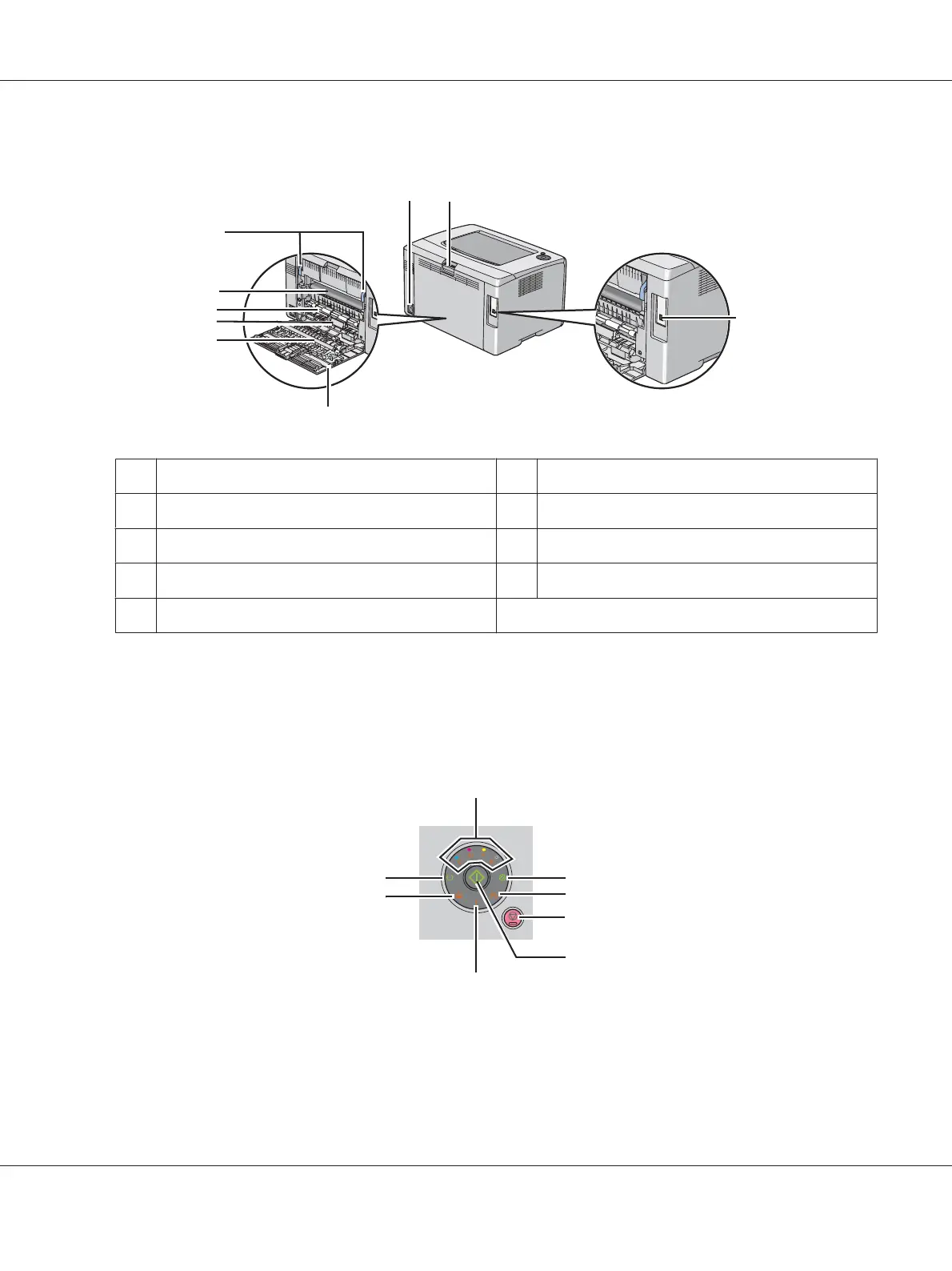Rear View
8
7
6
9
5
1
2
4
3
1 Power Connector 2 Rear Cover Handle
3 USB Port 4 Rear Door
5 Transfer Roller 6 Paper Chute
7 Paper Feed Roller 8 Transfer Belt
9Levers
Operator Panel
The operator panel has two buttons and several indicators that show the status of the printer.
1
2
3
4
5
6
7
8
1. Toner Indicators
❏ Indicates that the toner is low or empty, or toner error occurred.
Epson AcuLaser C1700 Series User’s Guide
Basic Operation 14