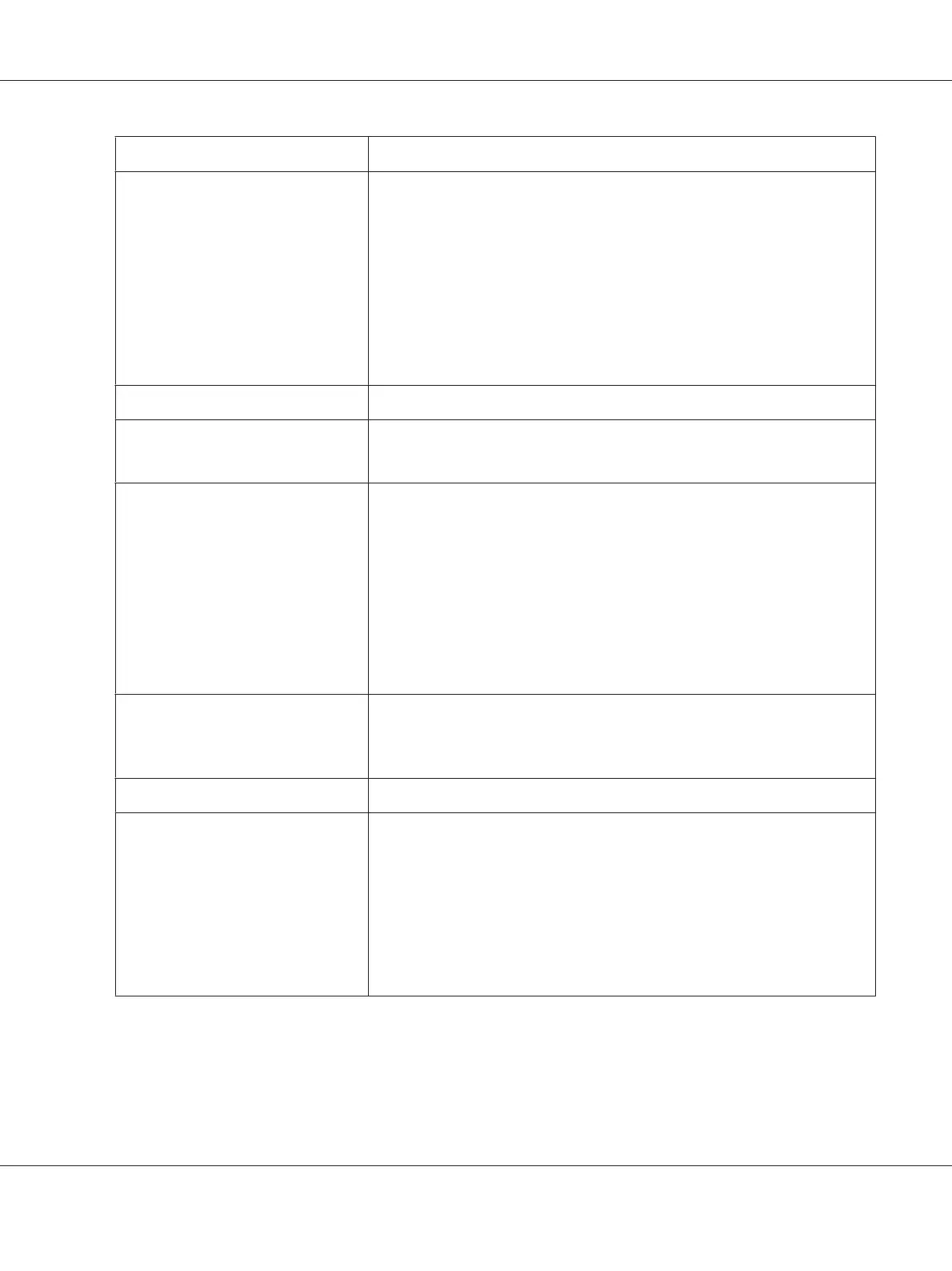Items Description
Supported OS
*1
Windows
®
XP, Windows
®
XP x64 Edition, Windows Vista
®
, Windows Vista
®
x64 Edition, Windows Server
®
2003, Windows Server
®
2003 x64 Edition,
Windows Server
®
2008, Windows Server
®
2008 x64 Edition, Windows
Server
®
2008 R2 x64 Edition, Windows
®
7, Windows
®
7 x64 Edition, Mac
OS
®
*2
Important:
*1 For the latest information about the supported operating systems, contact
our Customer Support Center or your dealer.
*2 Mac OS
®
X 10.3.9 – 10.6 are supported.
Interface Standard: USB 1.1/2.0 (Hi-Speed)
Power AC 110 – 127 V ± 10%; 7 A; both 50/60 Hz ± 3 Hz
AC 220 – 240 V ± 10%; 5 A; both 50/60 Hz ± 3 Hz
Power consumption Maximum: 285 W, During Mode 2 of Power Saver Mode: 5 W or less
Average:
During standby: 66 W,
During continuous color printing: 285 W,
During continuous monochrome printing: 285 W
Important:
Mode 1 of Power Saver Mode: 11 W average
(The printer does not use electricity when the power is switched off even with
the power cord is plugged in.)
Dimensions (main unit only)
394 (W) × 304 (D)
*1
× 234 (H) mm
Important:
*1 When the front cover is closed.
Weight Main Unit: 10.55 kg (main unit only, including toner cartridges)
Usage Environment During Use: Temperature: 10 – 32 ˚C; Humidity: 10 – 85% (except malfunctions
due to dew condensation)
Non-Use: Temperature: -20 – 40 ˚C; Humidity: 5 – 85% (except malfunctions due
to dew condensation)
Important:
Until the conditions (temperature and humidity) inside the printer become
acclimated to the installation environment, certain qualities of the paper can
cause poor printing.
Epson AcuLaser C1700 Series User’s Guide
Specifications 12