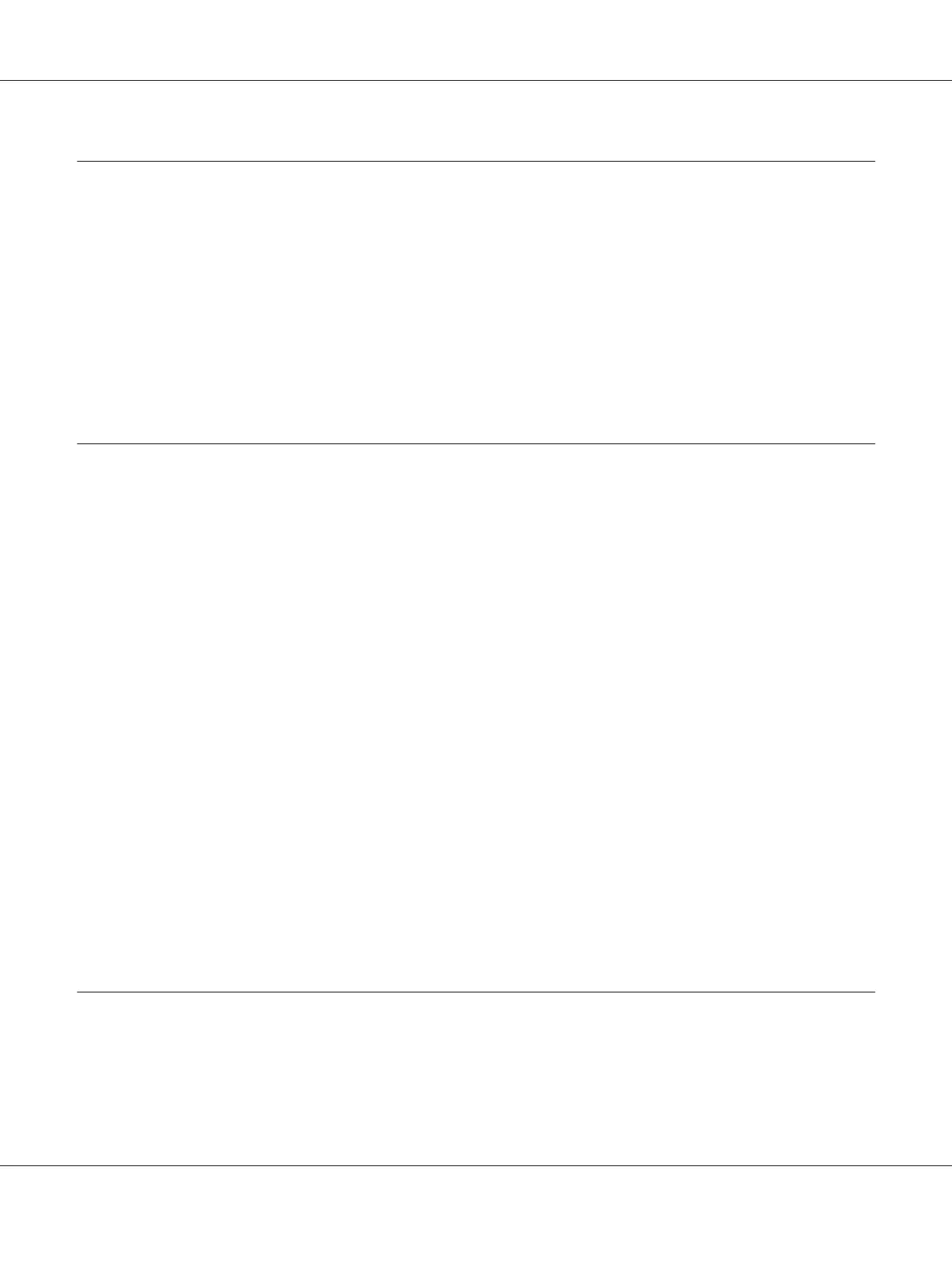Chapter 4 Installing the Print Driver
Connecting Your Printer. . . . . ........................................................... 25
Connecting Printer to Computer..................................................... 25
Installing Print Driver on Computers Running Windows..................................... 27
USB Connection Setup.............................................................. 27
Installing Print Driver on Computers Running Mac OS X..................................... 29
Installing the Driver................................................................ 29
Installing the Software.............................................................. 29
Adding a Printer................................................................... 30
Chapter 5 Printing Basics
About Print Media..................................................................... 33
Print Media Usage Guidelines........................................................ 33
Print Media That Can Damage Your Printer............................................ 34
Supported Print Media.................................................................. 34
Usable Print Media................................................................. 35
Loading Print Media.................................................................... 36
Capacity.......................................................................... 36
Print Media Dimensions............................................................ 37
Loading Print Media in the Multipurpose Feeder (MPF).................................. 37
Manual Duplex Printing (Windows Print Driver Only)................................... 46
Using the Output Tray Extension..................................................... 49
Printing.............................................................................. 49
Sending a Job to Print............................................................... 49
Canceling a Print Job. . . . . . ......................................................... 50
Selecting Printing Options........................................................... 51
Printing Custom Size Paper.......................................................... 56
Checking Status of Print Data........................................................ 58
Printing a Report Page.............................................................. 59
Printer Settings.................................................................... 60
Chapter 6 Using the Operator Panel
Resetting to Factory Defaults............................................................. 62
Understanding the Operator Panel Lights.................................................. 62
Common Light Sequences........................................................... 63
Warnings......................................................................... 64
Epson AcuLaser C1700 Series User’s Guide
Contents 3
