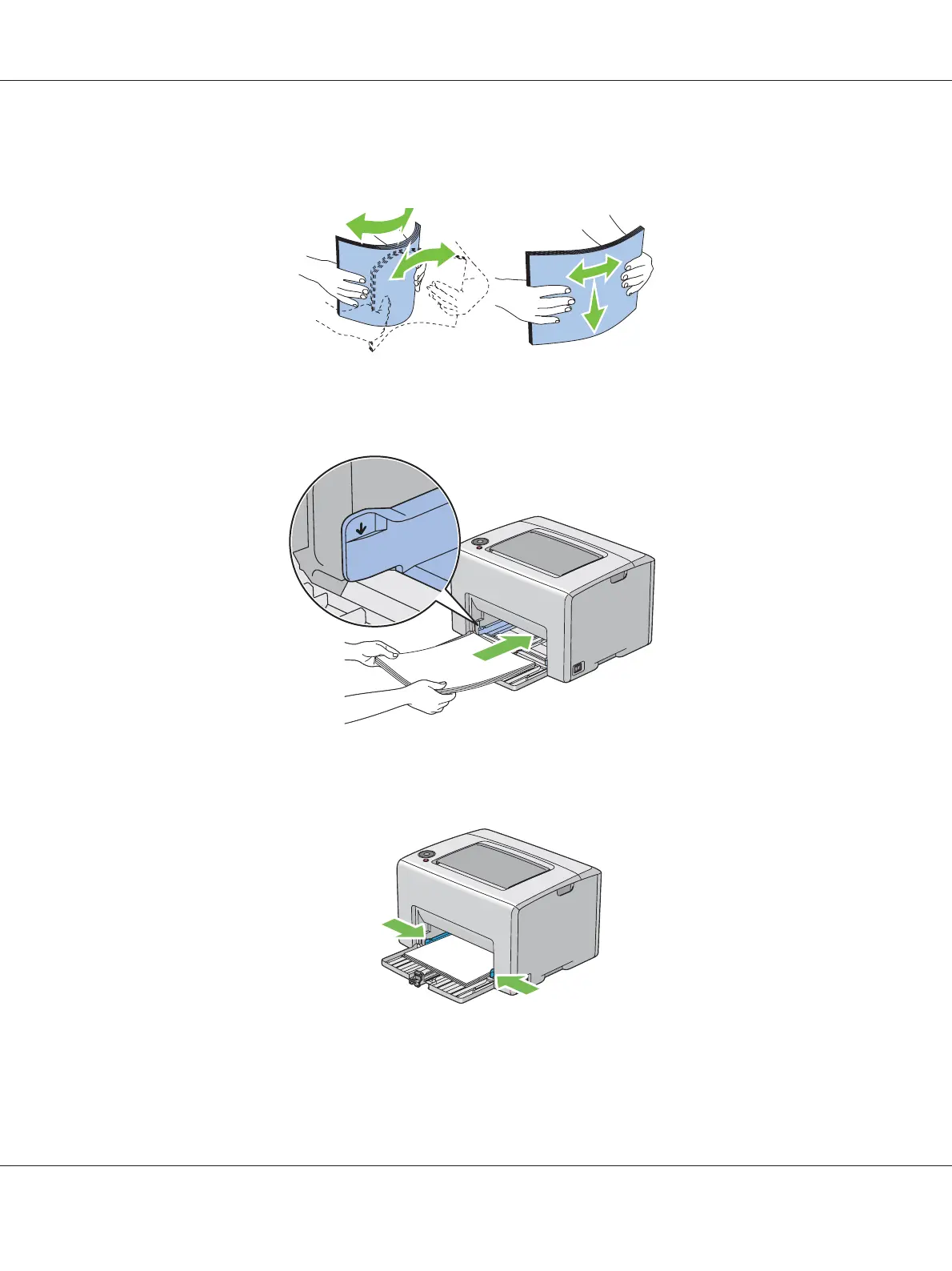6. Before loading the print media, flex the sheets back and forth, and then fan them. Straighten the
edges of the stack on a level surface.
7. Load print media on the MPF with the top edge first and with the recommended print side facing
up.
8. Adjust the paper width guides until they rest lightly against the edges of the stack of print media.
Epson AcuLaser C1700 Series User’s Guide
Printing Basics 40
