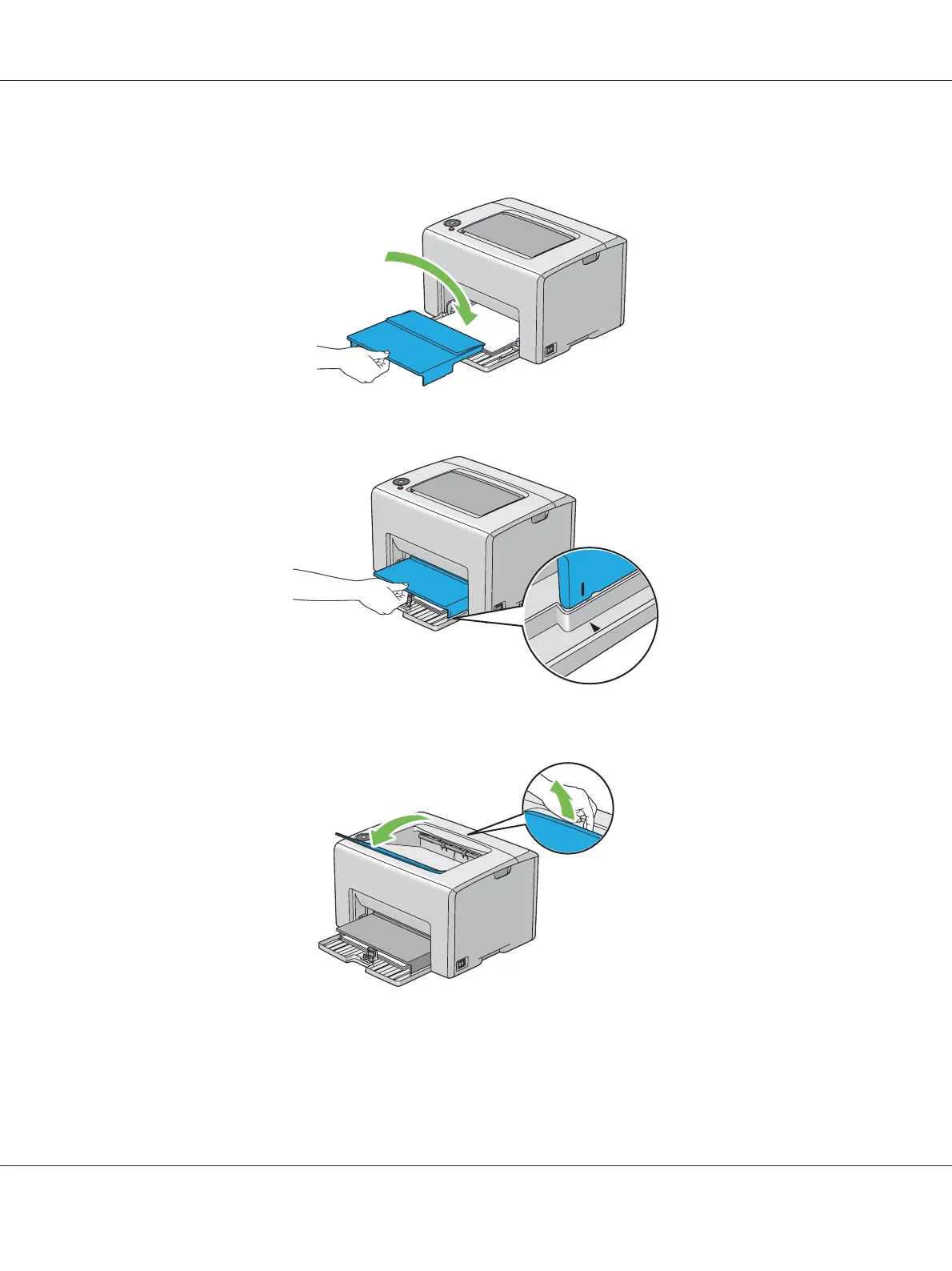10. Insert the paper cover into the printer and then align the paper cover to the marking on the MPF.
11. Open the output tray extension.
12. Select the paper type from the print driver if the loaded print media is not standard plain paper. If a
user-specified print media is loaded in the MPF, you must specify the paper size setting by using
the print driver.
Epson AcuLaser C1700 Series User’s Guide
Printing Basics 42
