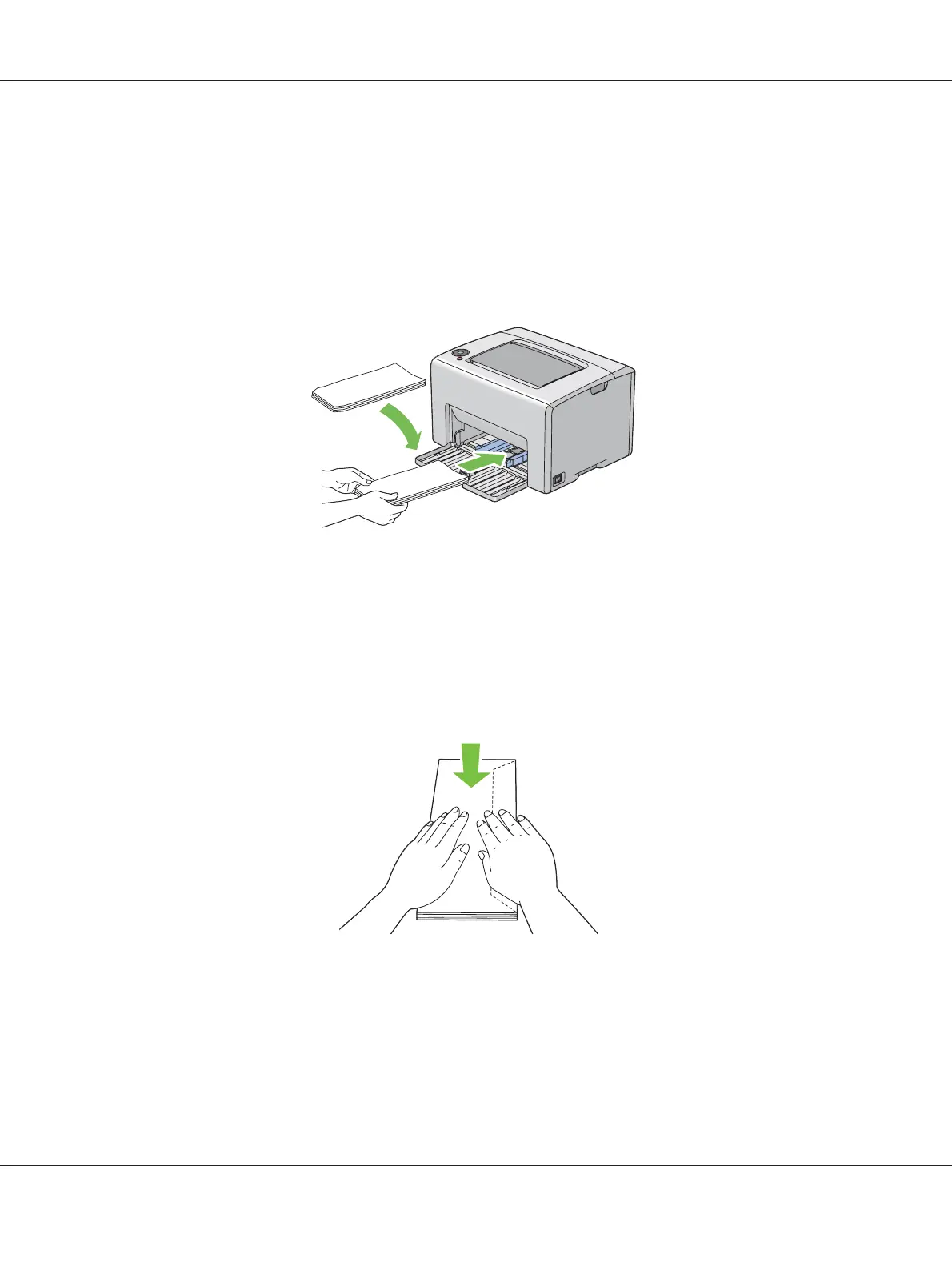Note:
When you load the envelopes in the long-edge feed (LEF) orientation, be sure to specify the landscape
orientation on the print driver.
When Loading C5
Load envelopes with the side to be printed on facing up, flap opened, and facing you.
Important:
Never use envelopes with windows, or coated linings. These lead to paper jams and can cause damage to
the printer.
Note:
❏ If you do not load envelopes in the MPF right after they have been removed from the packaging, they
may bulge. To avoid jams, flatten them as shown below when loading them in the MPF.
Epson AcuLaser C1700 Series User’s Guide
Printing Basics 44
