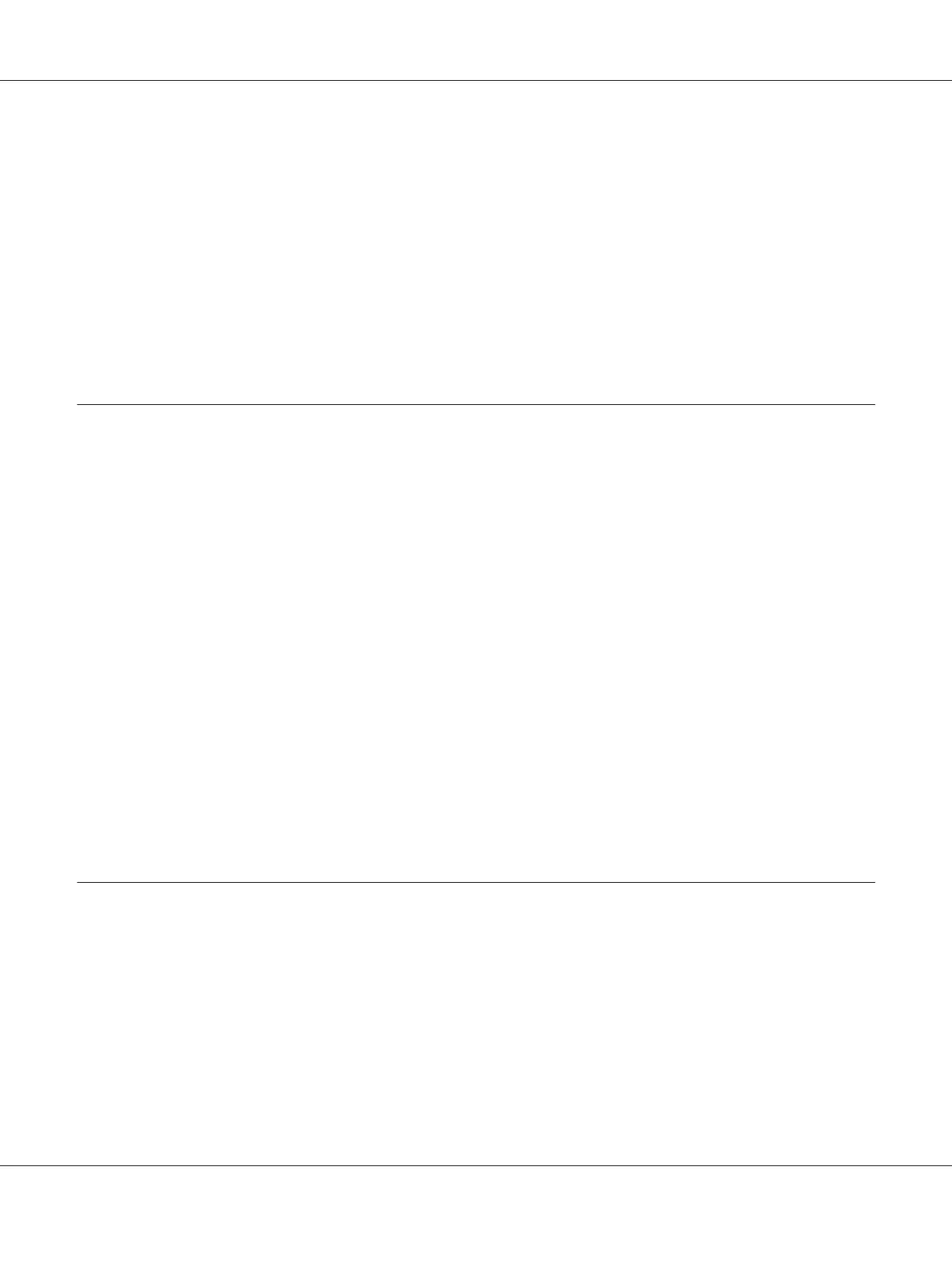Noise................................................................................. 97
Other Problems........................................................................ 99
Contacting Service...................................................................... 99
Getting Help.......................................................................... 99
Operator Panel Lights. . . ............................................................ 99
Status Monitor Alerts............................................................... 99
Non Genuine Toner Mode.............................................................. 100
The Printer Setting Utility.......................................................... 100
Chapter 8 Maintenance
Cleaning the Printer................................................................... 101
Cleaning Inside the Printer......................................................... 101
Cleaning the Color Toner Density (CTD) Sensor....................................... 104
Replacing Toner Cartridges. . . . ......................................................... 106
Overview........................................................................ 106
Removing the Toner Cartridges..................................................... 108
Installing a Toner Cartridge......................................................... 109
Ordering Supplies..................................................................... 111
Consumables..................................................................... 111
When to Order Toner Cartridges.................................................... 111
Storing Consumables.................................................................. 112
Managing the Printer.................................................................. 112
Checking Printer Status with Status Monitor (Windows Only)............................ 112
Conserving Supplies................................................................... 113
Checking Page Counts (Windows Only).................................................. 113
Moving the Printer.................................................................... 114
Appendix A Where To Get Help
Contacting Epson Support.............................................................. 118
Before Contacting Epson. . . . . ...................................................... 118
Help for Users in Europe. . . . ....................................................... 118
Help for Users in Taiwan........................................................... 118
Help for Users in Singapore. ........................................................ 120
Help for Users in Thailand.......................................................... 120
Help for Users in Vietnam.......................................................... 121
Help for Users in Indonesia......................................................... 121
Epson AcuLaser C1700 Series User’s Guide
Contents 5
