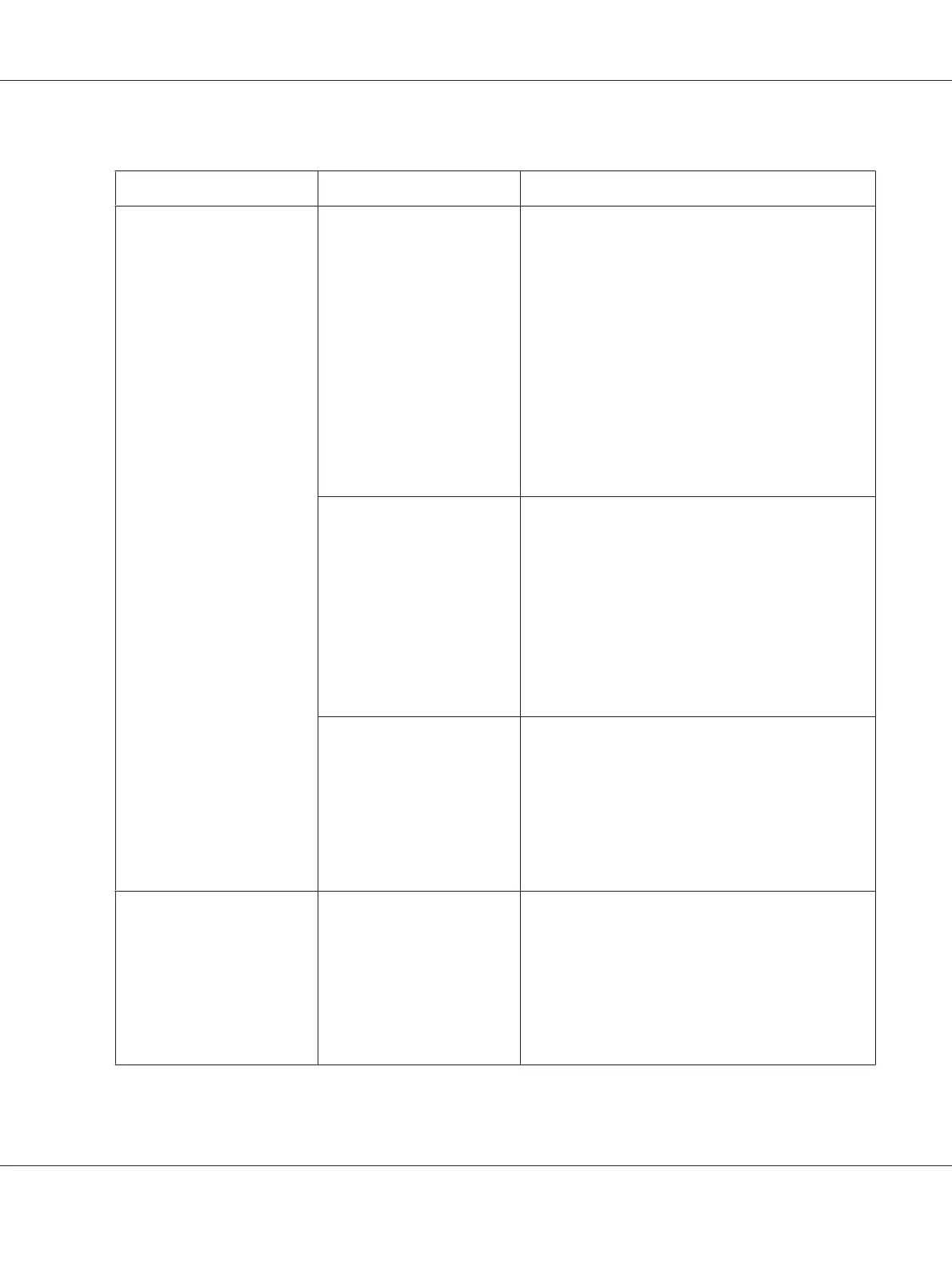Printing Options for Windows
Operating System Driver Tab Printing Options
Windows XP, Windows XP x
64bit, Windows Server 2003,
Windows Server 2003 x
64bit, Windows Vista,
Windows Vista x 64bit,
Windows Server 2008,
Windows Server 2008 x
64bit, Windows Server 2008
R2, Windows 7, or Windows 7
x 64bit
Paper/Output tab
❏ Saved Settings
❏ 2 Sided Print
❏ Output Color
❏ Quantity
❏ Collated
❏ Paper Summary
❏ Paper Size
❏ Paper Type
❏ Feed Orientation
❏ Envelope/Paper Setup Navigator
❏ Printer Status
❏ Defaults
Image Options tab
❏ Output Color
❏ Output Recognition
❏ Image Adjustment Mode
❏ Image Types
❏ Image Auto Correction
❏ Image Settings
❏ Color Balance
❏ Profile Settings
❏ Defaults
Layout tab
❏ Image Orientation
❏ Multiple-Up
❏ Booklet / Poster / Mixed Document / Rotation
❏ Fit to New Paper Size
❏ Specify Zoom
❏ Image Shift / Print Position
❏ Defaults
Windows XP, Windows
Server 2003, Windows Vista,
Windows Server 2008, or
Windows 7
Watermarks tab
❏ Watermarks
❏ New Watermark
❏ Edit Watermark
❏ Delete Watermark
❏ Apply to First Page Only
❏ Annotation
❏ Defaults
Epson AcuLaser C1700 Series User’s Guide
Printing Basics 53
