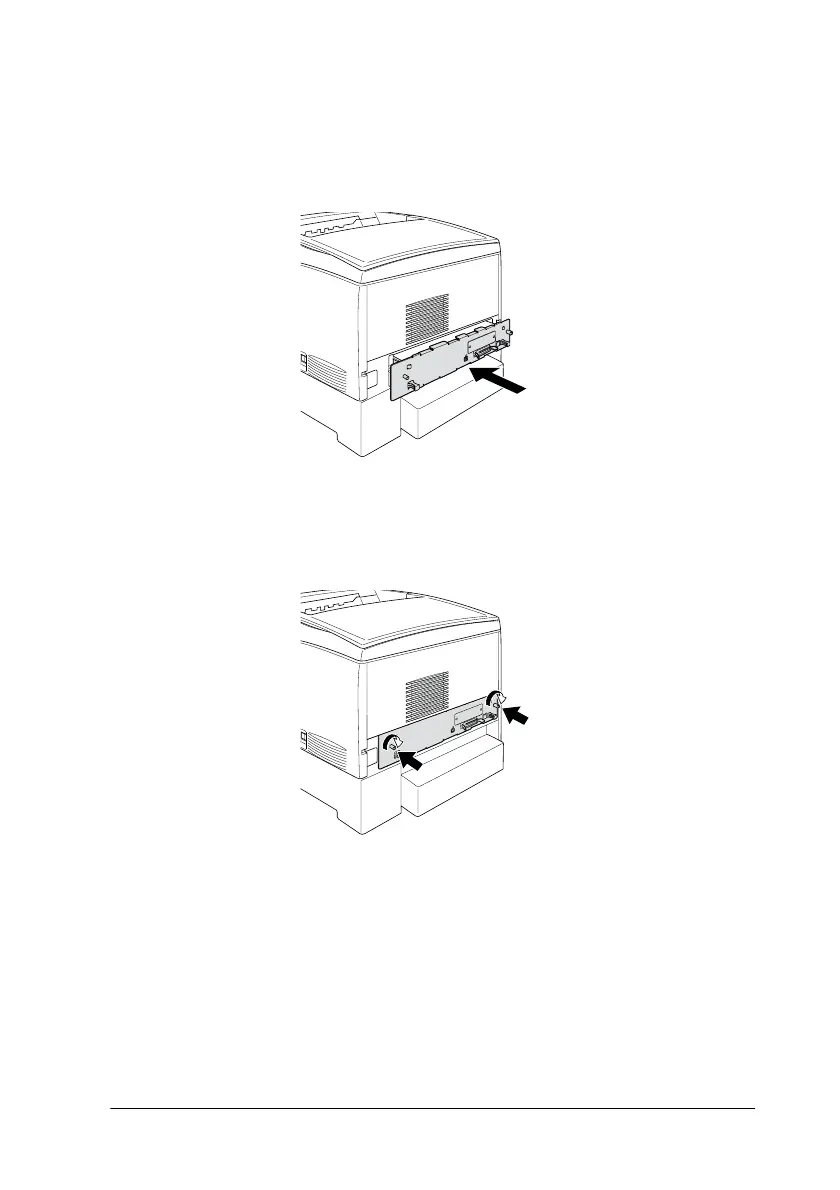Installing Options
27
Replacing the circuit board tray
1. Slide the circuit board tray into the printer.
2. Fasten the circuit board tray with the two screws.
To confirm that the options are installed correctly, print a status
sheet. For instructions on how to print a status sheet, see “Printing
a status sheet” on page 32.
