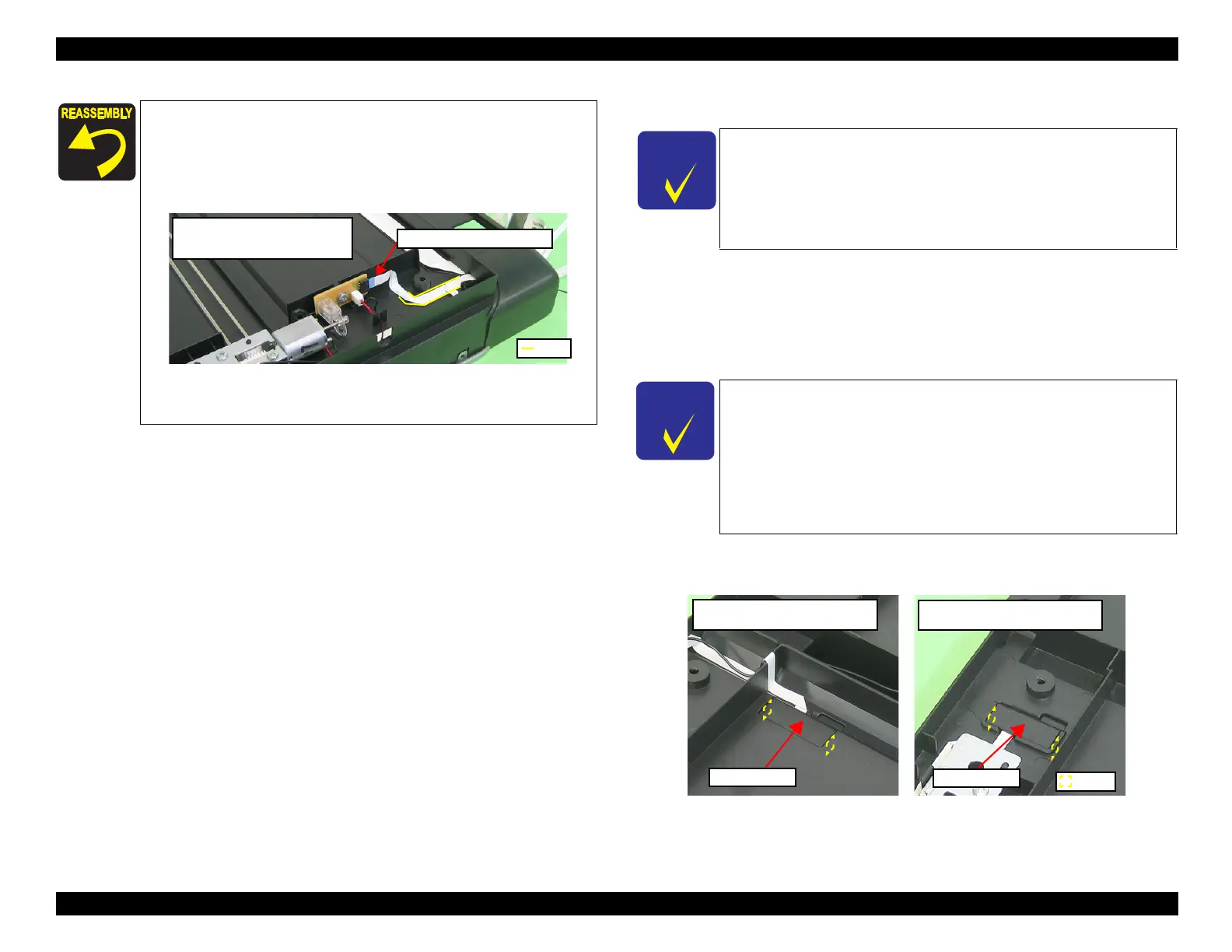Epson Artisan 810/835/837/710/725/730/Epson Stylus Photo PX810FW/TX810FW/PX820FWD/TX820FWD/PX830FWD/PX710W/TX710W/PX720WD/TX720WD/PX730WD/TX730WD
Revision G
DISASSEMBLY/ASSEMBLY Disassembly Procedures 166
Confidential
4.2.6.5 Cover Open Sensor
Parts/Components need to be removed in advance:
ADF Unit (Artisan 810/835/PX810FW/TX810FW/PX820FWD/TX820FWD
only)/Scanner Unit/Scanner Upper Housing
Removal procedure
1. Release the hooks (x2) of the Sensor Cover, and remove the Sensor Cover
from the Scanner Lower Housing.
Figure 4-125. Removing the Cover Open Sensor (1)
When routing the Scanner CR Encoder FFC of Artisan 810/835/
837/PX810FW/TX810FW/PX820FWD/TX820FWD/PX830FWD,
route it as shown in
Fig. 4-119 and Fig. 4-123. See Fig. 4-122 and
below for Artisan 710/725/730/PX710W/TX710W/PX720WD/
TX720WD/PX730WD/TX730WD.
Figure 4-124. Routing the FFC
(Artisan 710/725/730/PX710W/TX710W/PX720WD/TX720WD/
PX730WD/TX730WD)
Scanner CR Encoder FFC
Rib
Artisan 710/725/730/PX710W/
TX710W/PX720WD/TX720WD/
PX730WD/TX730WD
Because the parts to remove differ for Artisan 837/730/PX830FWD/
PX730WD/TX730WD, see below for the procedures.
Artisan 837/PX830FWD:
9.4.2.13 Scanner Open Sensor (p.306)
Artisan 730/PX730WD/TX730WD:
9.4.2.22 Scanner Open Sensor (p.316)
Some of the parts of
Artisan 810/835/PX810FW/TX810FW/
PX820FWD/TX820FWD
differ from those of
Artisan 710/725/
PX710W/TX710W/PX720WD/TX720WD
.
Unless otherwise specified, this section describes the procedures for
Artisan 810/835/PX810FW/TX810FW/PX820FWD/TX820FWD
.
The differences that may affect the disassembly/reassembly
procedures for
Artisan 710/725/PX710W/TX710W/PX720WD/
TX720WD
will be provided in “Reassembly”, etc.
Sensor Cover
Artisan 810/835/PX810FW/
TX810FW/PX820FWD/TX820FWD
Hook
Sensor Cover
Artisan 710/725/PX710W/
TX710W/PX720WD/TX720WD