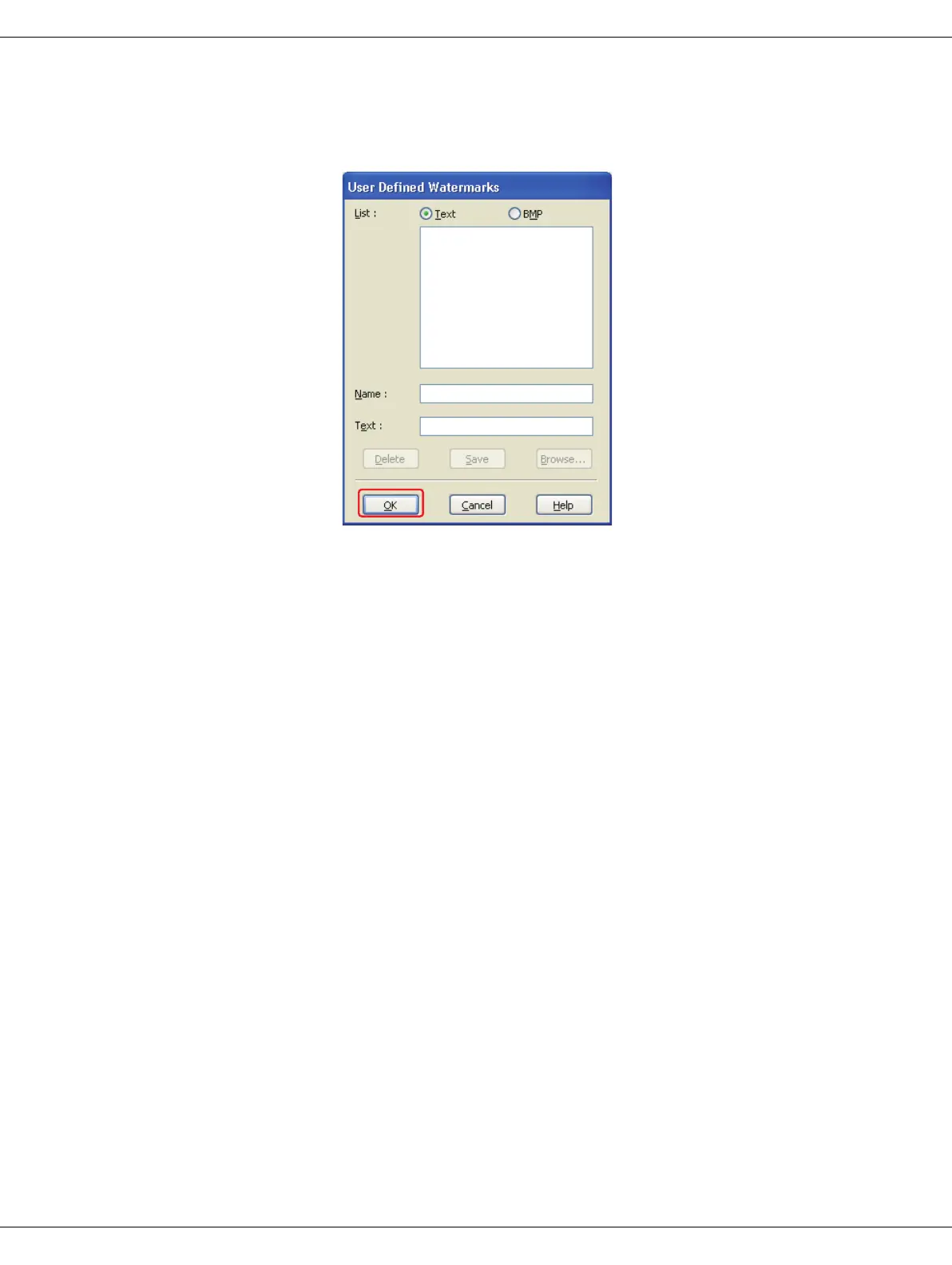Printing with Special Layout Options 101
1. Click Add/Del under Watermark on the Page Layout window. The following window
appears.
2. Do one of the following:
❏ To use an image file as a watermark, select BMP. Click Browse to locate the bitmap
file you want to use, then click Open. Type a name for your watermark in the Name
text box, then click Save.
❏ To create a text-based watermark, select Text. Type your text in the Text box. This
text will also be used as the watermark name. If you want to change the watermark
name, type a new name in the Name text box, then click Save.
3. Click OK to return to the Page Layout window.