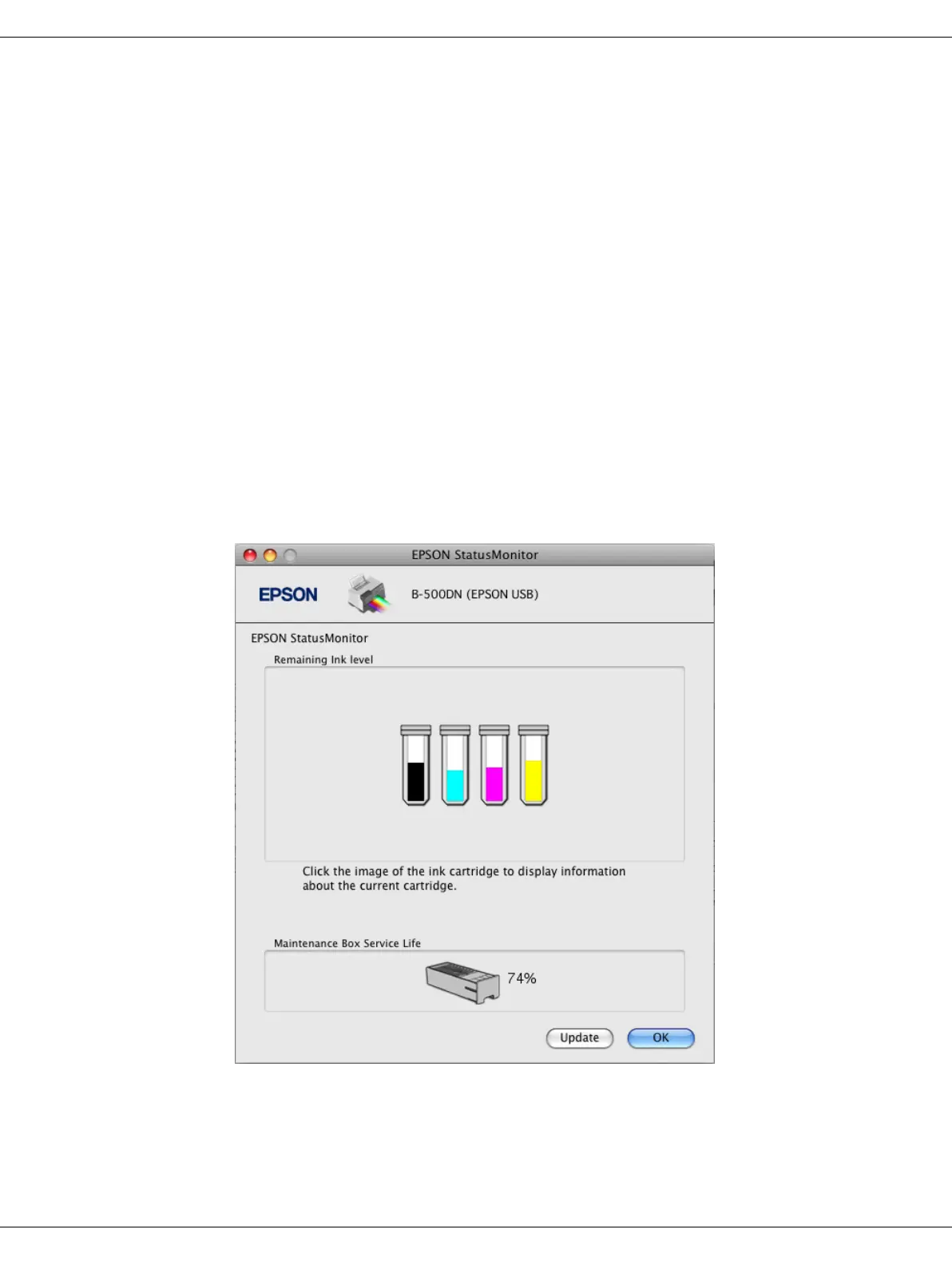Troubleshooting 164
❏ Online Support:
You can access Epson’s support website from EPSON Status Monitor 3. If you
encounter a problem, click Online Support in the EPSON Status Monitor 3 window.
For Mac OS X
Using EPSON StatusMonitor
If EPSON StatusMonitor detects a printer problem, it will inform you with an error message.
Follow these steps to access EPSON StatusMonitor.
1. Access the EPSON Printer Utility3.
& See “Accessing the Printer Driver for Mac OS X” on page 15.
2. Click the EPSON StatusMonitor button. The EPSON StatusMonitor appears.