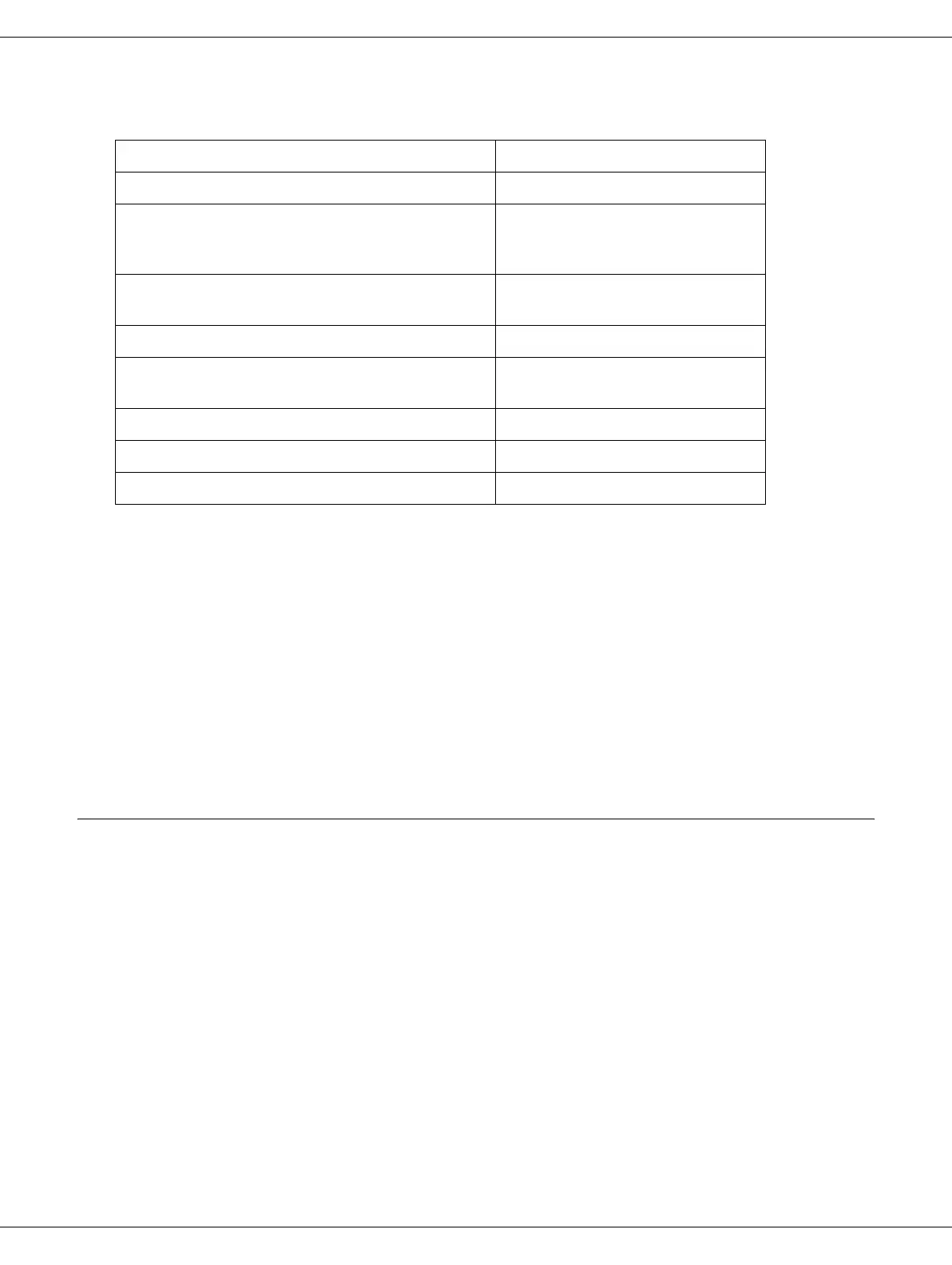Paper Handling 22
Rear sheet feeder:
Note:
❏ If the paper is curled, flatten it or curl it slightly in the opposite direction. Make sure the paper
stack fits under the c arrow mark inside the edge guide.
❏ Maximum capacity for plain paper depends on the weight and thickness of the paper.
❏ The output tray has a maximum capacity of 170 sheets.
You can purchase genuine Epson ink and paper at Epson Supplies CentralSM at
www.epson.com/ink3 (U.S. sales) or www.epson.ca (Canadian sales). You can also purchase
supplies from an Epson authorized reseller. To find the nearest one, call 800-GO-EPSON
(800-463-7766).
Loading Paper
Follow these steps to load paper:
Media Type Loading Capacity
Plain paper (letter-size) Up to 150 sheets
Plain paper (legal-size) 1 sheet at a time (up to 60
sheets with the optional
legal-size paper support)
Epson Bright White Paper Up to 100 (70 sheets for manual
double-sided printing)
Epson Premium Presentation Paper Matte Up to 20 sheets
Epson Premium Presentation Paper Matte
Double-Sided
1 sheet at a time
Epson Photo Quality Self Adhesive Sheets 1 sheet at a time
Epson Presentation Paper Matte Up to 100 sheets
Envelopes Up to 15 envelopes