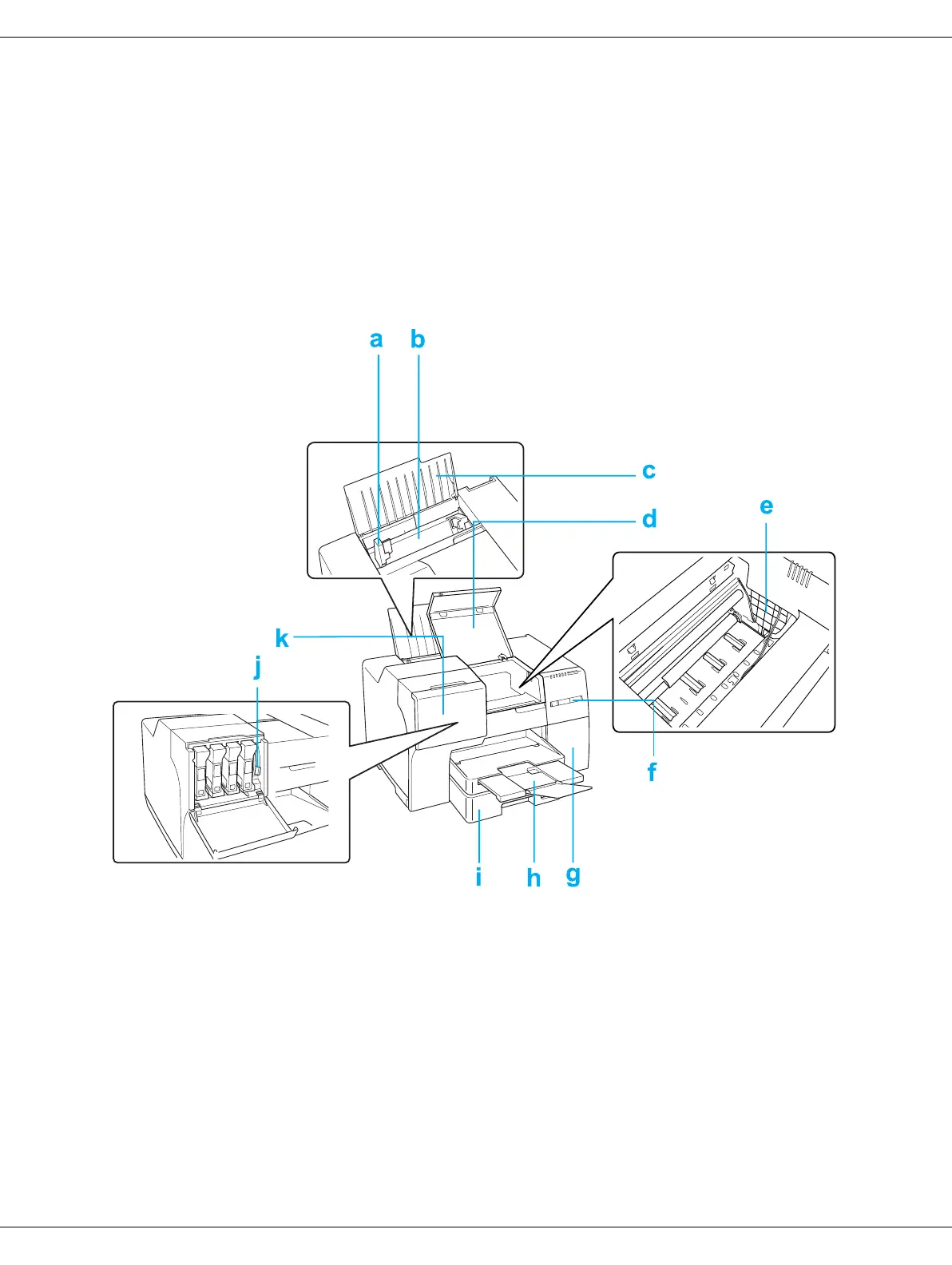Product Information 185
B-300
Front View
e. Rear printer cover: Covers the printing mechanism. Open only when the paper jams.
f. Air vents: Eject heated air from the printer.
a. Edge guide: Holds your paper straight in the rear sheet feeder. Move it to the edge of your
paper.
b. Rear sheet feeder: Feeds paper for printing.
c. Paper support: Supports the paper loaded in the rear sheet feeder.
d. Front printer cover: Covers the printing mechanism. Open only when the paper jams.
e. Print Head: Prints ink on your paper.