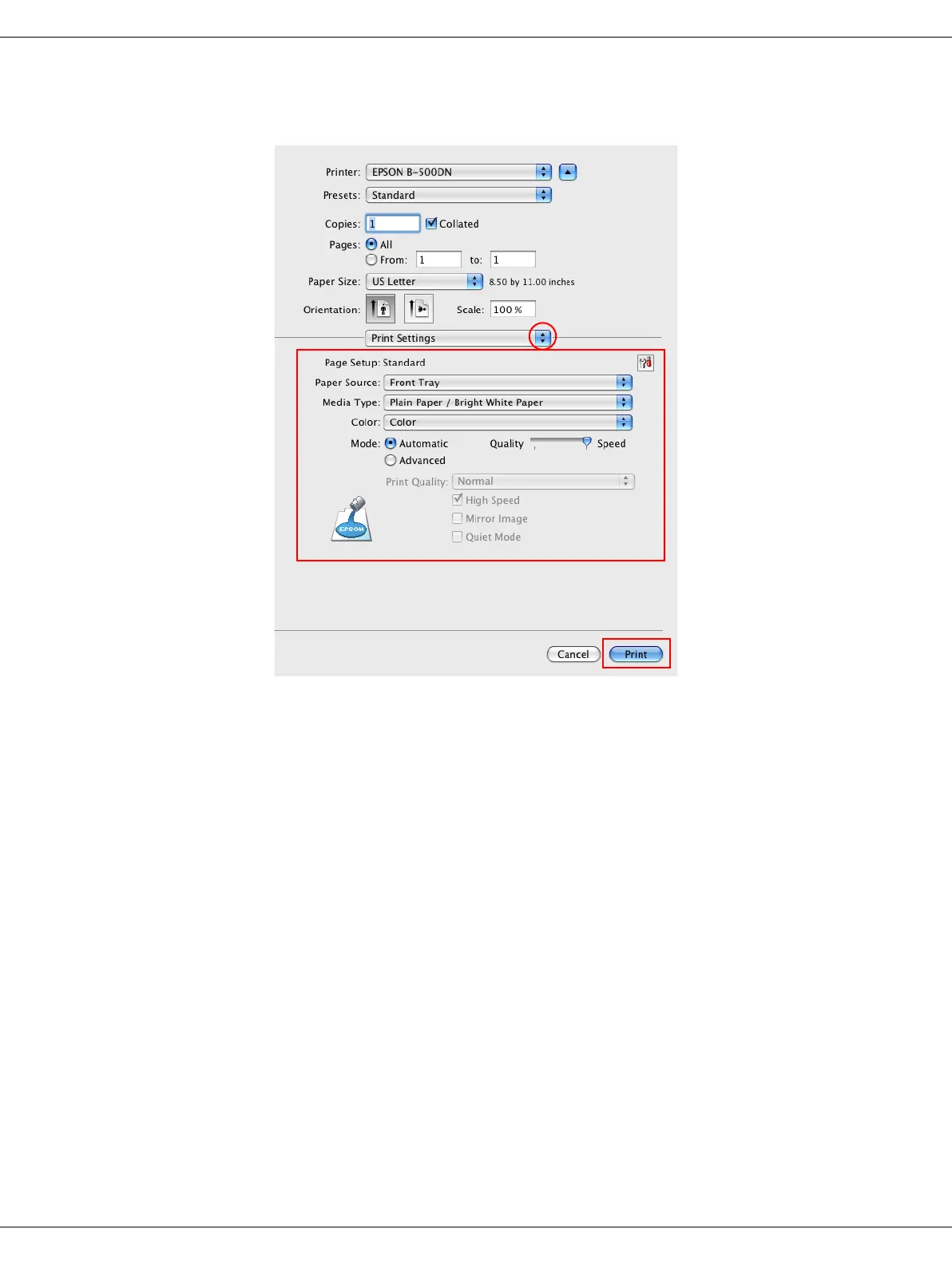Basic Printing 35
5. Select Print Settings from the pop-up menu.
6. Make the settings that you want to use to print. See online help for details of Print
Settings.
& See “Selecting the Correct Paper Type or Media Type” on page 29.
7. Click Print to start printing.
Printer Settings for Mac OS X 10.3 or 10.4
1. Open the file you want to print.
2. Access the Page Setup dialog.