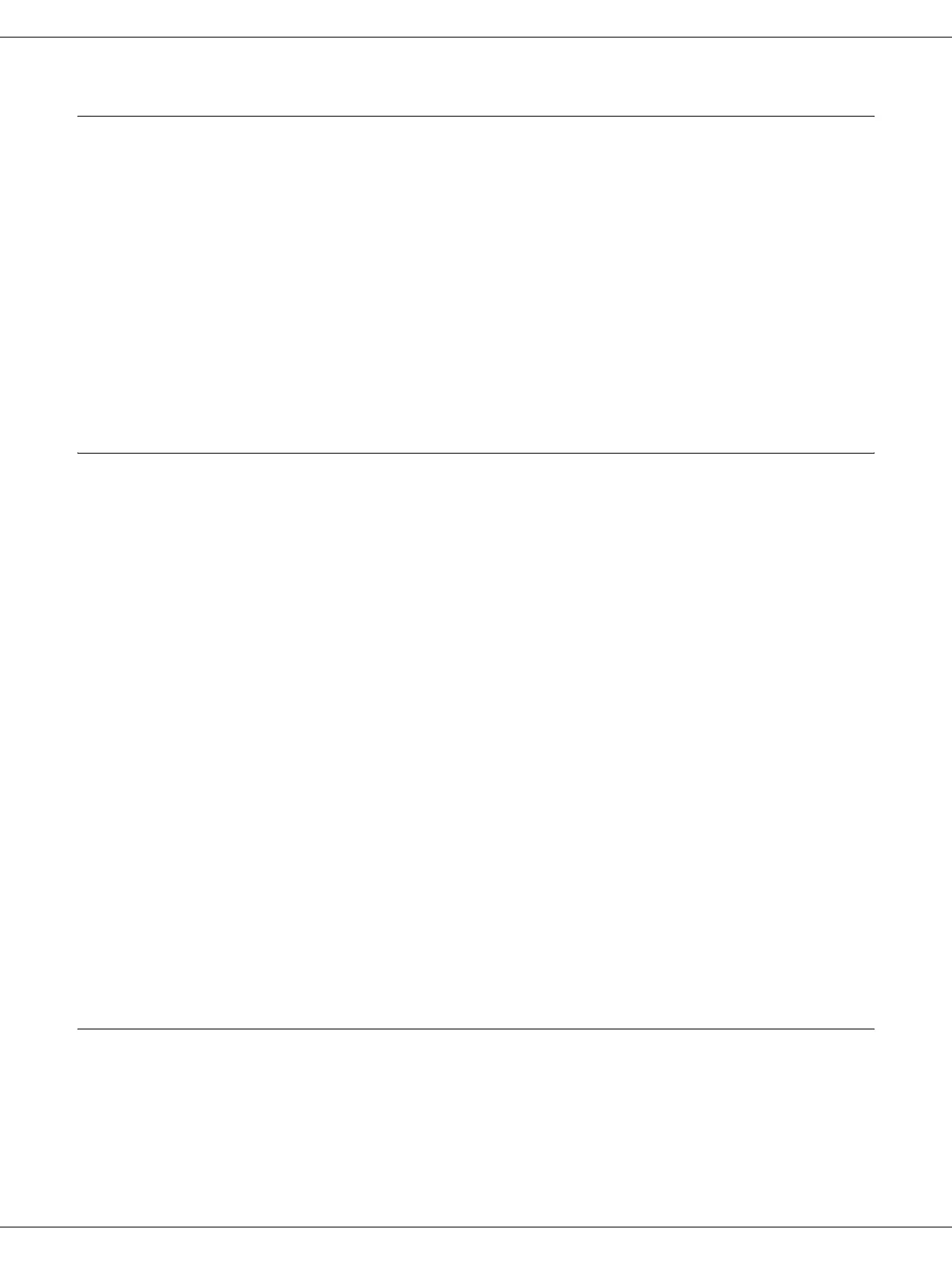Contents 6
Chapter 7 Replacing Consumables
Ink Cartridges . . . . . . . . . . . . . . . . . . . . . . . . . . . . . . . . . . . . . . . . . . . . . . . . . . . . . . . . . . . 122
Checking the Ink Cartridge Status . . . . . . . . . . . . . . . . . . . . . . . . . . . . . . . . . . . . . . . . 122
Purchasing Epson Cartridges . . . . . . . . . . . . . . . . . . . . . . . . . . . . . . . . . . . . . . . . . . . 126
Handling Precautions. . . . . . . . . . . . . . . . . . . . . . . . . . . . . . . . . . . . . . . . . . . . . . . . . . 126
Replacing an Ink Cartridge . . . . . . . . . . . . . . . . . . . . . . . . . . . . . . . . . . . . . . . . . . . . . 128
Maintenance Box. . . . . . . . . . . . . . . . . . . . . . . . . . . . . . . . . . . . . . . . . . . . . . . . . . . . . . . . . 131
Checking the Maintenance Box Status . . . . . . . . . . . . . . . . . . . . . . . . . . . . . . . . . . . . 131
Purchasing a Replacement Maintenance Box . . . . . . . . . . . . . . . . . . . . . . . . . . . . . . . 134
Handling Precautions. . . . . . . . . . . . . . . . . . . . . . . . . . . . . . . . . . . . . . . . . . . . . . . . . . 135
Replacing the Maintenance Box . . . . . . . . . . . . . . . . . . . . . . . . . . . . . . . . . . . . . . . . . 135
Chapter 8 Maintaining Your Printer
Checking the Print Head Nozzles . . . . . . . . . . . . . . . . . . . . . . . . . . . . . . . . . . . . . . . . . . . . 137
Using the Nozzle Check Utility for Windows . . . . . . . . . . . . . . . . . . . . . . . . . . . . . . . . 137
Using the Nozzle Check Utility for Mac OS X . . . . . . . . . . . . . . . . . . . . . . . . . . . . . . . 137
Using the Control Panel (B-500DN). . . . . . . . . . . . . . . . . . . . . . . . . . . . . . . . . . . . . . . 138
Using the Printer Buttons (B-300) . . . . . . . . . . . . . . . . . . . . . . . . . . . . . . . . . . . . . . . . 138
Cleaning the Print Head. . . . . . . . . . . . . . . . . . . . . . . . . . . . . . . . . . . . . . . . . . . . . . . . . . . . 139
Using the Head Cleaning Utility for Windows . . . . . . . . . . . . . . . . . . . . . . . . . . . . . . . 140
Using the Head Cleaning Utility for Mac OS X. . . . . . . . . . . . . . . . . . . . . . . . . . . . . . . 141
Using the Control Panel (B-500DN). . . . . . . . . . . . . . . . . . . . . . . . . . . . . . . . . . . . . . . 141
Using the Printer Buttons (B-300) . . . . . . . . . . . . . . . . . . . . . . . . . . . . . . . . . . . . . . . . 142
Aligning the Print Head . . . . . . . . . . . . . . . . . . . . . . . . . . . . . . . . . . . . . . . . . . . . . . . . . . . . 143
Using the Print Head Alignment Utility for Windows . . . . . . . . . . . . . . . . . . . . . . . . . . 143
Using the Print Head Alignment Utility for Mac OS X . . . . . . . . . . . . . . . . . . . . . . . . . 143
Using the Control Panel (B-500DN). . . . . . . . . . . . . . . . . . . . . . . . . . . . . . . . . . . . . . . 144
Cleaning Your Printer . . . . . . . . . . . . . . . . . . . . . . . . . . . . . . . . . . . . . . . . . . . . . . . . . . . . . 144
Cleaning the Inside of Your Printer . . . . . . . . . . . . . . . . . . . . . . . . . . . . . . . . . . . . . . . . . . . 145
Using the Control Panel (B-500DN). . . . . . . . . . . . . . . . . . . . . . . . . . . . . . . . . . . . . . . 145
Using the Printer Buttons (B-300) . . . . . . . . . . . . . . . . . . . . . . . . . . . . . . . . . . . . . . . . 146
Transporting Your Printer . . . . . . . . . . . . . . . . . . . . . . . . . . . . . . . . . . . . . . . . . . . . . . . . . . 146
Storing Your Printer . . . . . . . . . . . . . . . . . . . . . . . . . . . . . . . . . . . . . . . . . . . . . . . . . . . . . . . 147
Chapter 9 Using the Printer on a Network
Setting Up the Printer on a Network (for B-500DN Users only). . . . . . . . . . . . . . . . . . . . . . 148
Setting Up Your Computers to Use the Printer . . . . . . . . . . . . . . . . . . . . . . . . . . . . . . 148
Setting Up the Printer as a Shared Printer for Windows (B-300/B-500DN). . . . . . . . . . . . . 153
Setting Up the Print Server . . . . . . . . . . . . . . . . . . . . . . . . . . . . . . . . . . . . . . . . . . . . . 154
Setting Up Each Client. . . . . . . . . . . . . . . . . . . . . . . . . . . . . . . . . . . . . . . . . . . . . . . . . 155