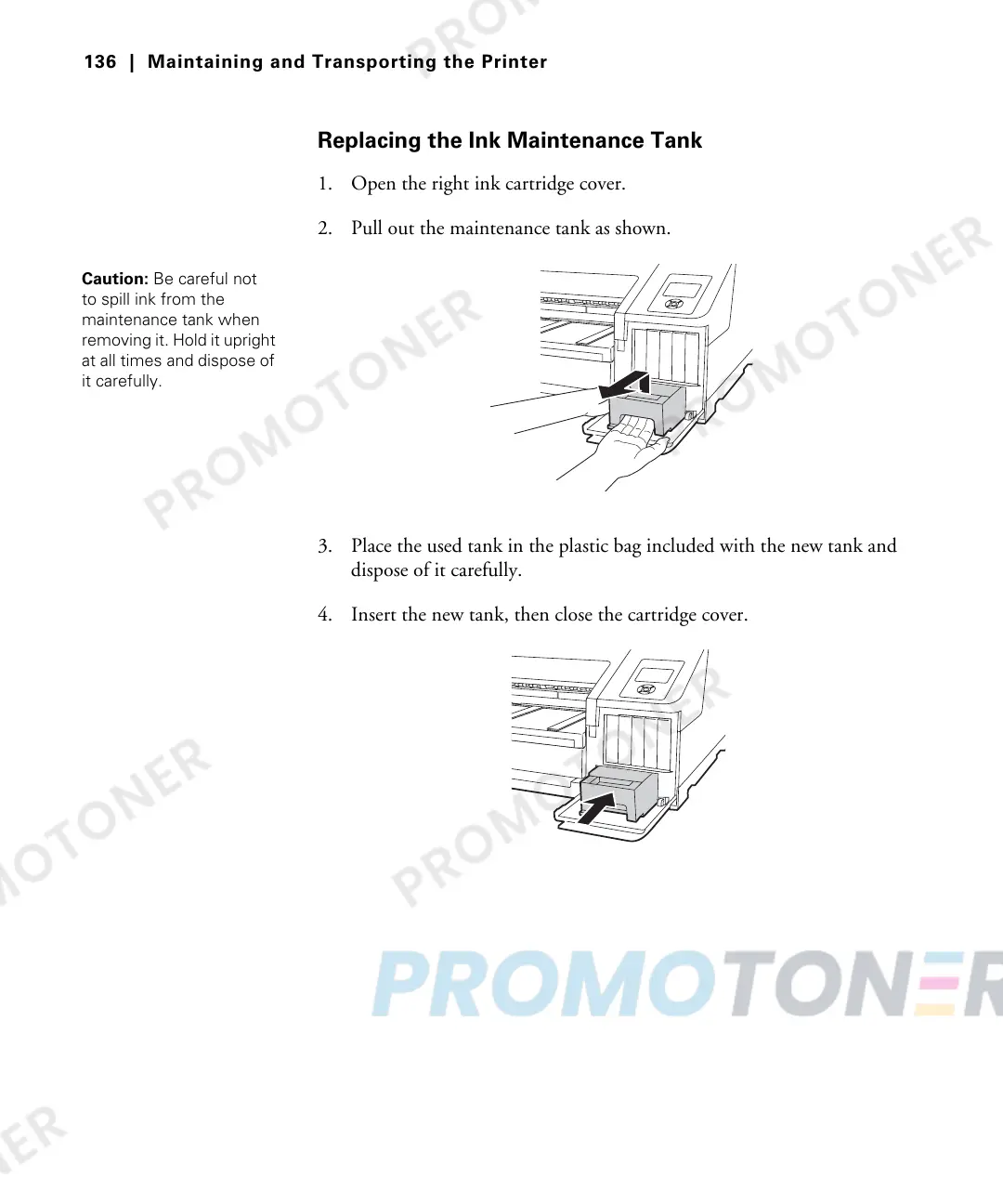136
136 | Maintaining and Transporting the Printer
Replacing the Ink Maintenance Tank
1. Open the right ink cartridge cover.
2. Pull out the maintenance tank as shown.
3. Place the used tank in the plastic bag included with the new tank and
dispose of it carefully.
4. Insert the new tank, then close the cartridge cover.
Caution: Be careful not
to spill ink from the
maintenance tank when
removing it. Hold it upright
at all times and dispose of
it carefully.
SP4900_uguide.book Page 136 Tuesday, December 9, 2014 12:30 PM